In Part 1 of this series, I touched on the short history of the Lean Movement in manufacturing and its entry into other industries and leadership theory. I also went into the first of three general concepts surrounding the Lean Movement and how it relates to customer service, or more precisely, how to use a helpdesk to conform to the "lean" ideals. That first concept was identifying and creating value. This blog post discusses the second concept:
Eliminate Waste
Waste can come in a number of forms, from an agent's time wasted due to a lack of information from the end user to a customer's time wasted searching through a KB system for information that's just not there. A key to lean customer service is being able to identify waste as it occurs and to act upon it and eliminate it.
Funnel communication through the most cost-effective channels available
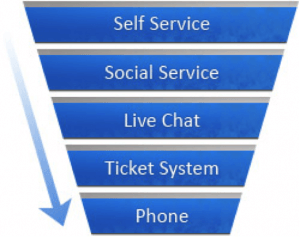 At first glance, this may seem contradictory to
an earlier point (offer multichannel support and allow customers to communicate with you in whatever way they are
most comfortable), but it really isn't. While you can give customers a number of ways to contact you, nothing
prevents you from guiding them to finding their answers. What that means is you can start them at the most
cost-effective solution, like community support resources or self-service options. Then you can offer them
additional options in order of the costs incurred by your business for providing those options. Customers still have
all of the options available to them, you're just guiding them down a cost-effective path. The diagram below offers
a good example of how this funneling of customer communication could go.
At first glance, this may seem contradictory to
an earlier point (offer multichannel support and allow customers to communicate with you in whatever way they are
most comfortable), but it really isn't. While you can give customers a number of ways to contact you, nothing
prevents you from guiding them to finding their answers. What that means is you can start them at the most
cost-effective solution, like community support resources or self-service options. Then you can offer them
additional options in order of the costs incurred by your business for providing those options. Customers still have
all of the options available to them, you're just guiding them down a cost-effective path. The diagram below offers
a good example of how this funneling of customer communication could go.
Flexible tool set, implemented and integrated on an as-needed basis
Help desk waste often comes in the form of an incomplete solution. For example, a solution may only offer live chat, or maybe live chat and a ticketing system, but lack things like call logging and phone system integration, a task management system or even a robust reporting engine. That means wasting time finding complementary systems and integrating them with your existing solution. Then there's customer data – what good is having a robust customer relationship management system in place if you can't tap into that wealth of information and integrate it into your help desk (or vice versa)?
In addition, while it's good to have a full tool set at your disposal, there's no need to activate them all at once. You should be able to deploy your helpdesk in pieces, if needed. The main goal is to have a cohesive set of tools on hand that integrate seamlessly and allow for a consistent look and feel. Keeping those tools within a single, hosted help desk solution means you have the tools you need, when you need them, and can implement them at your leisure.
Gather information at the outset to facilitate communication
Most people who work with customers know that the largest barrier to properly handling customer service is ensuring both parties have complete and accurate information. Things like not having an account number handy or not knowing the model number of a device can cause unnecessary delays in getting requests handled quickly and painlessly. Having the ability to do things like building custom ticket submission pages or providing links to relevant knowledge base articles as customers are typing up their tickets, or even using things like pre-defined responses for quickly supplying answers to common questions can go a long way in providing a truly satisfactory customer service experience.
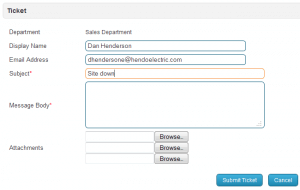 What
difference can this level of customization offer? Well, let's use a web hosting company as an example and look at
two ticket submission screens. The first, on the right, uses a basic form that many help desks offer. While good, it
doesn't give the user the ability to easily provide a lot of information. Sure, they could type out the full text of
the problem, but it's easy to miss some pretty important pieces of information.
What
difference can this level of customization offer? Well, let's use a web hosting company as an example and look at
two ticket submission screens. The first, on the right, uses a basic form that many help desks offer. While good, it
doesn't give the user the ability to easily provide a lot of information. Sure, they could type out the full text of
the problem, but it's easy to miss some pretty important pieces of information.
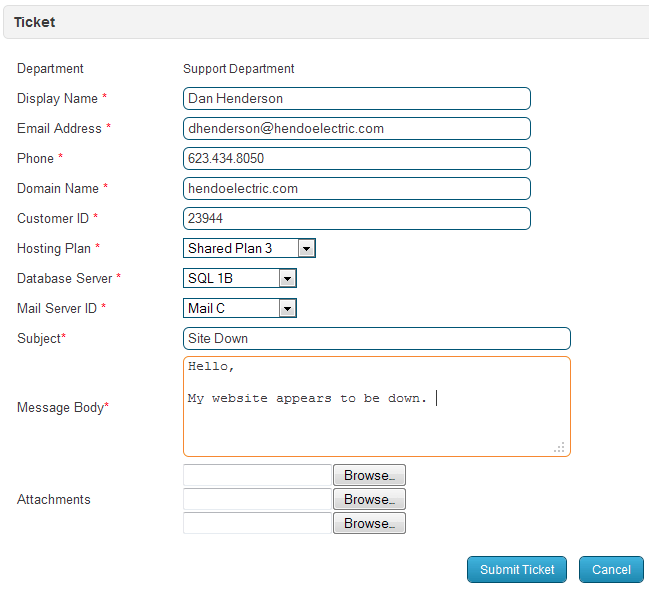 The second
is a bit more detailed. Using custom fields, the support department can discover crucial information right from the
start, like what server the customer is on, what mail server they're using, what database server is being accessed,
the customer's domain name and customer ID and more. Having this information in front of them as the agent initially
looks at the ticket makes it easier to quickly diagnose issues. For example, if a server is down for maintenance,
the agent can check if that customer is on the affected server and use a canned reply to let the customer know their
server is offline for maintenance. If the canned reply is written well, it may even include a link to the news item
and/or email that originally alerted customers of the scheduled maintenance.
The second
is a bit more detailed. Using custom fields, the support department can discover crucial information right from the
start, like what server the customer is on, what mail server they're using, what database server is being accessed,
the customer's domain name and customer ID and more. Having this information in front of them as the agent initially
looks at the ticket makes it easier to quickly diagnose issues. For example, if a server is down for maintenance,
the agent can check if that customer is on the affected server and use a canned reply to let the customer know their
server is offline for maintenance. If the canned reply is written well, it may even include a link to the news item
and/or email that originally alerted customers of the scheduled maintenance.
Conclusions
Eliminating waste by looking at how your company gathers and disseminates information can make for a very lean customer service department. As we can see, there are many things companies should look for when planning out their customer service plan strategy, but having the right help desk can help make the planning much easier and benefit the customer in the long run.
In part 3 of our little series, we'll examine the last basic concept of building a lean customer service strategy: the process of continual improvement. As always, thanks for reading, and feel free to comment or discuss any part of this series.