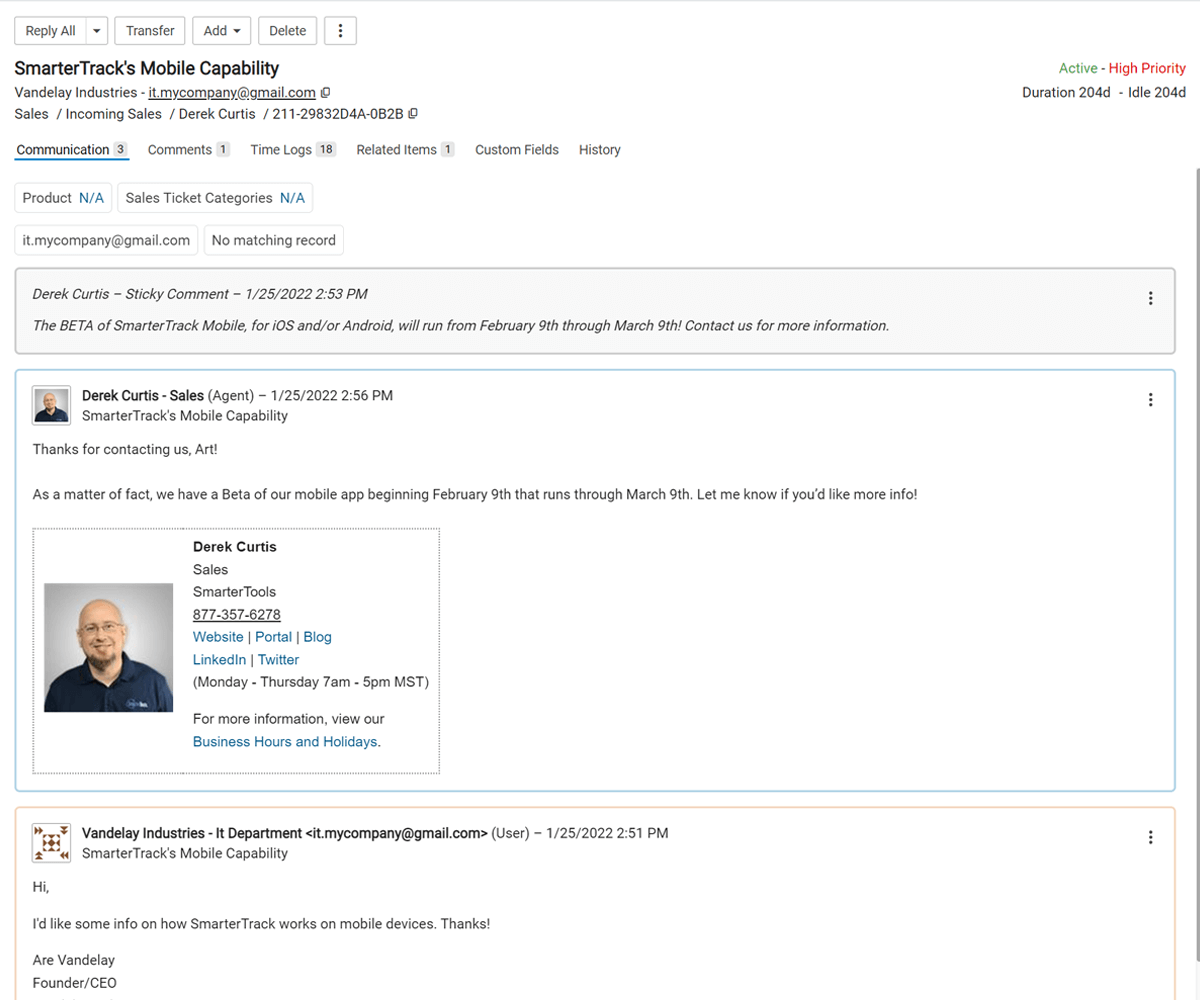On-Premises Help Desk Ticketing
An on-premises ticketing system allows a business to take emails sent to a department and convert them into tickets that can be routed to a group of agents who are able to handle the request. With an on-premises deployment of SmarterTrack, every customer conversation and support ticket is stored securely on your infrastructure. That means no third-party involvement, no shared cloud servers, and no monthly per-agent fees. You decide how to scale, how to secure, and who can access your most critical support data.
Try for FreeBuy NowCentralized Communication
Having the ability to centralize communication using a ticketing system allows a business to see how issues are handled, from initial submission through resolution. Many companies rely on different systems for their communication: email, forum posts, phone calls. All these systems are independent, running in their own silos. Being able to use one system to accept, and track, this communication is key to ensuring customers receive the highest level of service possible.
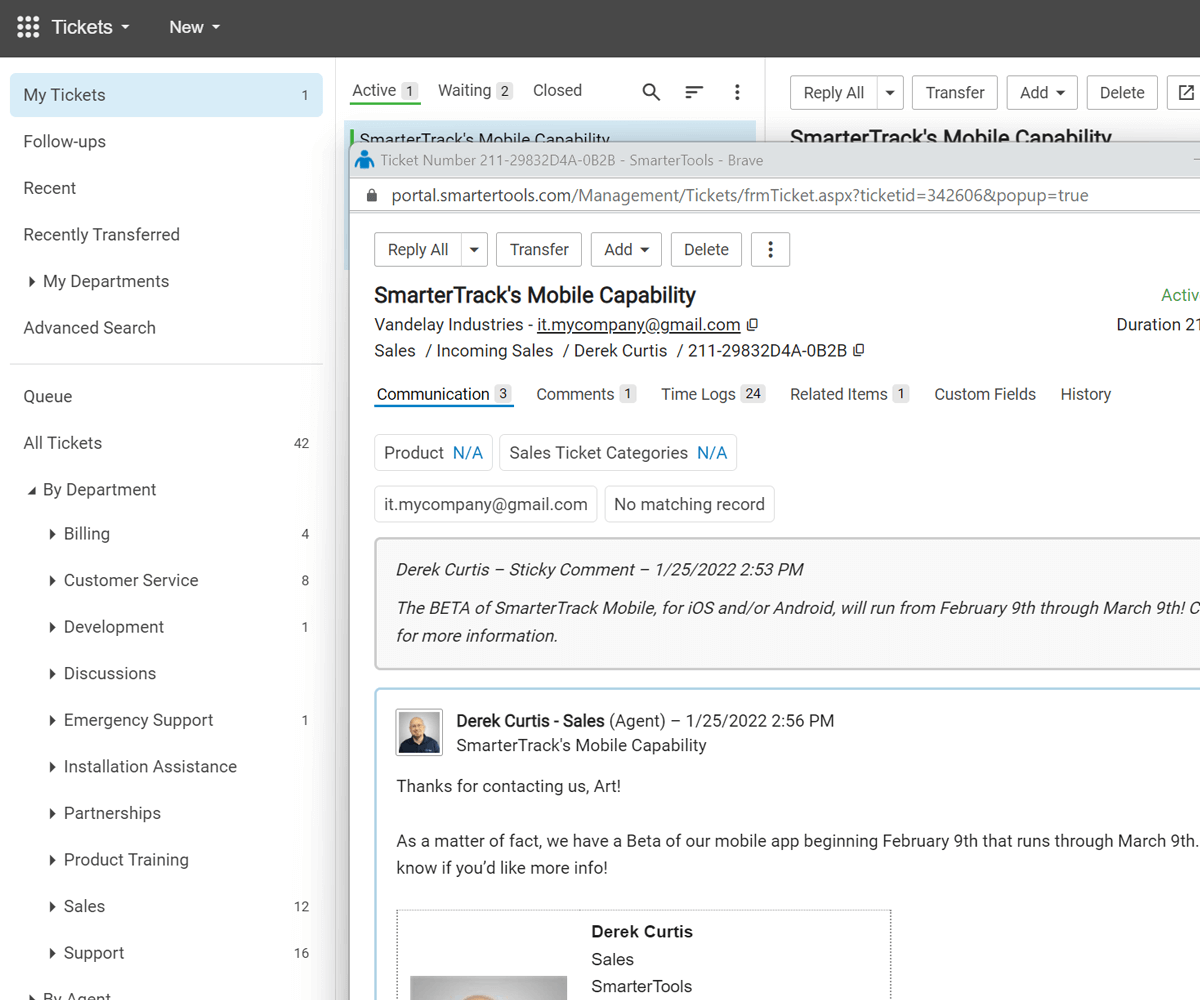
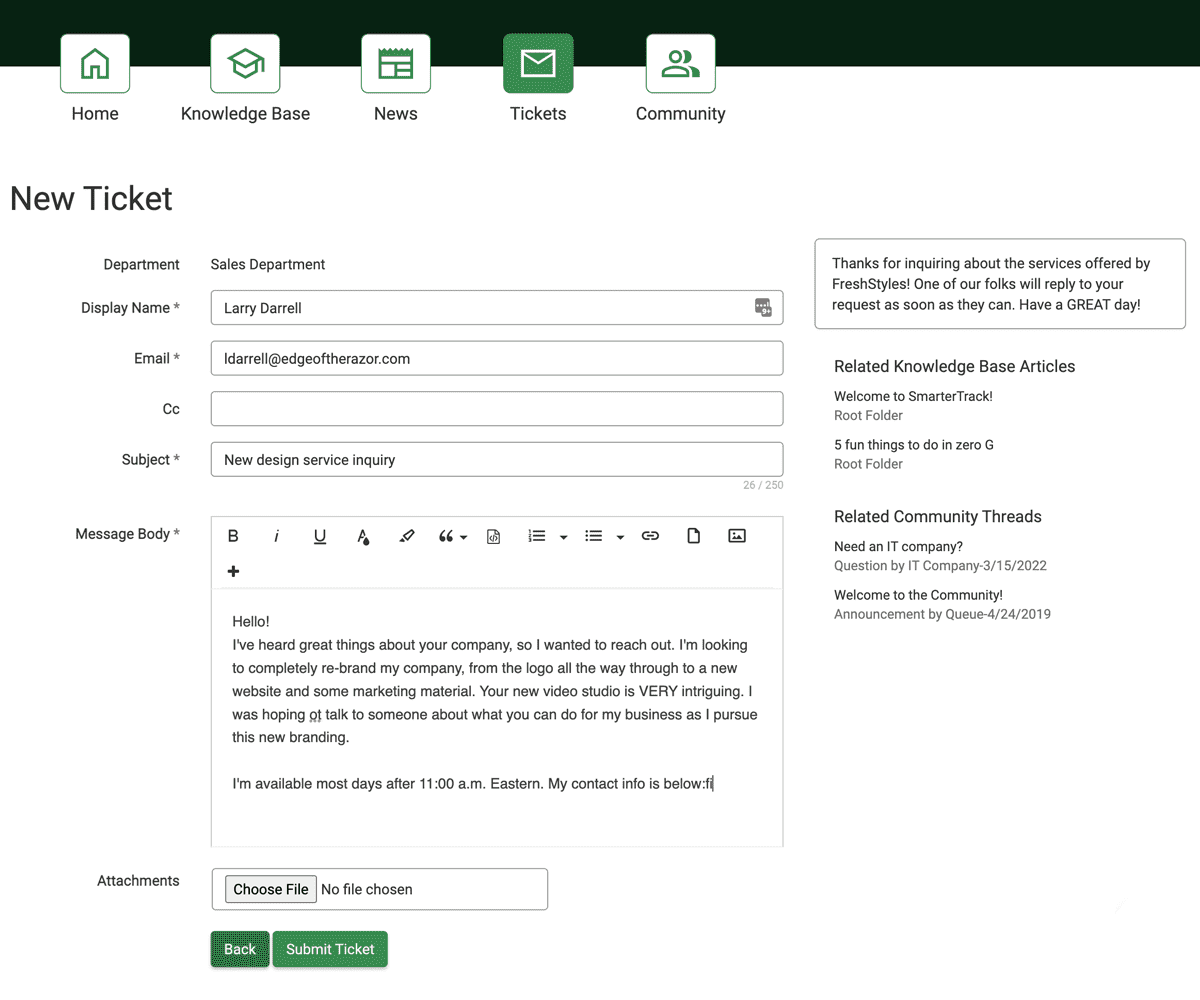
Ticket Submission
Email is the most popular method of submitting a ticket, but it doesn't have to be the only method. Tickets can be started based on a phone call, from a live chat, from a Community post, or even submitted via the SmarterTrack Portal. Regardless of how a ticket is submitted, it's distributed to groups and agents based on the distribution methods and routing rules you set up, so they're all handled the same way.
Ticket Distribution
Tickets can be distributed to agents using Round Robin so that they're distributed evenly, or agents can cherry-pick from the Queue. Using SmarterTrack's Event System, tickets can be routed to specific groups or even individual agents based on a combination of different variables (language, specialization, etc.), thereby ensuring the issue is handled by the appropriate person.
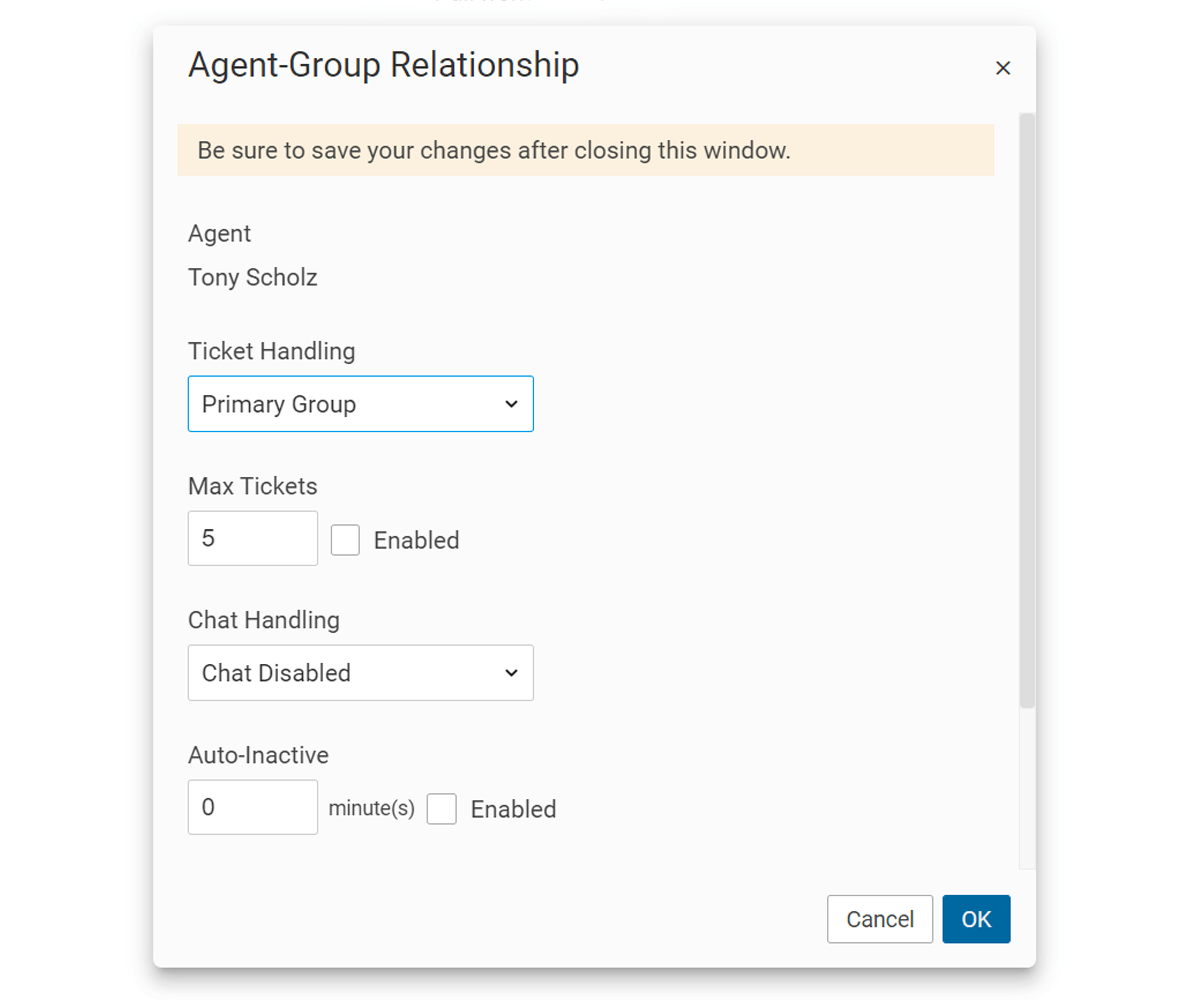
On Demand Translations
If a ticket comes in that's written in a different language, Agents can translate the ticket on demand using Google or Azure language services.
Ticket Tracking
Every action taken on a ticket is kept in the ticket's history: initial submission, status changes, transfers, etc. This makes it possible to see exactly how a given issue was handled, who dealt with it and the timings of the back-and-forth with the customer. All this information is then used across various reports that are available for agents, managers, and business owners.
Pre-Built Replies
When tickets are started from the SmarterTrack portal, prior to the ticket being submitted, users can see knowledge base articles that may be able to solve their issue, without the need for the ticket. In addition, Canned Replies can be created that answer common questions or that provide templated wording when major issues arise, thereby standardizing responses that can be sent out, quickly and easily.
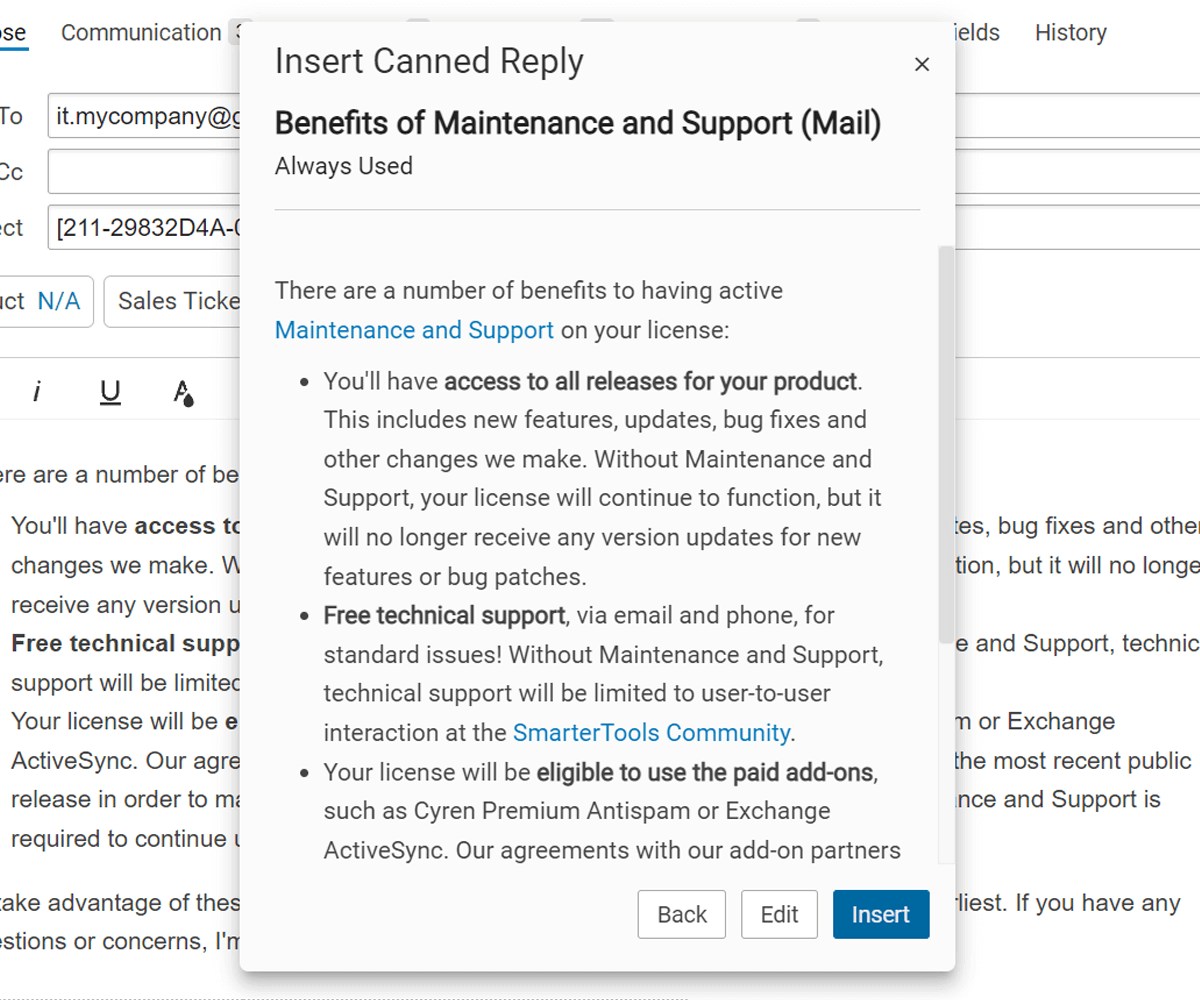
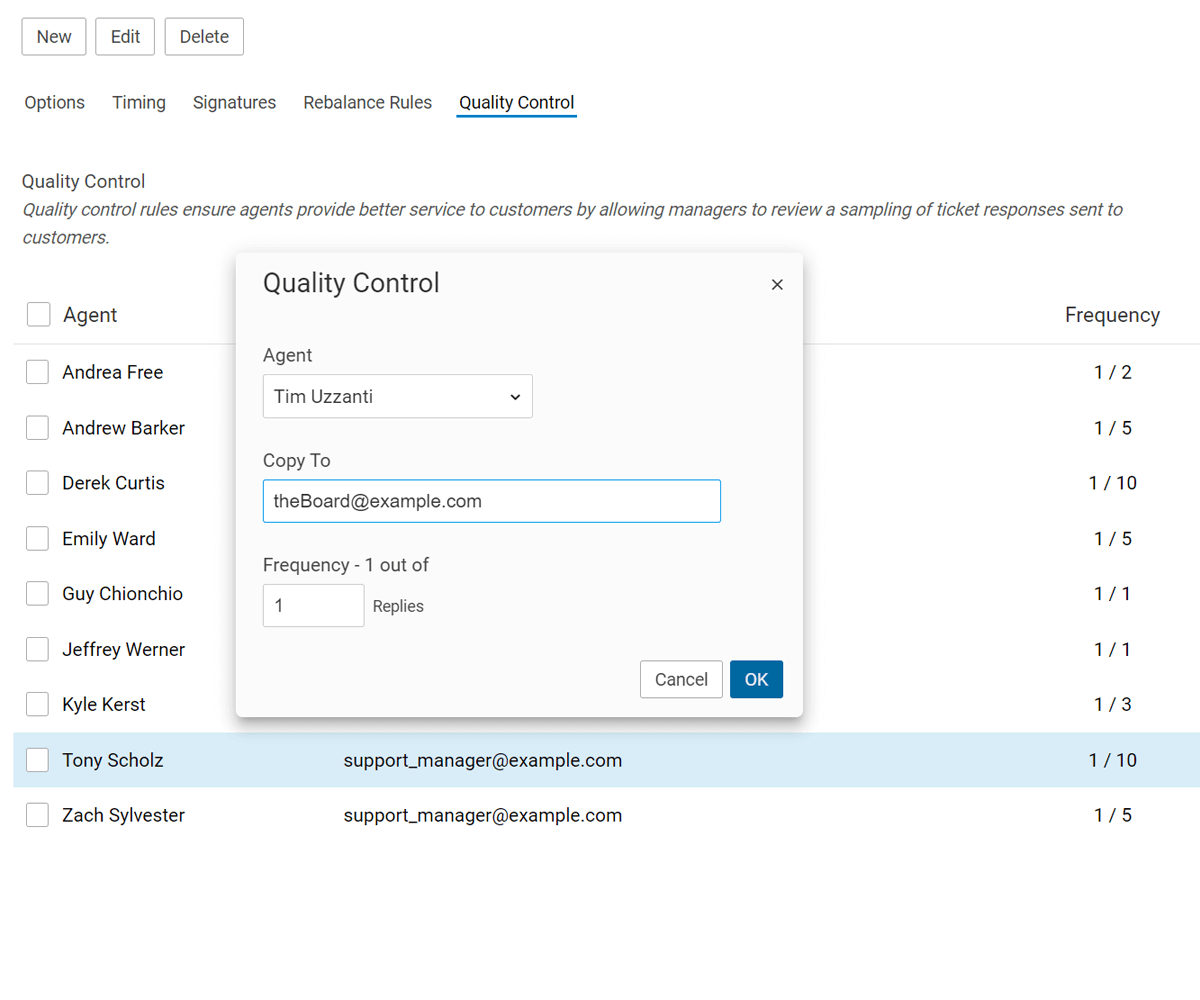
Quality Control
To keep tabs on agents, especially new agents, SmarterTrack allows managers to set up quality control rules. These allow the manager to review an agent's responses to tickets – whether it's every ticket when the agent is just starting out, or every 10 responses just to keep in touch with how more seasoned agents are responding to customers. Regardless of how it's used, or the interval that's set, quality control helps keep agents on message, on target, and on top of providing customers with the best service and support possible.
Customize Agents
Give agents some personality with custom avatars, custom display names and department-specific signatures.
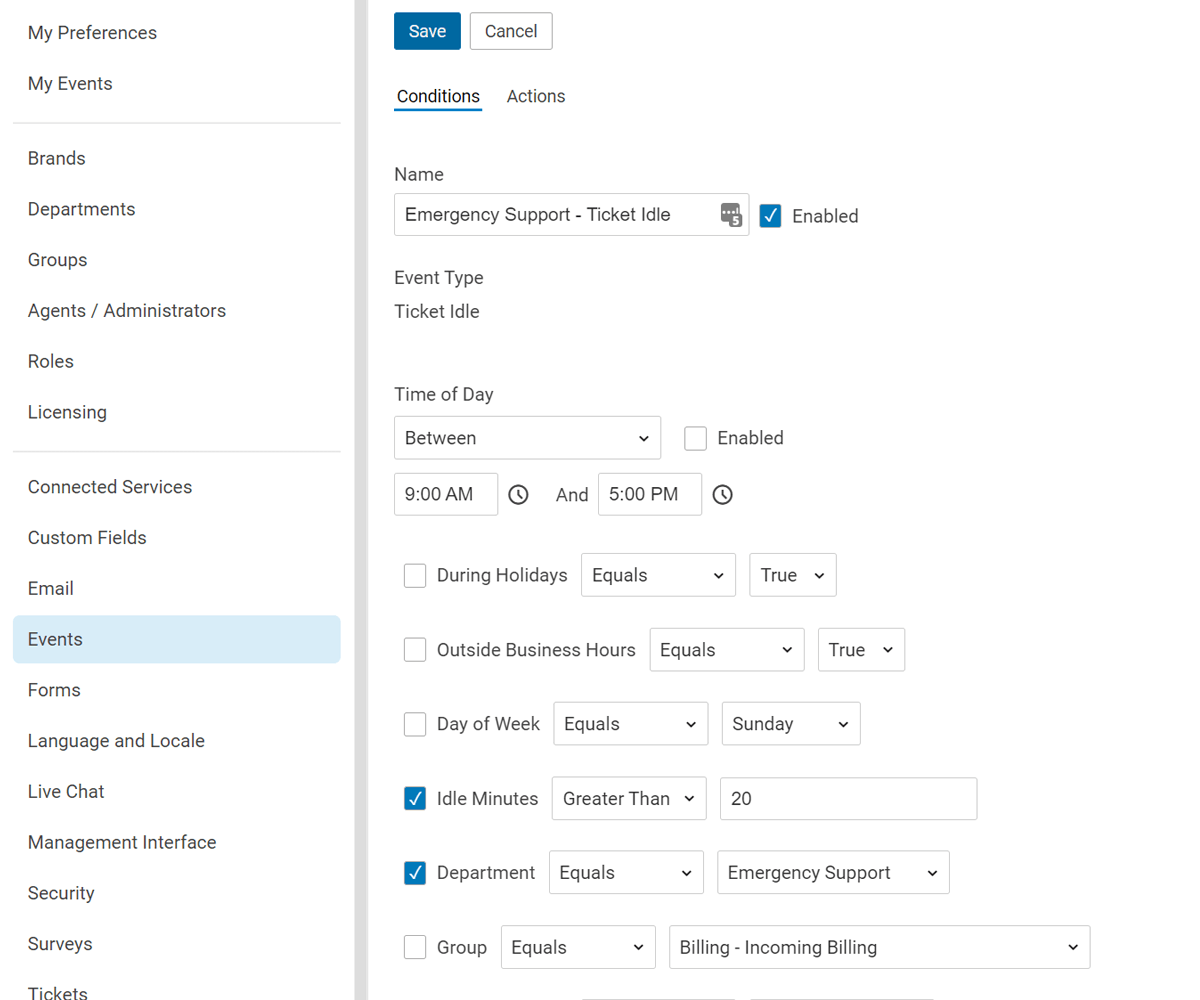
Service Levels
The SmarterTrack events system allows managers to create a way to act on tickets when certain conditions are met. For example, if a ticket goes over 2 hours without a reply, the manager can be notified. Or, if a ticket has more than 10 replies, the manager can be alerted so they can look and make sure the conversation is staying on track. The event system can be used in virtually unlimited ways to ensure service levels are met and that customers receive the support they deserve.
Ticket Assistance
Assistance on a ticket can come in many forms: general or "sticky" comments can be added to a ticket that can only be seen by the agent owning the ticket, tickets can be transferred to other agents who can provide a better, more complete resolution, and/or agents can have a "max ticket" setting so they, for example, don't receive a high volume of new tickets while they are working on other tasks or occupied with other duties.