It's a new year and we're kicking it off with the first of TWO major releases for all three of our products. This initial release is just the beginning of the great things to come, offering a few new features and back end improvements. SmarterMail.NEXT, coming later this year, will have a completely new interface and will be the first mail server to be fully API-driven. So, let's take a quick look at a few of the new features and improvements in the upcoming version of SmarterMail...
Taking the Headache Out of Spool Management
Take spool management to the next level with the one and only Spool Dashboard! SmarterMail is one-of-a-kind in giving administrators full control over their mail server spool, allowing them to understand where traffic comes and goes and take action when necessary.
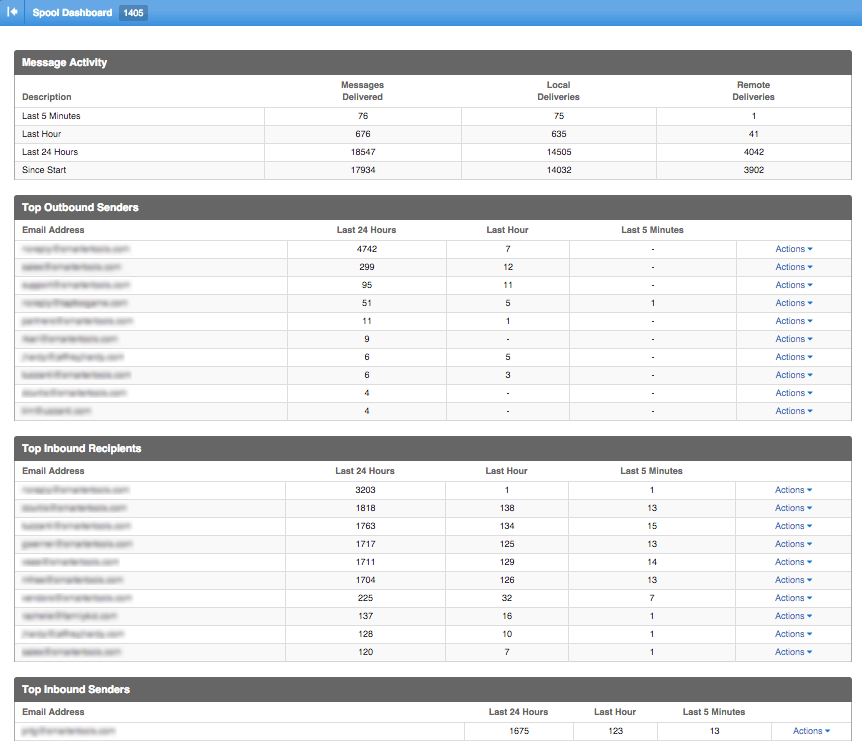
Monitor common aspects of the email spool, such as message activity, top outbound senders, top inbound domains and more. In addition, administrators can take action on any messages currently in the spool. For example, they can block a sending IP that is inundating the mail server with unwanted messages, thereby preventing issues from becoming problems for email users.
And while monitoring the spool regularly is good practice, this feature is extremely helpful should the mail server become compromised. By using the Spool Dashboard, admins can easily spot a compromised account, block the sender and delete the unnecessary messages -- all in one place! The Spool Dashboard provides a real-time look at a mail server's activity so admins always know what's going on.
Simplify Spam Prevention Across your Organization
For enterprise organizations, Web hosts or ISPs -- or any business, really -- that manage multiple mail server installations, keeping spam settings consistent across those servers has its challenges. SmarterMail 15.x makes it easy to use the same set of antispam rules for all of the mail servers across your organization.
This is because all global spam settings are now contained in a single XML file. That means you can configure a solid set of antispam rules on one server, then easily move those settings over to any additional SmarterMail servers you have running simply by copying over your antispam XML. As an added bonus, email administrators can even work together to create and share their antispam XML files, combining their experience and understanding to create the most reliable settings available. Those files can then be easily uploaded to any SmarterMail server, right from the Web interface!
Never Miss a Meeting Again
Too often, meeting requests or event invitations can get lost or overlooked when you're inundated with emails. SmarterMail's introduction of tentative meeting requests makes managing appointments a breeze!
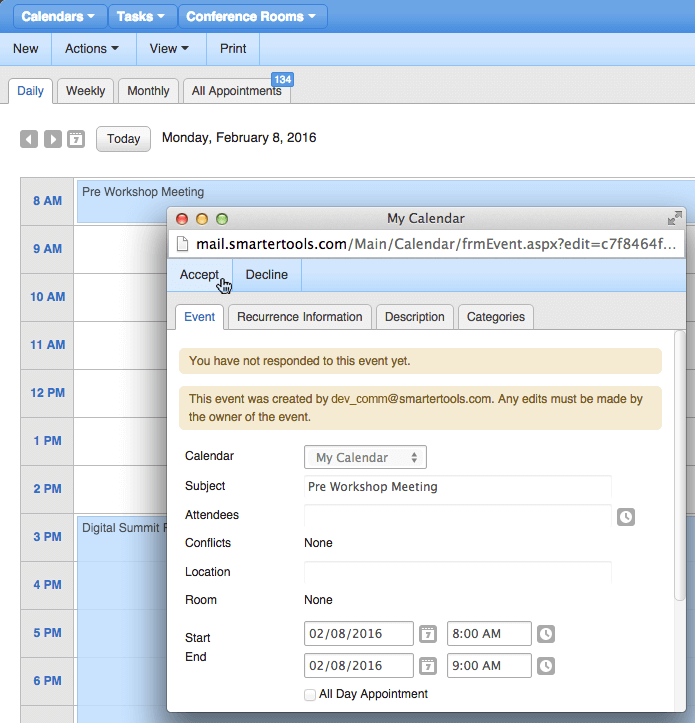
When a meeting invitation is sent, a tentative appointment will be added to the invitee's calendar. They can then either accept or decline the invitation. And even if a meeting or event is tentative, the invitee will STILL get the reminder, if one was added to the invite! Having ALL requests and appointments shown on their calendar allows a person to be prepared by quickly glancing to see what lies ahead.
New Features for Administrators
Managing a mail server is no easy task, but SmarterMail 15.x brings several improvements to make an Administrator's job easier, including the ability to:
- Change the account being impersonated from within the domain's users grid.
- Rename a domain or username within webmail (without stopping the SmarterMail service).
- Customize an installation by uploading a favicon image.
- Grant additional permission to other system administrators so they can manage domains and impersonate accounts.
- View administrative logging that has been updated to log more efficiently and be easier to read.
- Create temporary passwords for user accounts in order to troubleshoot issues. A user's actual password will no longer be displayed in webmail.
- Prevent previously used passwords from being utilized when changing an expired password.
Long-Awaited Exchange Web Services (EWS) Update
You've been anticipating the EWS update with bated breath and it's finally here! While SmarterTools licenses the ability to use the EWS protocol from Microsoft, we have to develop the protocol to work within SmarterMail. So, when something changes, as it did with the latest version of EWS, we have to put some time and effort into understanding the changes and then integrating those changes into our software.
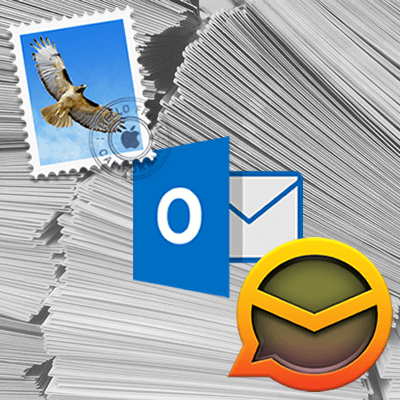
Therefore, the implementation of EWS for SmarterMail 15.x is a complete re-write that supports the new EWS protocol released by Microsoft. With this version we were able to remove an entire layer of processing, resulting in a much faster user experience. In addition, SmarterMail 15.x now works seamlessly with eM Client and Outlook 2016 for Mac, including PUSH functionality for Outlook 2016. Additional improvements mean that using EWS for Outlook, Apple Mail, eM Client and more is a much smoother experience. (Though not currently available in the initial BETA release, the EWS rewrite will be available in an upcoming BETA or the final version release.)
You Can Never Have Too Much Protection
As if it weren't enough that we offer a number of different types of protection for your mail server -- out of the box -- we're adding even more! For example, DKIM for message signing can now be managed through the SmarterMail API! This is a great addition because signing messages with DomainKeys has been deprecated because it's become obsolete.
Additionally, there are times when a SmarterMail installation needs to be moved to a new server or potentially restored from a backup. Improving on SmarterMail's backup recovery, all settings files that contain a backup file will automatically load from that file if the primary fails. For example, if a user's config file was corrupted during a migration, rather than the system administrator having to manually swap the corrupted file with the backup to load the user information, SmarterMail will automatically load the backup file instead. This will save administrators valuable time in getting the user back online.
And More is On the Way
There are a variety of other changes throughout this version, including the ability to sync more than three email addresses and multiple phone numbers of the same type, drag-and-drop functionality for adding attachments in webmail, the ability to cancel disposable addresses, notifications from email clients connected via IMAP for when users are nearing their mailbox size limit and more! However, we've restricted many of the planned features that include, or coincide with, any interface changes, as we are concurrently developing SmarterMail 16.x, which will have a completely new interface and an entire architecture that is API-driven.
Getting Started with the BETA
Once you've received your BETA key, visit the SmarterMail 15.x BETA Information thread in our Community! There, you can communicate with other testers (as well as the SmarterTools development team), view release notes for the most recent BETA releases and stay up-to-date with any additional BETA news and announcements.
