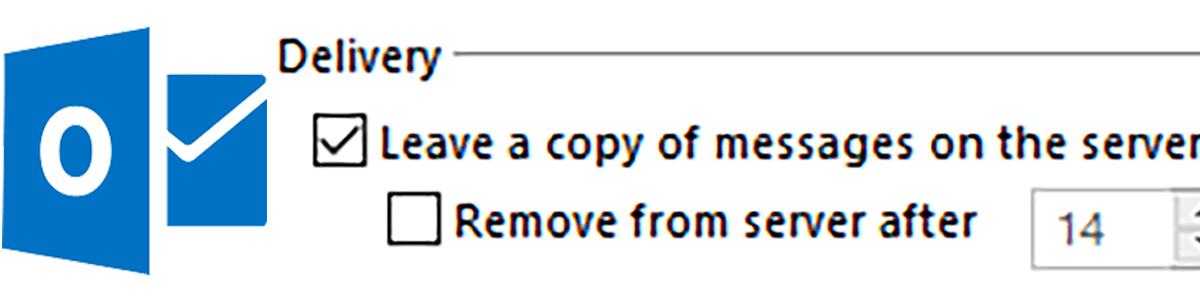One benefit of having an active User Community is that people can trade information, news and articles about issues that impact other members. A perfect example of this is a recent post in the SmarterTools Community about a major issue with POP3 in Office 2016.
To quickly recap what's going on, the problem occurs for those using POP3 with the latest Outlook 2016 update (version 16.0.6568.2025). Users around the world have reported that messages imported into Outlook are deleted off their mail server, despite enabling Outlook's setting to keep them there. For those lucky enough to not lose emails, imported messages from POP3 are sometimes duplicated in Outlook's inbox. A real headache, to be sure...
In Microsoft's own community discussion, Problems with POP accounts in Outlook 2016, they acknowledge the problem and offer a temporary workaround, suggesting users stop using POP3 and, instead, configure IMAP for message retrieval OR revert to an earlier version of Outlook 2016. (If you choose to revert to an earlier version, you may consider disabling automatic updates for the time being.)
For SmarterMail administrators, if your users are impacted by this bug, don't fret! SmarterMail can protect and backup your information so you can quickly and easily recover when issues like this arise. For example: Easily restore lost messages from a backup by following the steps in our KB, Restoring a User's Account, Folders or Emails. If you don't have a backup in place (now's the time to get one!), there still may be a recovery option for you! For steps on how to recover these emails by connecting via IMAP, see the KB article, Restore POP3 Messages Back to the Server.
We're excited to see that our Community enabled users to discuss and find closure on this issue. Even more exciting is finding that building out and improving on SmarterTrack's Community is beginning to yield the same results as the forums and community tools that have been around for decades! It was a big gamble to make the switch and add this functionality to our help desk, but our belief that all communication should be handled in one system made us stick to our guns. The Community post discussed above is a testament to this notion in how effective an active Community can be and how it can truly benefit any and all customers by informing them of common issues, keeping them aware of the latest news and more.
Are YOU impacted by the POP3 bug in Outlook 2016? Log in and subscribe to the SmarterTools Community thread to be notified when Microsoft's resolution is in place!
(3/4/2016 Update - Microsoft has released an Outlook 2016 update, version 16.0.6568.2036, which will resolve the POP3 problems. Note that after the fix is applied, Outlook may download all email one final time. If this occurs and email is duplicated in your Inbox, use the method described in the "More Information" section of Microsoft's knowledge base article linked above.)