After two long years of work, SmarterTools is proud to announce the upcoming release of the new SmarterMail. We are currently in the final weeks of providing Release Candidates to customers and will have a final Public Release for ALL customers very, very soon...
This is the largest, most tested, most sweated over and most discussed version of SmarterMail we've ever released. The final result will be a version of SmarterMail that has all the features of Exchange, PLUS additional features such as Online Meetings and Group Chat that Exchange doesn't offer, all at a fraction of the price of our competitors. Just look at how SmarterMail compares to the competition.
Here is a brief overview of what the new SmarterMail has to offer:
Administration Improvements
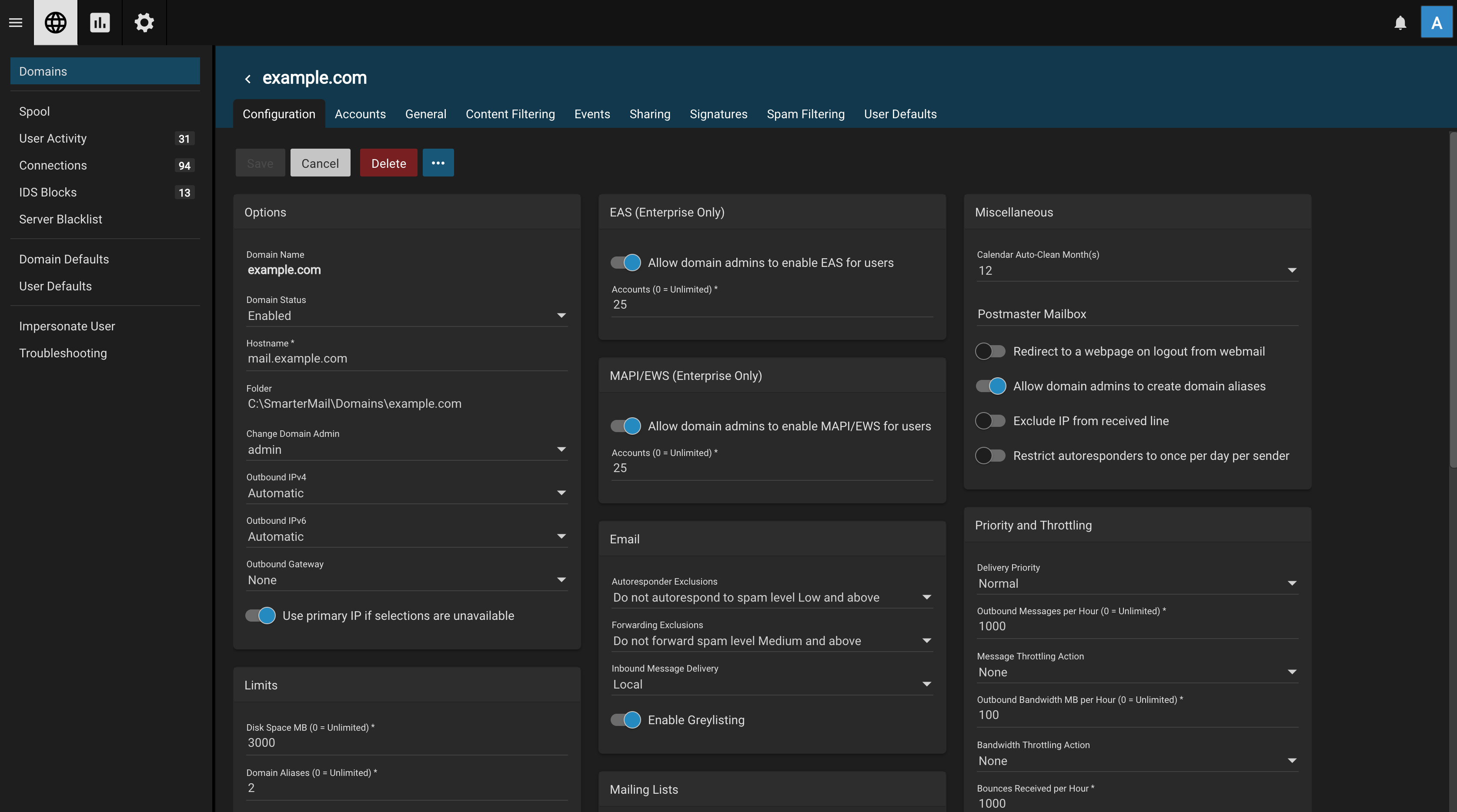
We work with System Administrators every day and listen to how their day-to-day operations can be improved. Whether they're Domain Administrators managing a single domain with a few users or System Administrators managing 150 servers and 100,000 users, we talk to them all. In virtually every interaction, we try to find one or two things that we can do to make their jobs easier by either adding a feature or tweaking things that already exist. With this release, we're hitting some of the most popular requests and changes we've received over the last two years:
- We streamlined the domain administration process, making it much easier to transition to that role
- Impersonation now gives the true user experience: you see exactly what the impersonated user sees
- Easier to switch between impersonated users (just click the Impersonate tab again and input a new address) PLUS when impersonating, there's an indication in the top bar that you're impersonating
- Can now attach/detach domains without having to stop the service
- System Administrators can now grant Domain Administrators permission to distribute EAS and/or MAPI/EWS to their users
- Counts for things like Spool, User Activity, Connections, etc. available in the left pane to give a quick overview of those areas
- Additional logging across multiple areas, giving System Administrators access to the information they need to troubleshoot issues
- More permissions for System Administrators: can choose whether to allow them to manage domains or stick to system settings
- Updates to increase efficiency of Clam AV, Cyren and Windows Defender
Complete Outlook Integration Using MAPI/EWS
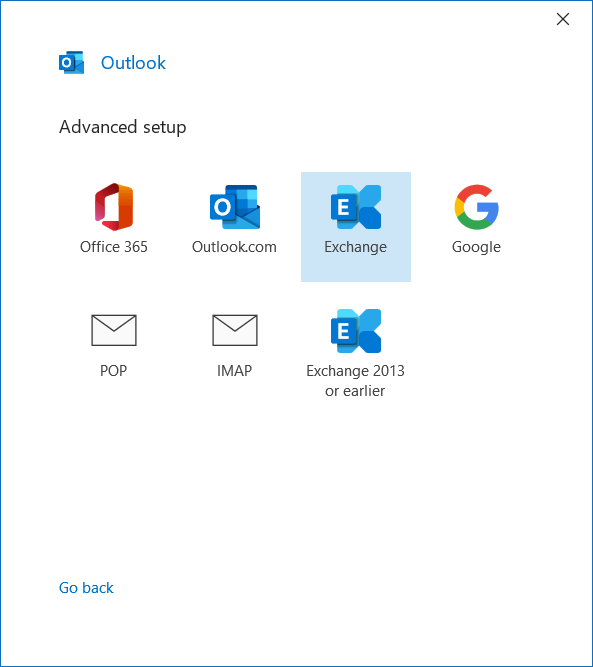
The biggest, and most comprehensive change is the inclusion of MAPI. With our integration of MAPI, SmarterMail is the only other mail server other than Exchange that offers complete Microsoft Outlook for Windows integration without the need for any additional software or Outlook plug-ins. Some of our competitors tout "Outlook integration" but require you to install a plug-in that offers "MAPI-like" features. In reality, what those plug-ins offer is just enhanced IMAP with WebDAV included. Therefore, SmarterMail now provides users with a true Exchange experience, natively and without the need to install or manage any other software. For example:
- Comprehensive sharing of calendars, address books, etc.
- The ability to create and use Contact Groups
- Delegation, so one user can, for example, send an email "on behalf of" another user
- The ability to import and export PST files for easily transitioning accounts from one Outlook installation to another
- Properties were added to all areas, such as Notes, to account for Outlook-specific settings, categories and more
- Fast, efficient synchronization of the entire SmarterMail account
In addition, Microsoft has entwined MAPI and EWS by sharing a number of functions and features between the two protocols. As a result, we were required to combine the licensing of MAPI with EWS protocols to provide native functionality for Microsoft Outlook for Windows, Microsoft Outlook for macOS, Mac Mail and other clients.
Improved Sharing and Collaboration
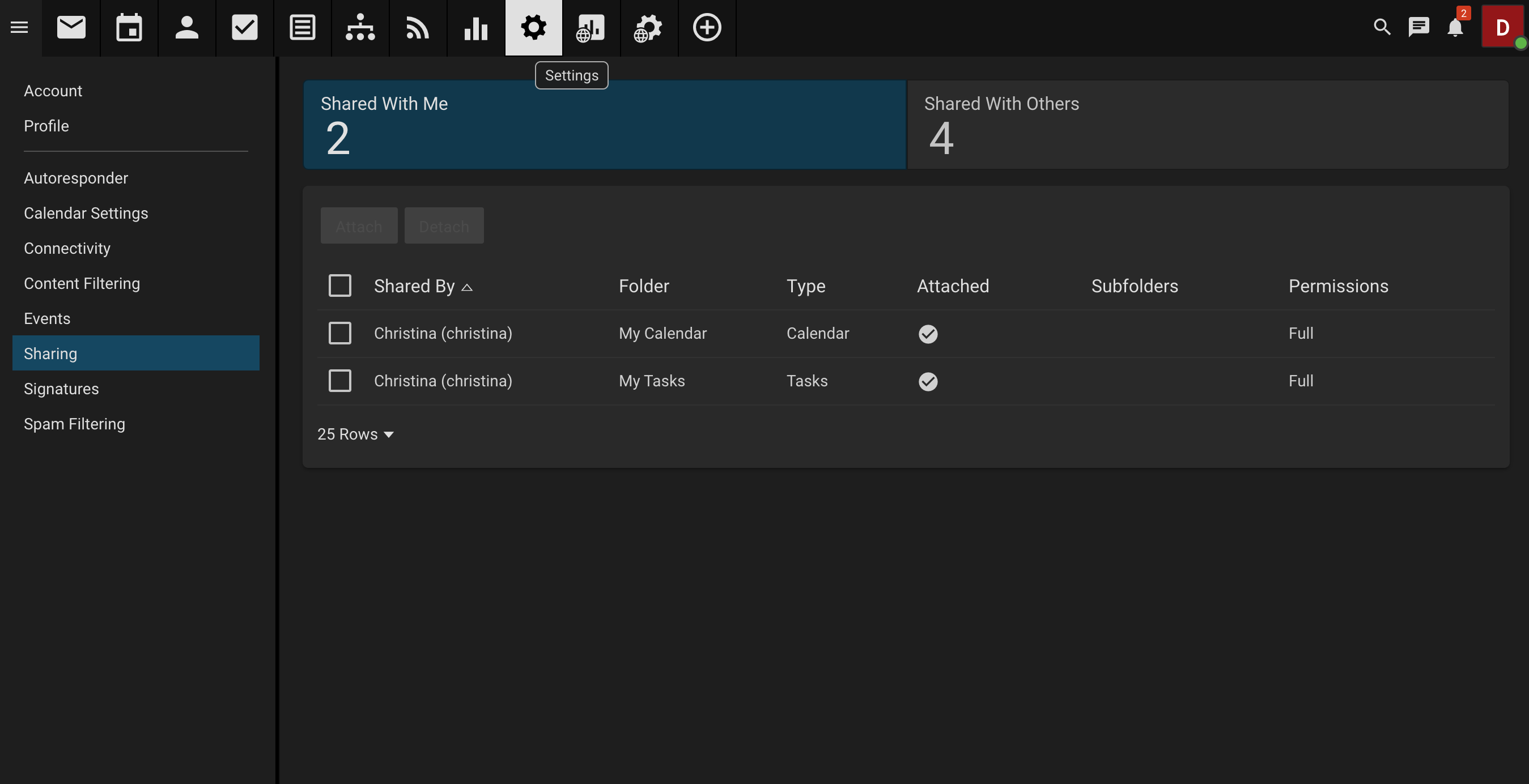
Sharing and collaboration is a huge part of using SmarterMail, and we have completely revised and improved this across all areas. For example:
- It's now possible to share primary AND secondary email folders, Calendars, Contacts/Address books, Tasks and Notes.
- It's possible to share subfolders individually and separate from their parent
- We've added a new sharing center where you can see what you've shared with others as well as what's been shared with you
- Sharing, and removal of shares, is now automatic – you no longer need to manually attach and/or detach shared items
- All of this is available across all protocols: MAPI/EWS, EAS, IMAP, CalDAV and
- Sharing is now also available with the Professional Edition
- Global Address List is also available in the Professional Edition
Faster and More Efficient
As with all other releases, a great deal of time and attention was spent in optimizing and improving the overall performance of SmarterMail. Some highlights include:
- 80% reduction of CPU utilization
- Greatly improved memory usage, especially when connecting via various protocols (EAS, MAPI, etc.)
- Deletions in webmail are 10x faster
- Local deliveries are 10x faster
- Moving messages in large numbers is 10x faster
- Filter performance (e.g. Content Filters) are 10x faster
- We added caching layers to improve speed
- We significantly reduced disk i/o
- SmarterMail now initializes and starts up significantly faster, especially on large installations
Webmail Improvements
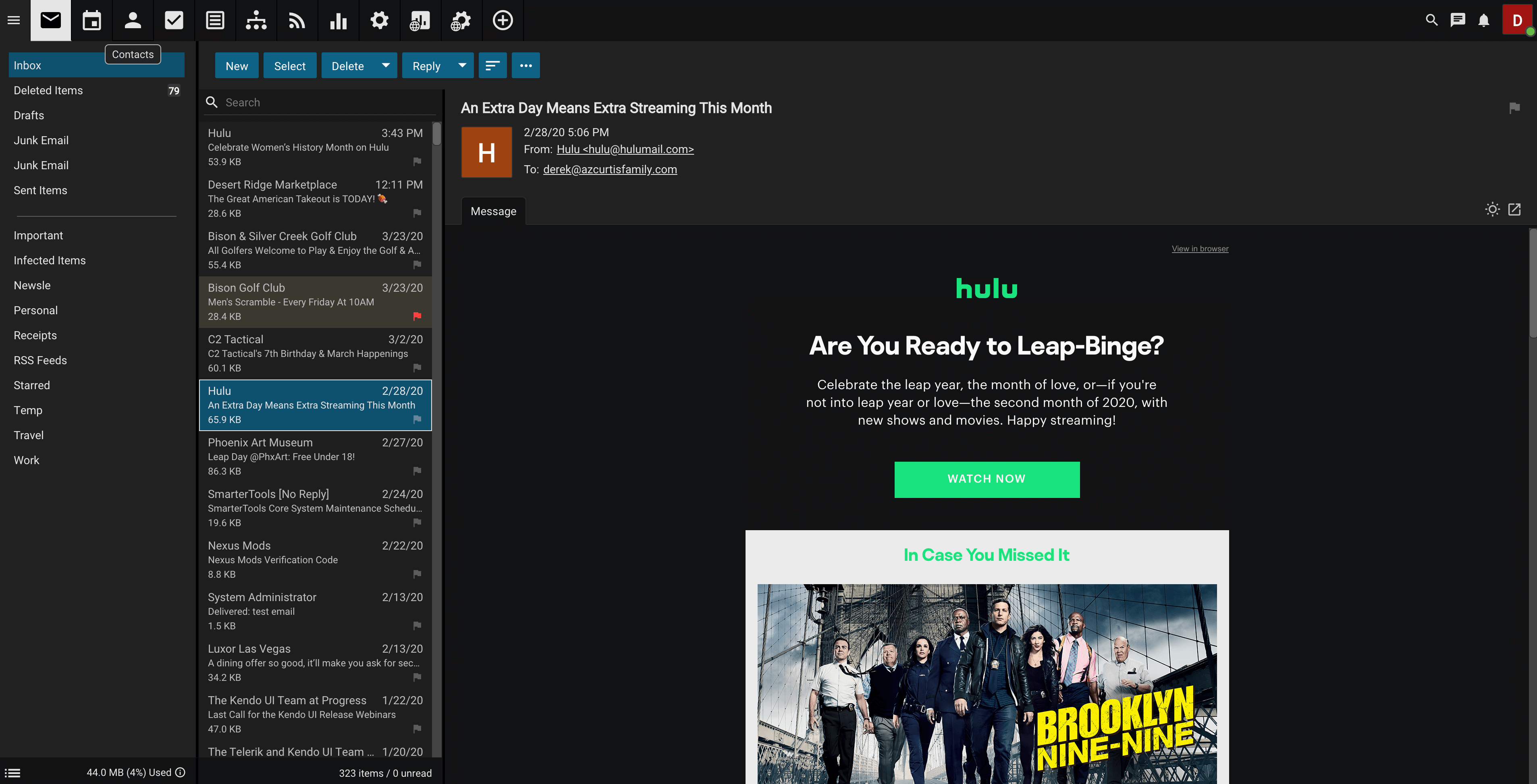
Another area we focused on was SmarterMail's web client. Our overall goal is to ensure that the webmail client is as effective, efficient and powerful as any desktop email client on the market. With that in mind, the improvements include:
- Added the ability subscribe to external web calendars such as external holiday calendars, PTO calendars from HR services and more
- Added the ability to set 2 different autoresponders: one for other domain users and one for everyone else, allowing users to customize a message for co-workers and have a separate one from people outside your organization
- Added more context (right click) menu options to allow users to interact within areas with a simple right mouse click
- Improved dark theme – greater contrast and more consistent colors
- New toggle for switching between light and dark reading panes
- Improved tool tips and their presentation
- Better organization of settings for users and administrators
Subscribe to External (Web) Calendars

Calendaring has always been one of the strongest features of SmarterMail. And with the improvements made in this upcoming version, they're even more powerful.
Along with the ability to share primary and secondary calendars is another new feature: web calendars. Specifically, the ability to subscribe to web calendars from within the webmail client. For example, it's now possible to subscribe to the schedule for your favorite sports team, a payroll calendar from your payroll provider or a PTO calendar that's available from your HR service.
You can subscribe to web calendars from within webmail and, more importantly, that subscription is pushed to all the devices and clients you have attached to your SmarterMail account! That means Outlook connected via MAPI, your iPhone calendar app that syncs via EAS and the eM Client you use at home that syncs via EWS will all have those web calendars on them.
Enterprise vs Professional Explanation
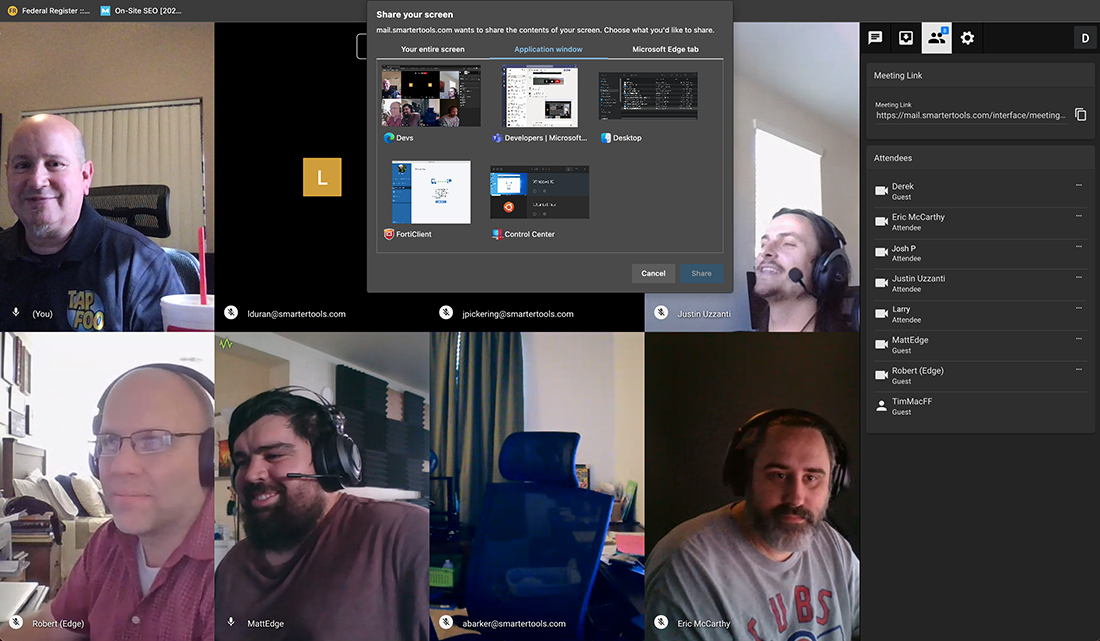
The differences between SmarterMail Enterprise and Professional just got a whole lot clearer.
SmarterMail Enterprise has everything in the Professional Edition plus additional tools and features a business needs to bring an entire organization together. This includes Group Chat and Team Workspaces, Archiving, Active Directory integration, failover support and more. Then there's enterprise-level synchronization with Microsoft EAS and MAPI/EWS, which allow users to synchronize any mobile and desktop email client, calendar app, notes app and more.
SmarterMail Professional is a complete and feature-rich mail server. It offers the essentials: email, calendaring, contact lists, tasks and notes and the ability to share and collaborate on all of these features. It's the ideal solution for a business or organization that focuses on using primarily webmail for their day-to-day operations and includes the ability to sync mobile and desktop clients using IMAP, POP, CalDAV and CardDAV. SmarterMail Professional is a great solution for a number of small businesses or for individual users.
Easily decide which Edition is right for your company. As a web host or ISP, knowing the differences allows you to build email solutions that best fit your customers, and gives you the ability to show your customers how they can actually save money by using SmarterMail by eliminating the need for third-party solutions. In addition, it helps you build solutions that can help you earn money in a variety of ways. For a complete list of all the features in SmarterMail, see the Features List page of our website.
Expanded Mobile and Desktop Synchronization
The work we did to integrate native MAPI enabled us to take what we learned and transfer it to all other sync protocols. EWS, EAS, CalDAV and CardDAV will all see 5x increases in efficiency and speed of syncs, etc. We've also made our integration with all protocols more RFC-compliant, meaning that all protocols will work exactly like they are intended and exactly how users expect. This brings a much better user experience regardless of what client is being used, on desktop or mobile.
Usability
Over these last two years, as we've worked to change the foundation of our product, we also analyzed how SmarterMail is being used. Features or functionality used by 1 out of 1,000 people were evaluated for a number of factors in order for us to improve the overall speed, complexity and usability of the product. It's always our goal to evaluate everything that exists today with all that is being requested for the future and work towards meeting the needs of the largest population possible. We do this while intending to make improvements without sacrificing many of the things people use most frequently.
Stay Informed
Combing through all the changes in this upcoming release would take far too long, and pages and pages of text. Suffice it to say that this IS, without doubt, the biggest release of SmarterMail we've ever put out. We worked extensively with our BETA testers, both large and small, to make sure this release is the most stable and feature-rich possible. We've put our hearts and souls into it and believe all users and administrators will be extremely happy with the results.
Feel free to join our Community to stay updated and discuss the changes, ask questions and interact with other SmarterTools customers. In addition, if you haven't already, be sure to Like our Facebook page and Follow Us on Twitter.
