As you all know, we use our own products and we often run ALPHA or BETA versions for testing and so that customers can benefit from upcoming features. With that said, SmarterTrack 15.x is just around the corner, and we're going to be upgrading our installations which means YOU will be seeing some changes within our Portal and Community!
So, feel free to visit the SmarterTools Support Portal and see all the changes we're making. That said, here are some highlights:
Simplified Conversations
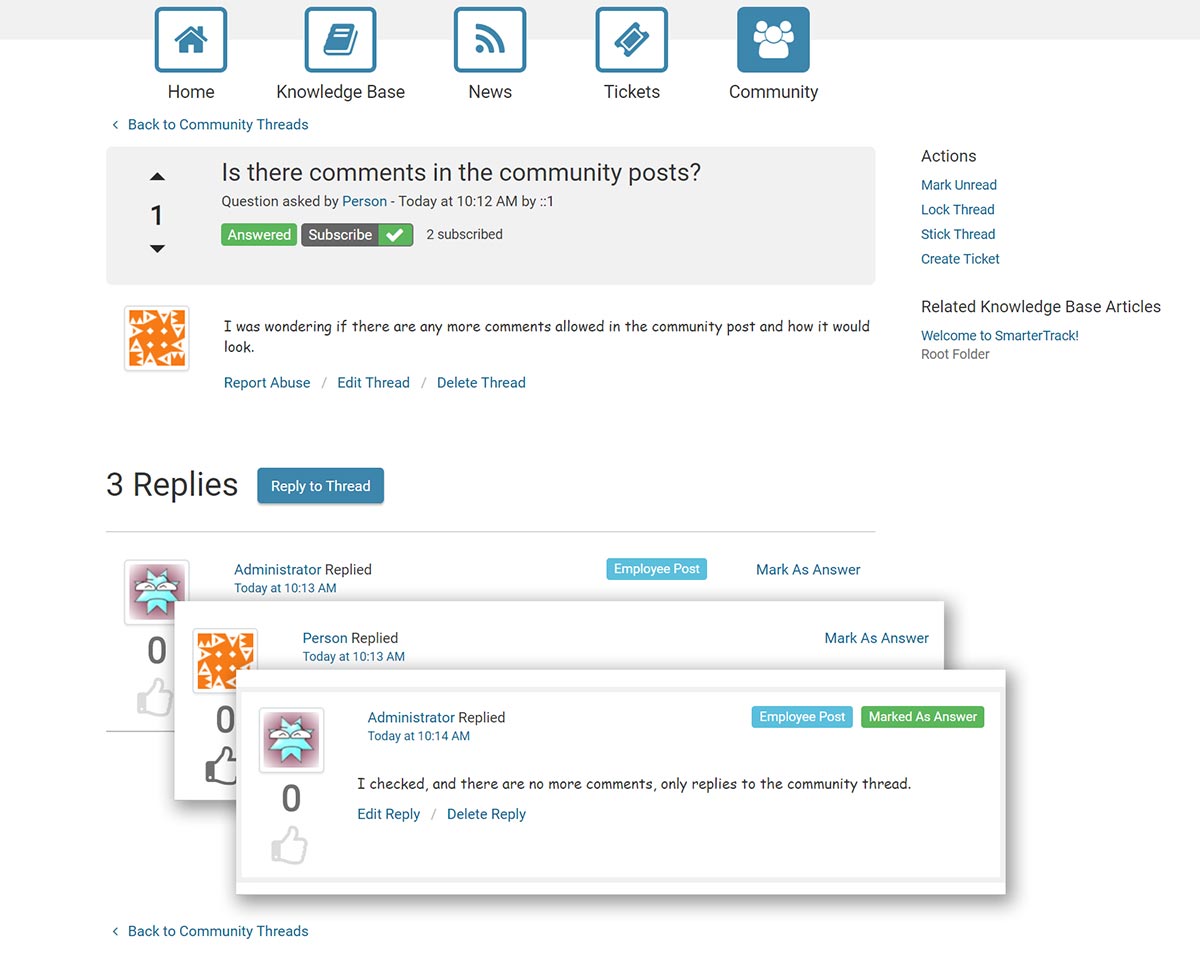
Many users of our Community, as well as others who use SmarterTrack and have their own communities, have complained that threads and topics can quickly and easily veer way off-topic. The tangents that occurred when reading replies and then comments to those replies tended to make threads much longer than they had to be, plus they turned into chaotic, confusing messes.
Taking a look at things, we found that comments made to replies were the main culprit. Previous versions of SmarterTrack allowed for replies to threads, then comments could be added to those replies. So, with that structure, comments were made to replies, then comments were added to a reply that may, or may not, be about a completely separate reply. Then, comments were added to comments. Reviewing all of this showed us that even the structure itself was confusing and way more complicated that it had to be.
Therefore, as a way to attempt to keep threads ON topic, we're eliminating comments to replies. Moving forward, each reply will be just that: a reply. An added benefit of this approach is that now, ANY reply to a topic will initiate a digest notification to subscribers. (Comments had zero impact for subscribers.)
You'll also notice that replies that are marked as the Answer also appear differently. Now, they'll not only have the "Marked as Answer" tag, but also appear highlighted in the interface to better set them apart.
So, what happens to comments when you upgrade to SmarterTrack 15? We'll simply convert those comments to replies. In addition, we'll increment the post count for users to account for their comments turning into replies -- essentially combining the Replies and Posts counts.
Moderators: There's Something for You, Too
While we're doing our best to keep threads on-topic, nothing can keep a thread from veering to tangential or even totally unrelated topics. To that end, we're also going to be adding in the ability for Community Moderators and Employees to create new threads based on an existing reply. This feature will be coming in a later SmarterTrack 15.x update.
Using the "Create Thread" button, a new thread will be created and that specific reply will be the initial thread post. All subscribers to the original thread will receive digest updates notifying them of the new thread so they can continue the conversation while keeping the original thread on topic.
New HTML Editor
With SmarterMail 16.x, we introduced a new, more modern HTML editor for users that was more lightweight, had a much better interface and that worked across all areas of the product. We're happy to announce that we're bringing that same HTML editor to SmarterTrack. The new HTML editor is much more flexible than the previous one, making it easier to do things such as:
- Insert images into KBs, News items, ticket replies, etc.
- Insert videos and video clips
- Format internal items such as Forms, Canned Replies and more
- Many more improvements
In addition, we've expanded the placement of the HTML editor to other areas of the Management Interface. For example, it's now available for creating Portal Signatures for agents and for better-customization of Autoresponders and Custom Ticket and Live Chat Templates. Below is a screenshot of what the new editor will look like, as well as an explanation of a few of the new tools that are available.
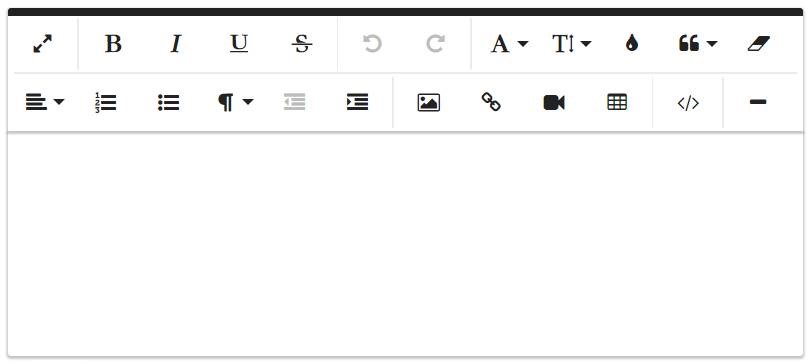
 Full Screen – This button is
available on narrow screens, such as a mobile device, to allow expanding the editor to fill the entire
screen.
Full Screen – This button is
available on narrow screens, such as a mobile device, to allow expanding the editor to fill the entire
screen. This button triggers a popup that
allows setting text and background colors.
This button triggers a popup that
allows setting text and background colors. Quote – Use this button to increase or
decrease the current quote level.
Quote – Use this button to increase or
decrease the current quote level. Clear Formatting – This
button reverts all styling to the default settings.
Clear Formatting – This
button reverts all styling to the default settings. /
/  Decrease/Increase Indent –
Use these buttons to adjust the indentation depth.
Decrease/Increase Indent –
Use these buttons to adjust the indentation depth. Code View – This button toggles between
WYSIWYG and HTML views of the text being edited. This button is only available for Employees.
Code View – This button toggles between
WYSIWYG and HTML views of the text being edited. This button is only available for Employees. /
/  Show Less/More – These buttons toggle
between the simplified and complete views of the editor toolbar. The toolbar is generally initialized in
simplified mode.
Show Less/More – These buttons toggle
between the simplified and complete views of the editor toolbar. The toolbar is generally initialized in
simplified mode. Paragraph Style – Use this
button to set the styling for the current paragraph. You can choose from Normal, 4 different heading styles,
and code.
Paragraph Style – Use this
button to set the styling for the current paragraph. You can choose from Normal, 4 different heading styles,
and code.
More On the Way
We will continue pushing updates to SmarterTrack throughout the 15.x development cycle. So, be sure to keep checking in and seeing the new features we plan on rolling out for the Portal. As always, if you have any questions, be sure to email us at sales@smartertools.com.
