SmarterStats is evolving, and it's happening at just the right time. Companies are moving towards being more protective of their data and information, and focusing more and more on privacy. Browsers are changing and starting to limit the information they allow to be stored. Regulatory and compliance services are limiting the ability to use third-party tracking services, and more. All of this is going to have a huge impact on business owners, web designers and marketing firms as greater and greater restrictions are being placed on how you can follow someone as they browse your website.
However, even with all these changes, SmarterStats will still be there, offering up clear, concise reporting about the health and popularity of any online presence, across any industry.
To that end, we're pleased to announce the next version of SmarterStats! With a new look, some new improvements and a lot of back-end polishing, SmarterStats welcomes the challenges ahead. Below are some of the highlights of what to expect in this latest release:
Modern Interface
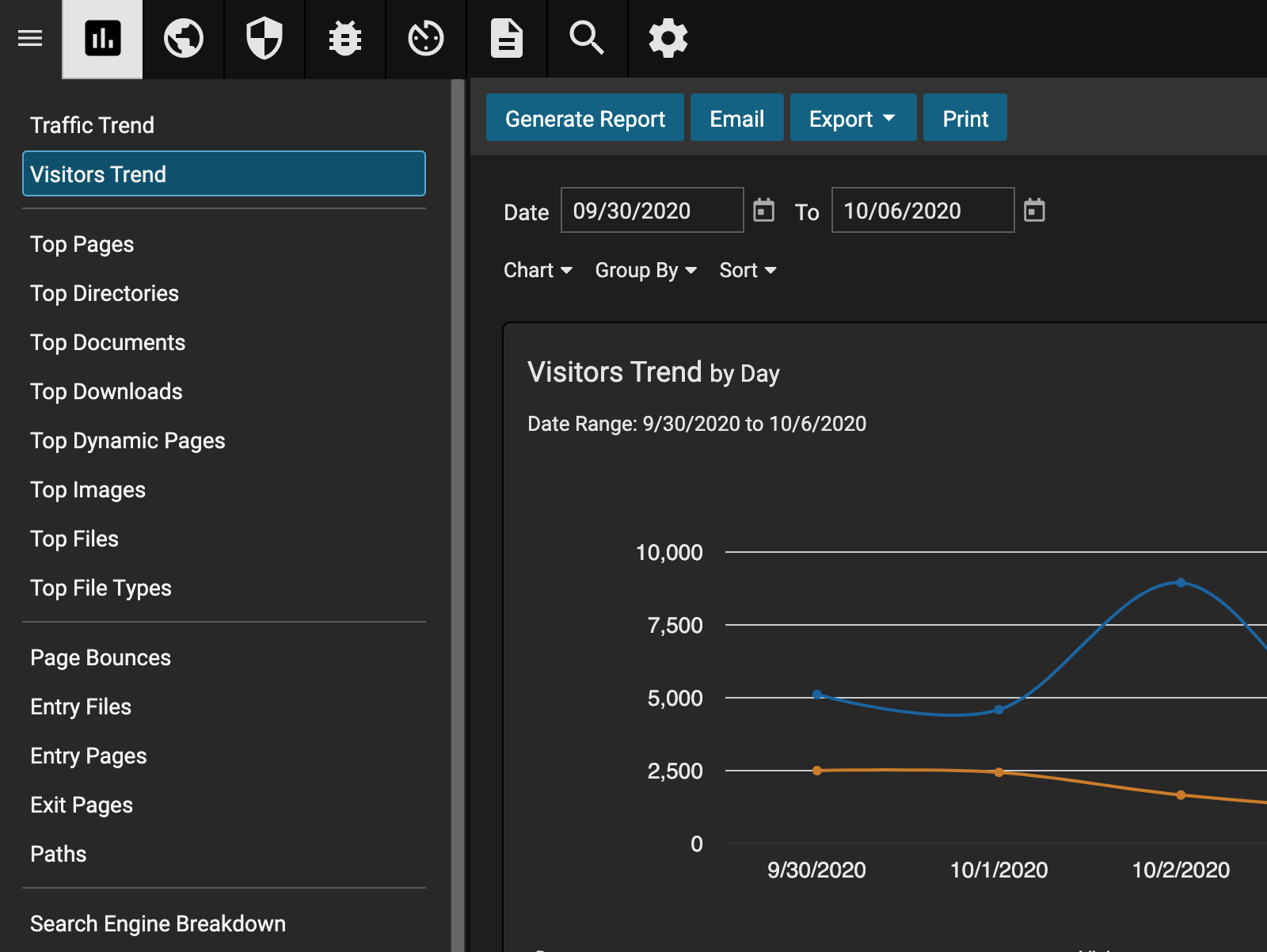
We spent a lot of time and effort bringing the consistency of the interfaces we built for SmarterMail and SmarterTrack into SmarterStats. The user interface in SmarterStats is now more in line with our other products, giving users a modern, while still functional, experience. That includes new icons, a simplified navigation menu and a greater sense of consistency, especially for users of all 3 products.
We also added a new Dark Theme and customized how themes work. This means that a user's theme is now THEIR theme, following them as they move throughout SmarterStats. For example, if a System Administrator uses the Dark Theme, that theme follows them when they "impersonate" a user to view the statistics for a website in their network. They don't transition to that user's theme: they use the theme they're most comfortable using. So that consistency carries through all sites and all parts of SmarterStats for that Administrator.
Improved Site Tuning
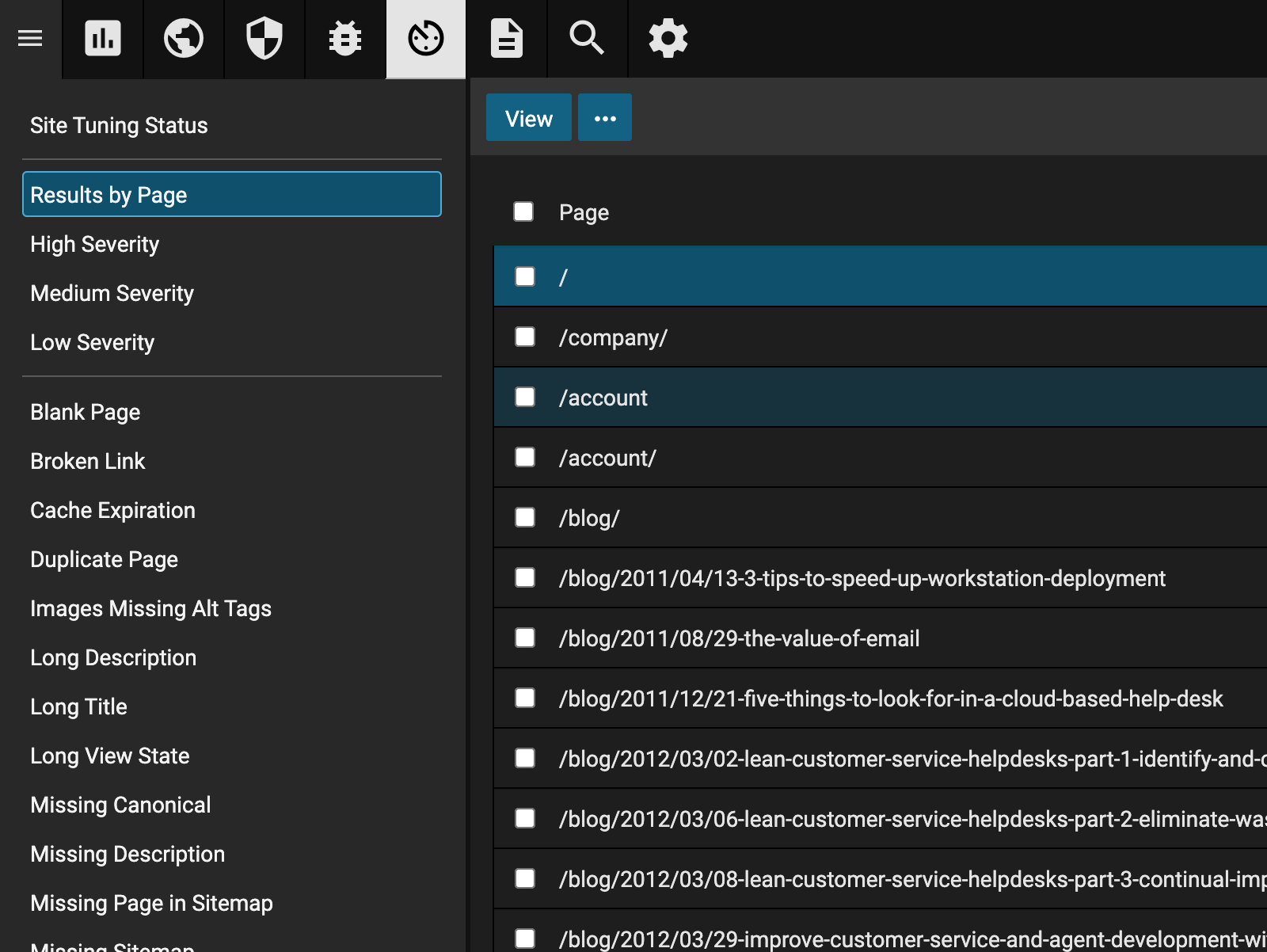
Another area receiving some attention was Site Tuning. The first thing we did was add a "Results by Page" option that lists the pages in your site that have one or more issues, and the number of issues that page has, by category: High, Medium, Low and Dismissed. You can then click on a page to open a new window that lists its various issues, along with an explanation of the problems and how to resolve them.
Next, when viewing issue types, such as "Missing Canonical", clicking on a page will show JUST that issue for that page, not the entire list of all issues. This helps you focus on one issue and one issue alone.
Finally, we updated and expanded on most issues, providing better, more up-to-date detail on what the issue means for site owners and, where possible, provided examples for how to fix the issue. You can even download the full list of all issues as a handy CSV file that can be passed along to a web designer or used to resolve issues offline, or at a later date.
Simplified Data Mining
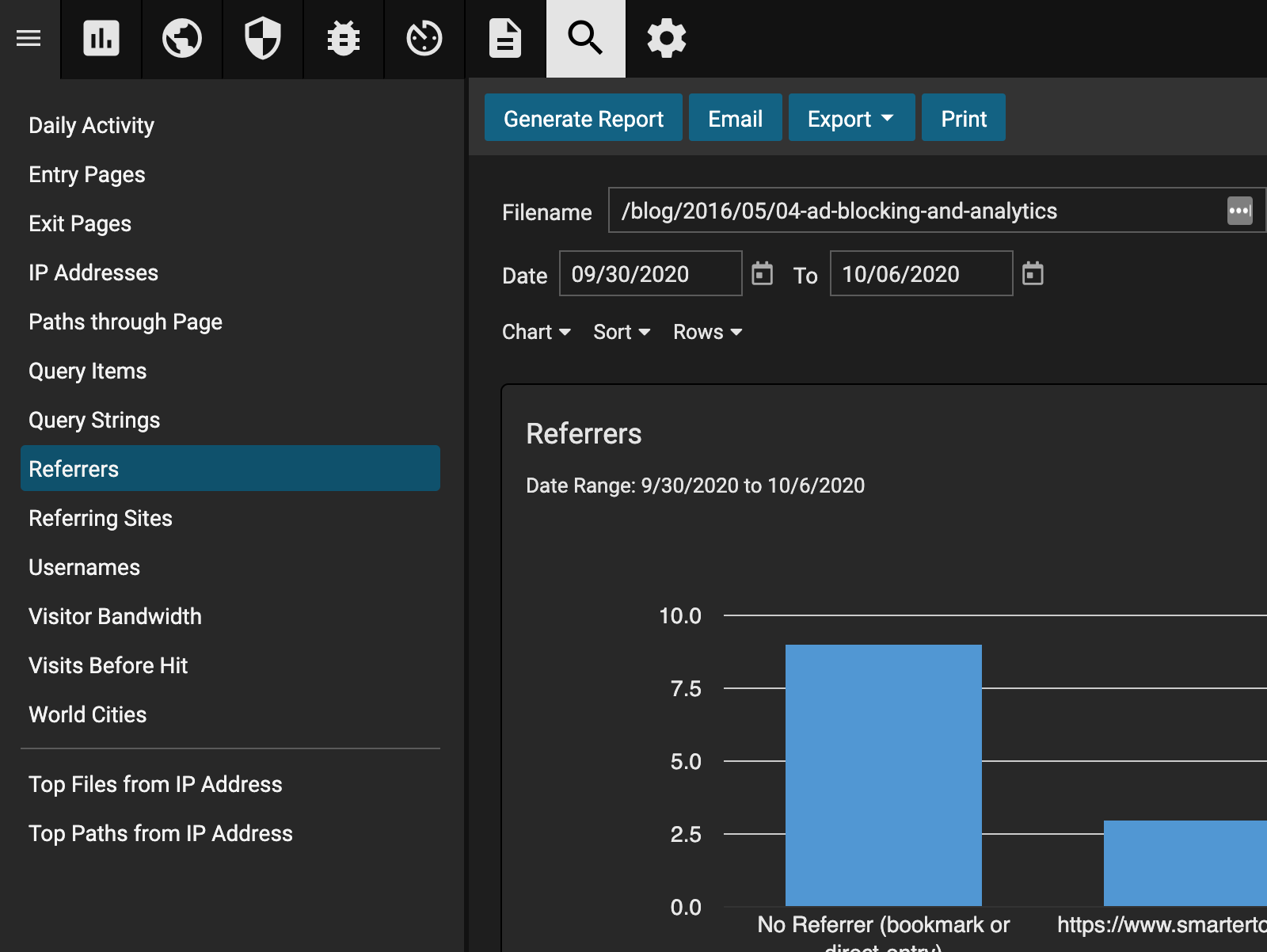
One of the most powerful features of SmarterStats is, without doubt, Data Mining. Using it, webmasters, marketing professionals and business owners can drill down into their log files and analyze data on a much deeper level. Standard and customized reports are great for getting an overall view of a website's performance, but sometimes it's necessary to really dig into the detail contained within a web server's logs. That's where Data Mining comes in.
To make sure users were able to get the full benefit of Data Mining, we made an effort to simplify how a user extracts the data they want. For example, we now list the available data mining reports in the navigation pane and the options pertaining to that report are displayed in the content pane. As a result, users can select something like "Referring Sites" from the navigation page, then select the page and date range they want to focus on much quicker – no more embedded menus and options. The layout is clean, it's logical, and it makes finding what you want, when you want it, immensely fast.
Security and Privacy
Recently, major internet companies have begun paying more attention to security and privacy. Apple even has an entire marketing strategy around their privacy initiatives, and security-focused browsers like Opera and Brave are only gaining in popularity. Companies like Google are even starting to feel it: numbers show the use of privacy-centric search engine Duck Duck Go is growing in almost exponential numbers and eating into Google's search engine marketshare.
In addition, major corporations are beginning to balk at including third-party trackers on their websites and limiting the use of JavaScript and other types of code that can be flagged by regulatory agencies and scanning services as "suspect". The blocking of these scripts in industries such as healthcare, education, government, finance and more means that Google Analytics and other, similar services are quickly becoming ineffective.
As more companies focus on security and privacy, the importance and usefulness of SmarterStats will only grow because it doesn't rely on scripts or code that users can block: it uses your web server's log files to gather, and display, your statistics. This gives you quick, easy access to understand your website's popularity, and provides hosting companies and ISPs with a powerful and effective tool that can quickly and easily be rolled out to their customers. This is why we are making these changes to bring SmarterStats in line, visually, with our other products. As companies continue to lockdown and sandbox their websites, SmarterStats will continue to bring fast, reliable statistics for website owners, marketers and business owners.
But That's Not All
Of course, as with any release, there are a number of other changes and bug fixes available with this latest release. Below is a quick look at some of them:
- Simplified licensing page that also included information about the license's status
- Informational reminders about the status of the license's Maintenance and Support
- Updated third-party dependencies for stability and reliability
- Simplified Spider Selection modal on the Spiders and Bots page
- Improved administrative functions, making them simpler and more easily accessible
- Simplified initial setup wizard for new installations
- Much more!
As you can see, we made a concerted effort to simplify the use and set up of SmarterStats, for administrators and end users alike. For more information on everything available in this latest release, check out the full Release Notes. Users with active Maintenance and Support can download and upgrade starting today!
