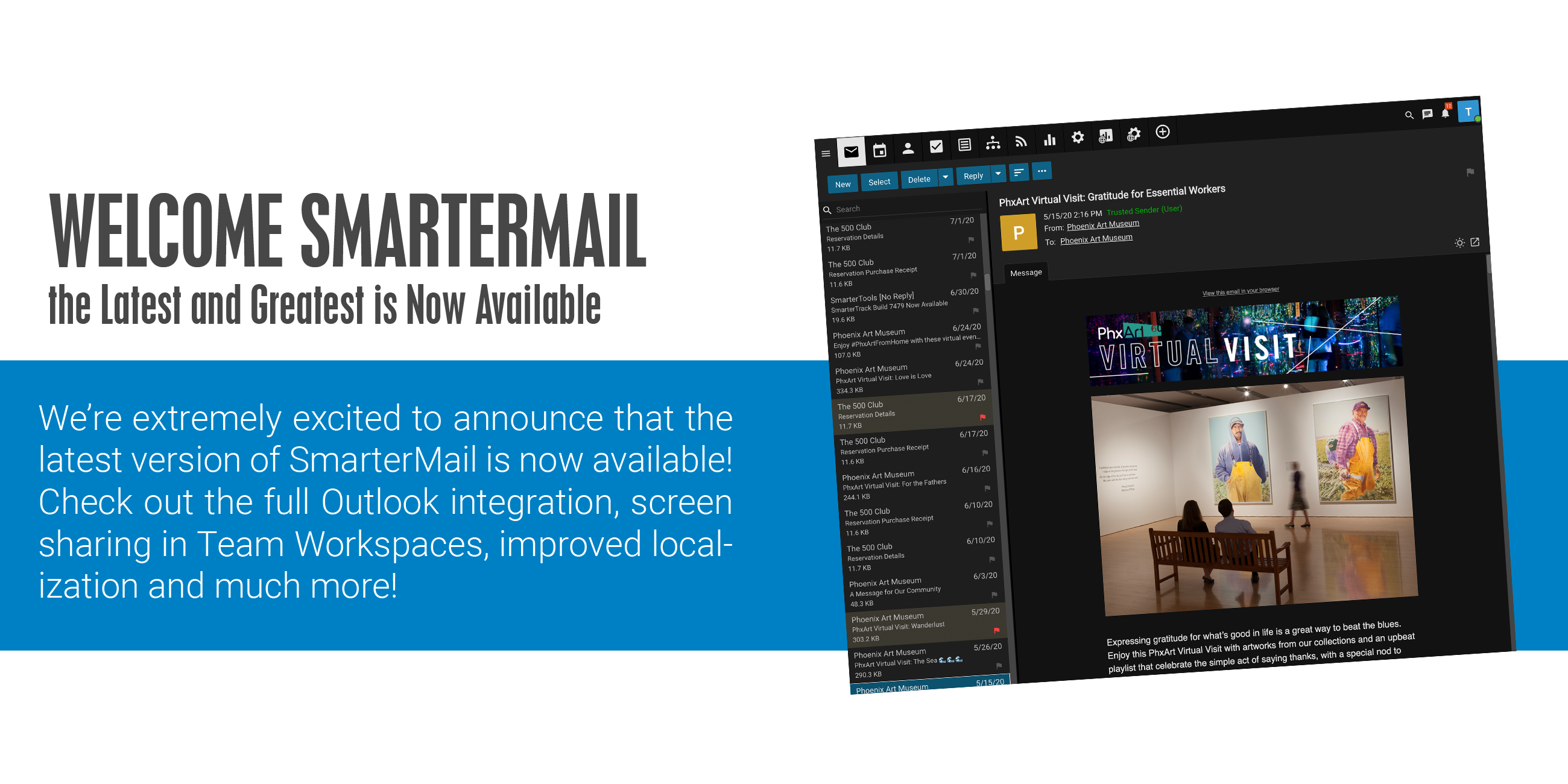After two long years of work, SmarterTools is proud to announce the upcoming release of the new SmarterMail. This is the largest, most tested, and most discussed version of SmarterMail we've ever released. We are extremely pleased to say that SmarterMail now has all the features of Exchange, PLUS additional features such as Online Meetings (with Screen Sharing) and Group Chat that Exchange doesn't offer, all at a fraction of the price of our competitors. Just look at how SmarterMail compares to the competition.
Below is a very brief overview of what the new SmarterMail has to offer:
Complete Outlook Integration Using MAPI/EWS
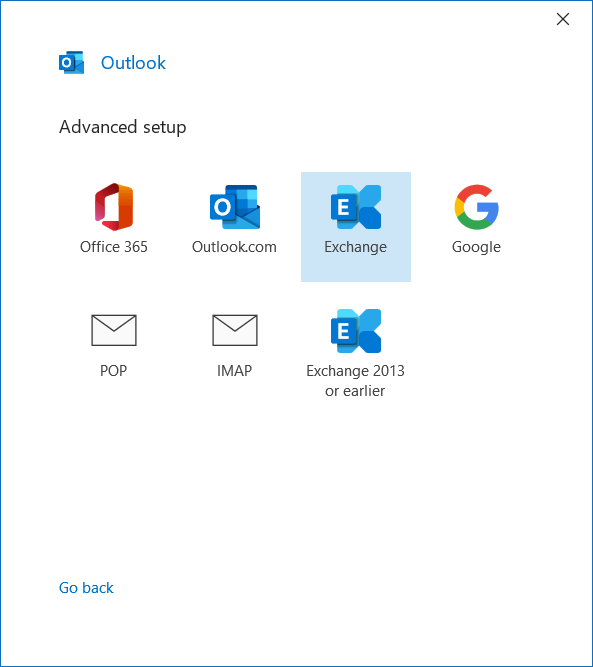
The biggest, and most comprehensive change is the inclusion of MAPI. With our integration of MAPI, SmarterMail is the only other mail server other than Exchange that offers complete Microsoft Outlook for Windows integration without the need for any additional software or Outlook plug-ins. Some of our competitors tout "Outlook integration" but require you to install a plug-in that offers "MAPI-like" features. In reality, what those plug-ins offer is just enhanced IMAP with WebDAV included. Therefore, SmarterMail now provides users with a true Exchange experience, natively and without the need to install or manage any other software. For example:
- Comprehensive sharing of calendars, address books, etc.
- The ability to create and use Contact Groups
- Delegation, so one user can, for example, send an email "on behalf of" another user
- The ability to import and export PST files for easily transitioning accounts from one Outlook installation to another
- Properties were added to all areas, such as Notes, to account for Outlook-specific settings, categories and more
- Fast, efficient synchronization of the entire SmarterMail account
In addition, Microsoft has entwined MAPI and EWS by sharing a number of functions and features between the two protocols. As a result, we were required to combine the licensing of MAPI with EWS protocols to provide native functionality for Microsoft Outlook for Windows, Microsoft Outlook for macOS, Mac Mail and other clients.
Introducing Screen Sharing
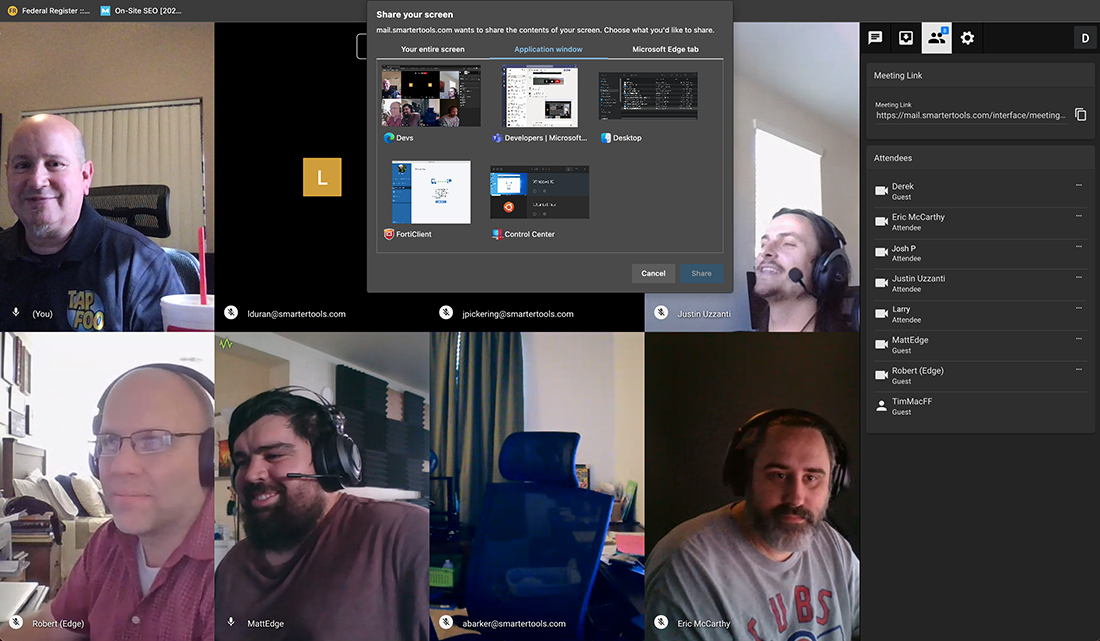
With the latest release of SmarterMail, Online Meetings now offers Screen Sharing! From training sessions to document collaboration, Screen Sharing opens Online Meetings up to be even more helpful and productive, enhancing the ability for people to communicate and work together. With Screen Sharing, users are able to share:
- Your Entire Screen - Users can opt to share their entire screen, regardless of how many applications are open. This allows them to switch between applications during a meeting. When they have multiple monitors, they can even select which monitor they want to share.
- Application Windows - If multiple applications are open, rather than share an entire screen, specific applications can be shared. This makes it easy to collaborate on office documents, troubleshoot code, review marketing material and more.
- Specific Browser Tabs - Just as with applications, it's also possible to share a specific browser tab. So, while Online Meetings is running in one tab, a separate one that is open to a website, online application, calendar or more can be shared and worked on as a group.
Online Meetings has been a defining feature of SmarterMail since it was first introduced. It allows groups to work together and communicate via audio, video and text chat in real time and can help bring people together at a time when a remote workforce is more essential than ever. In addition, companies can cut costs by eliminating the need for third-party products like Zoom, GoToMeeting and more.
Administration Improvements
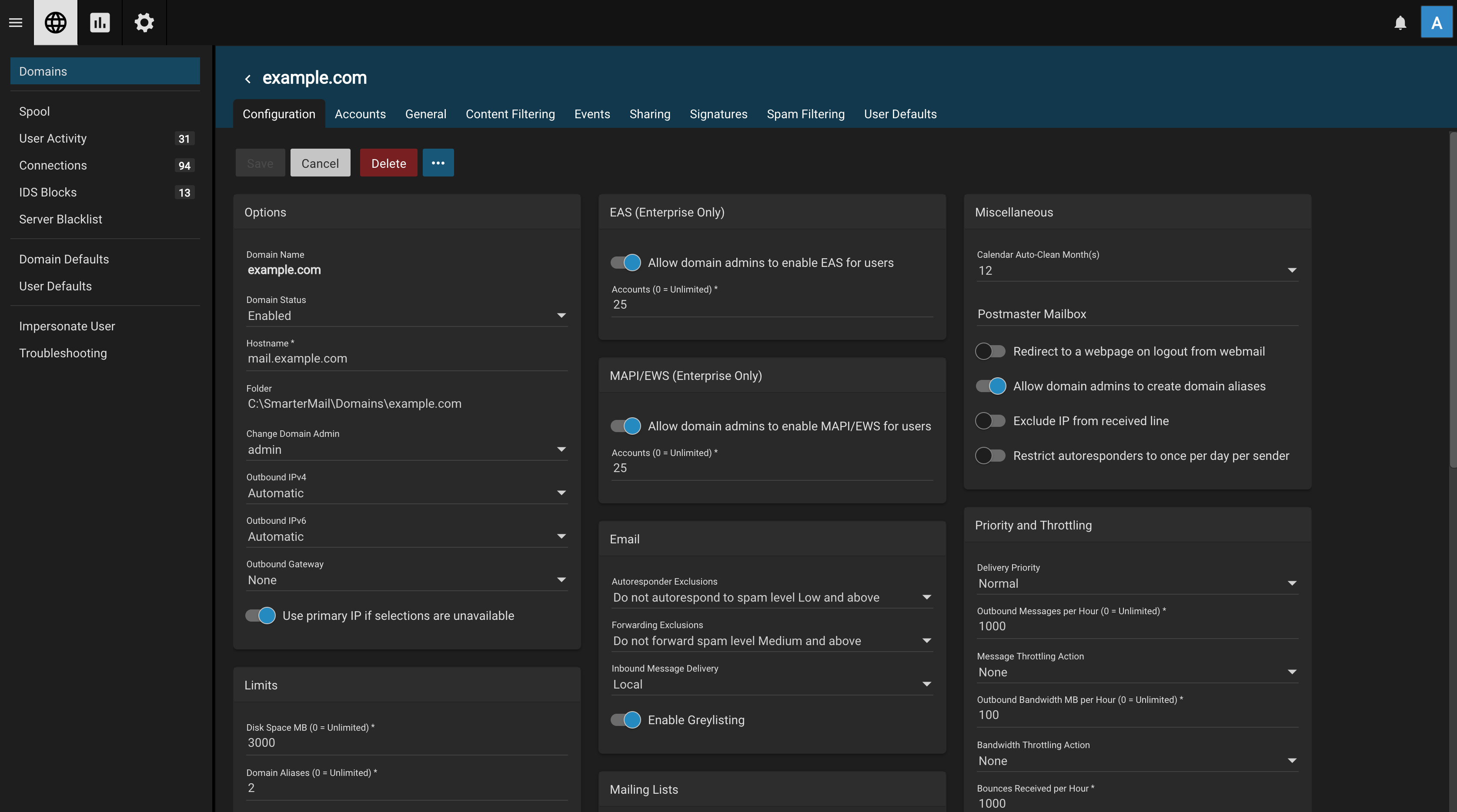
We work with System Administrators every day and listen to how their day-to-day operations can be improved. Whether they're Domain Administrators managing a single domain with a few users or System Administrators managing 150 servers and 100,000 users, we talk to them all. In virtually every interaction, we try to find one or two things that we can do to make their jobs easier by either adding a feature or tweaking things that already exist. With this release, we're hitting some of the most popular requests and changes we've received over the last two years:
- We streamlined the domain administration process, making it much easier to transition to that role
- Impersonation now gives the true user experience: you see exactly what the impersonated user sees
- Easier to switch between impersonated users (just click the Impersonate tab again and input a new address) PLUS when impersonating, there's an indication in the top bar that you're impersonating
- Can now attach/detach domains without having to stop the service
- System Administrators can now grant Domain Administrators permission to distribute EAS and/or MAPI/EWS to their users
- Counts for things like Spool, User Activity, Connections, etc. available in the left pane to give a quick overview of those areas
- Additional logging across multiple areas, giving System Administrators access to the information they need to troubleshoot issues
- More permissions for System Administrators: can choose whether to allow them to manage domains or stick to system settings
- Updates to increase efficiency of Clam AV, Cyren and Windows Defender
Improved Sharing and Collaboration
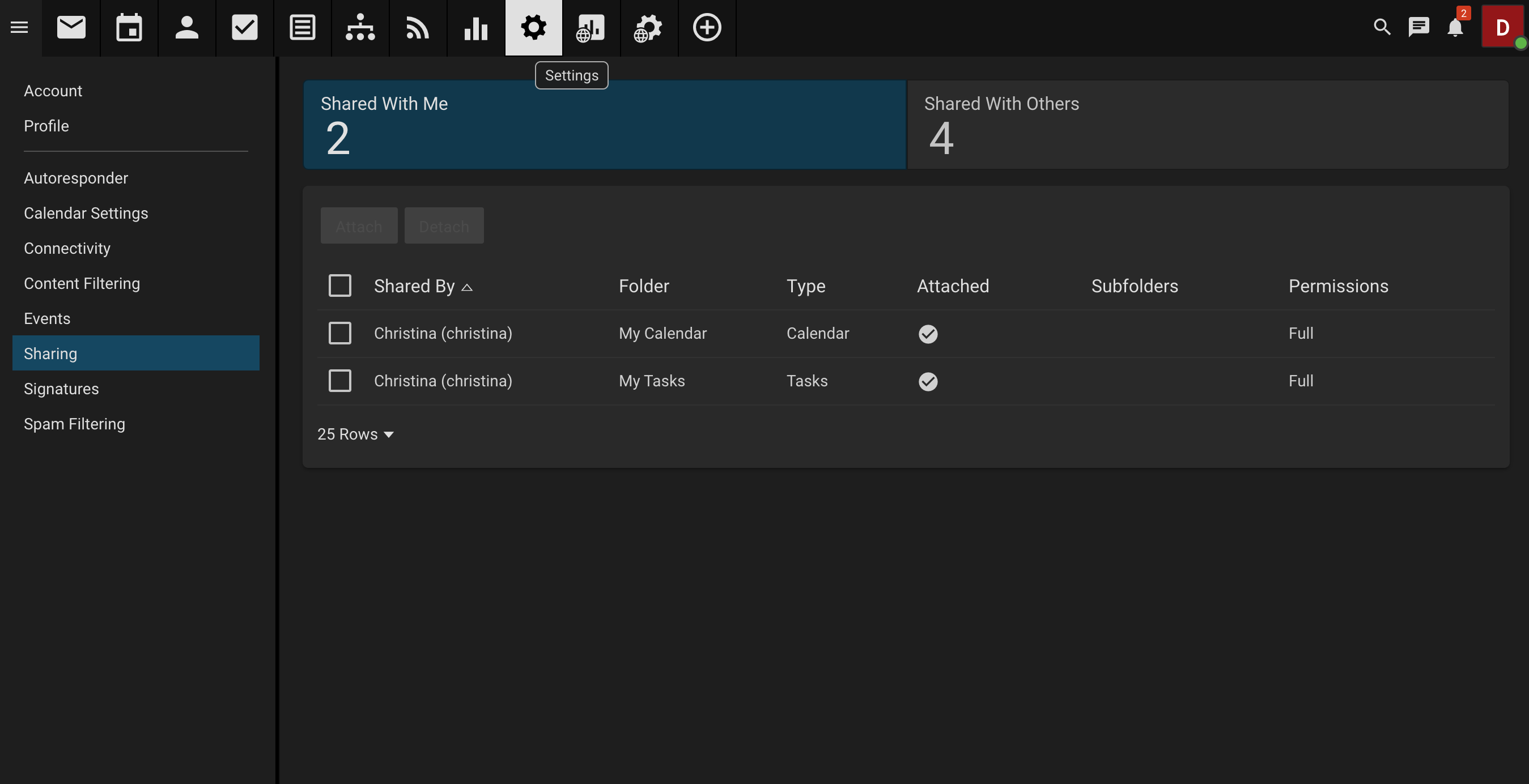
Sharing and collaboration is a huge part of using SmarterMail, and we have completely revised and improved this across all areas. For example:
- It's now possible to share primary AND secondary email folders, Calendars, Contacts/Address books, Tasks and Notes.
- It's possible to share subfolders individually and separate from their parent
- We've added a new sharing center where you can see what you've shared with others as well as what's been shared with you
- Sharing, and removal of shares, is now automatic – you no longer need to manually attach and/or detach shared items
- All of this is available across all protocols: MAPI/EWS, EAS, IMAP, CalDAV and
- Sharing is now also available with the Professional Edition
- Global Address List is also available in the Professional Edition
Extensive Calendaring Overhaul
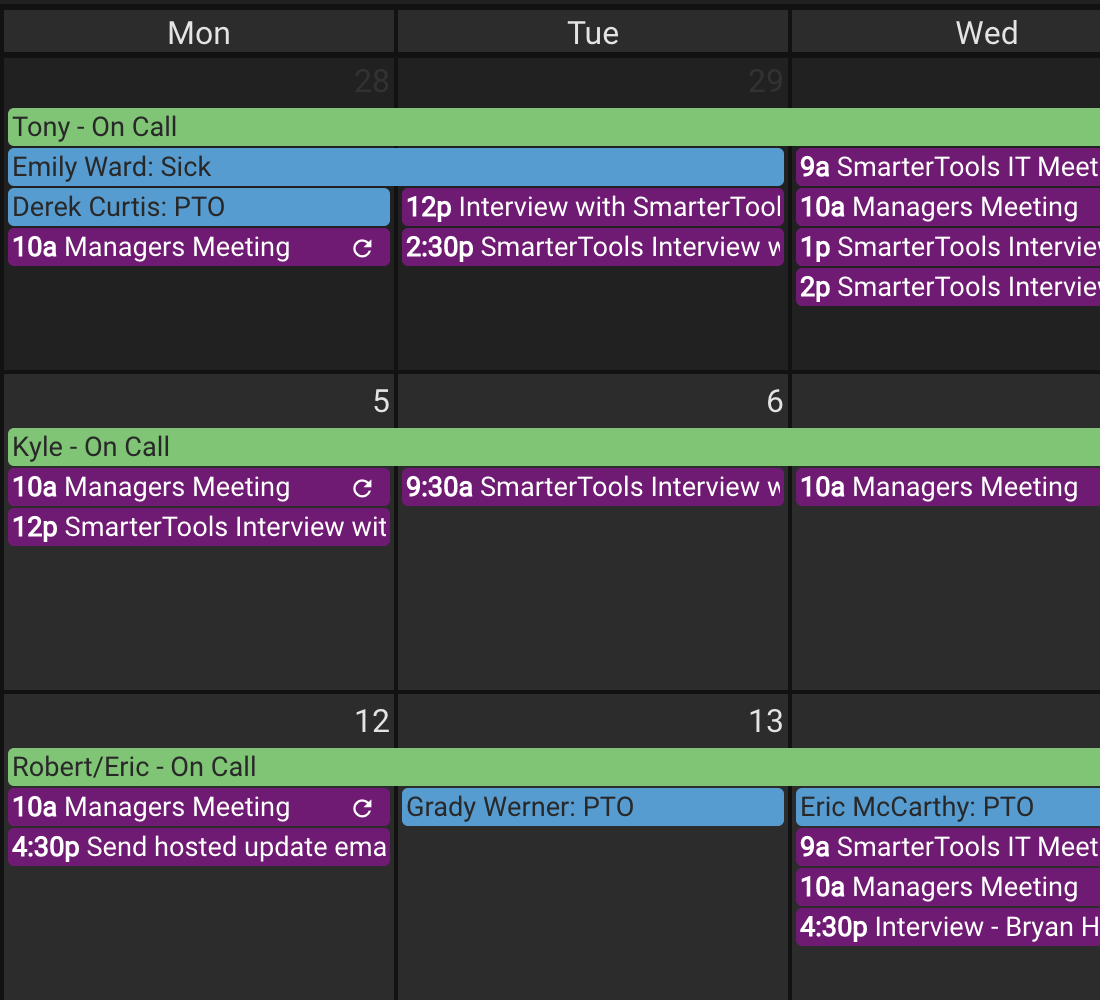
We spent an extraordinary amount of time on calendaring for this release, significantly improving its performance in webmail and focusing on performance and compatibility across all clients.
We thoroughly tested all appointment types -- recurring appointments, including editing one or more instances within recurring appointments, all-day appointments, events with flexible dates, etc. We changed time zones, we created appointments across time zones, we moved things around, we changed dates, times and invitees. Then, we did our very best to break as much as possible. We also tested each and every email and calendaring client possible, on every device and operating system possible.
Once this was all done, we took what we learned and essentially overhauled the calendaring system to accommodate virtually any type of situation, on any type of device. What we got out of that is a more consistent, compatible, flexible and robust way to handle appointments that worked across devices, browsers, operating systems and clients. Suffice it to say that SmarterMail's calendaring is the best it's ever been, and even beats Exchange in many cases!
Faster and More Efficient
As with all other releases, a great deal of time and attention was spent in optimizing and improving the overall performance of SmarterMail. Some highlights include:
- 80% reduction of CPU utilization
- Greatly improved memory usage, especially when connecting via various protocols (EAS, MAPI, etc.)
- Deletions in webmail are 10x faster
- Local deliveries are 10x faster
- Moving messages in large numbers is 10x faster
- Filter performance (e.g. Content Filters) are 10x faster
- We added caching layers to improve speed
- We significantly reduced disk i/o
- SmarterMail now initializes and starts up significantly faster, especially on large installations
Webmail Improvements
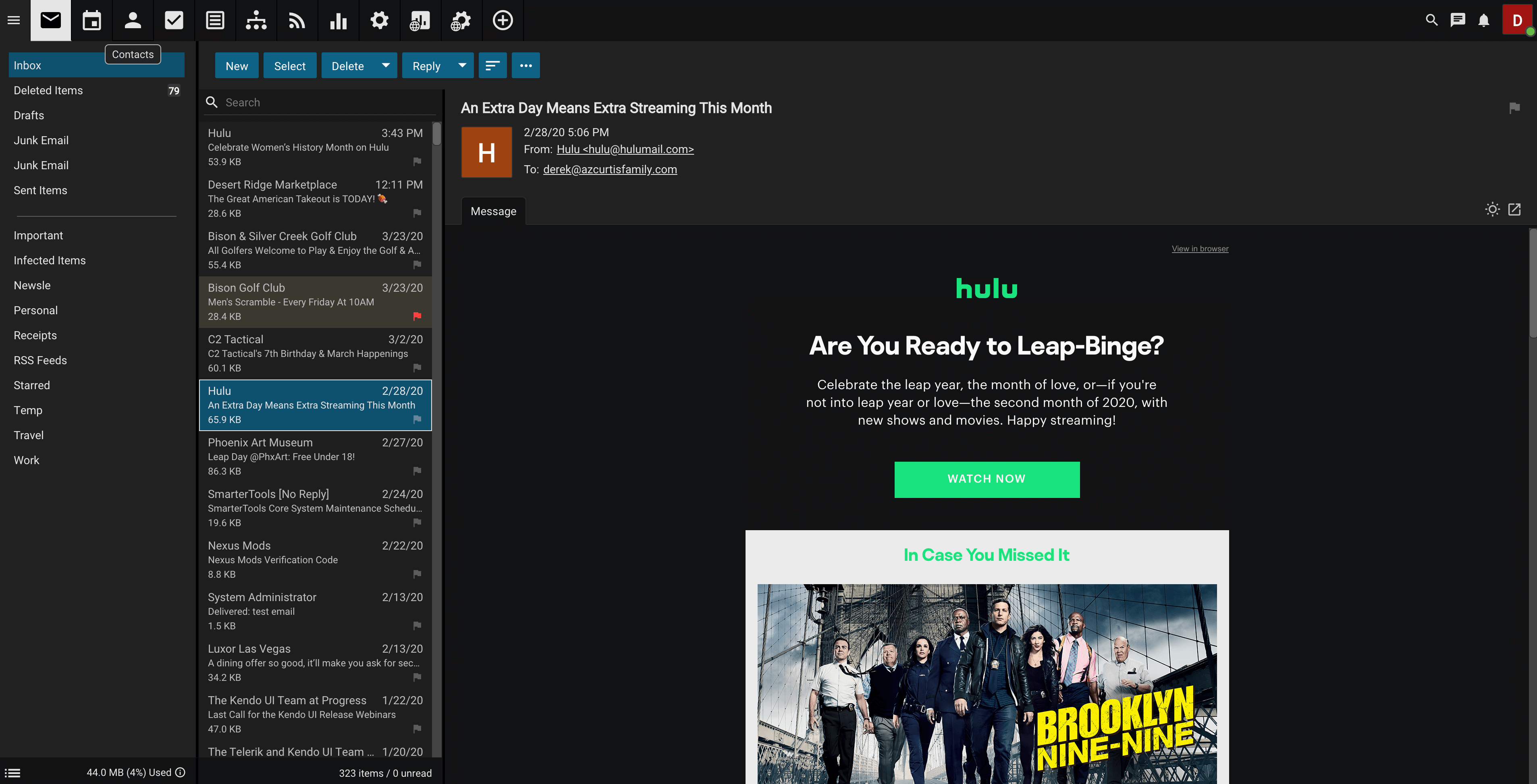
Another area we focused on was SmarterMail's web client. Our overall goal is to ensure that the webmail client is as effective, efficient and powerful as any desktop email client on the market. With that in mind, the improvements include:
- Added the ability subscribe to external web calendars such as external holiday calendars, PTO calendars from HR services and more
- Added the ability to set 2 different autoresponders: one for other domain users and one for everyone else, allowing users to customize a message for co-workers and have a separate one from people outside your organization
- Added more context (right click) menu options to allow users to interact within areas with a simple right mouse click
- Improved dark theme – greater contrast and more consistent colors
- New toggle for switching between light and dark reading panes
- Improved tool tips and their presentation
- Better organization of settings for users and administrators
Focus on Localization
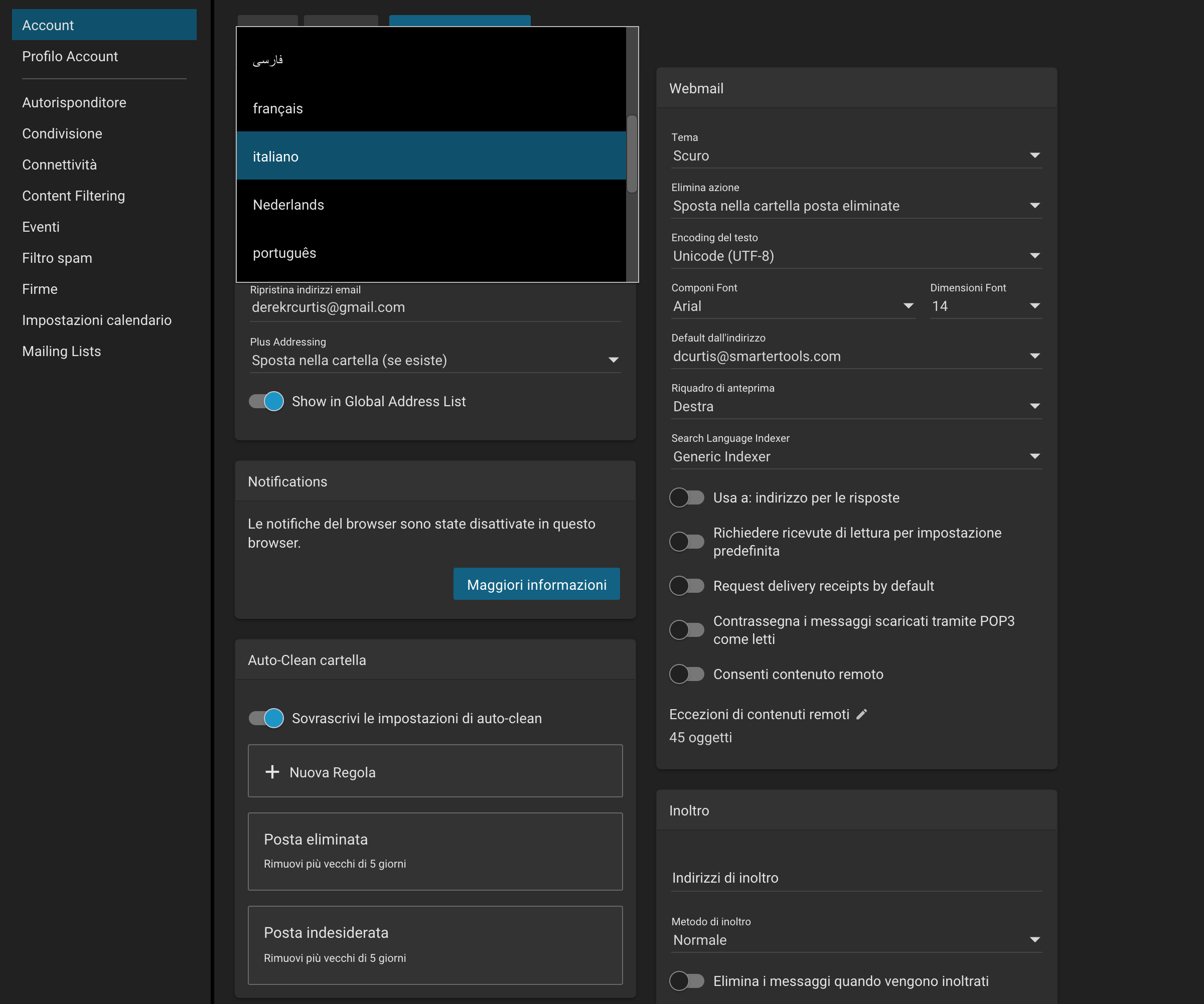
The ability to use SmarterMail in your native language has always been important to SmarterTools. The webmail interface currently offers support for 16 different languages, and now SmarterMail supports over 100 different languages when migrating from third-party services or importing PST files into Outlook. That matches the experience users have with Microsoft Exchange.
That said, the importance of selecting the proper language for your SmarterMail account is extremely important. While IMAP and POP connections work exactly the same way they do in older versions of SmarterMail, when syncing a client using protocols like MAPI/EWS or EAS, SmarterMail uses server-side translations in the calls that are made to those clients. That means that we send language-specific folders, file names, etc. for the clients to interpret. If you're using a French version of Outlook on your desktop, and your account in SmarterMail is set to use French, all of your folder names will be in line across both webmail and Outlook. If one or the other is set to a different language, you can see some issues such as folders being duplicated. We do our very best to prevent that from happening -- just like Microsoft Exchange does -- but matching your account settings to your client ensures you have the same experience, regardless of how you use SmarterMail.
Speaking of Languages
Over the years, we've seen SmarterMail extend its reach across the globe. As a result, we are continually getting requests to provide translation files in a number of different languages. While we've always offered the ability to create translations as needed, the process wasn't always as easy as it should be. With this release, we've taken great pains to clean up our language files: we've cut down on redundancies while re-using text across a number of different places so that it only has to be translated once. We've also simplified the language we use throughout the product, which helps ensure that, when a translation is made, it's as accurate as possible. Finally, we're exploring the potential of offering many more translations right out of the box. While we currently offer SmarterMail in 16 different languages, our plan is to increase that number in the future so that more people can enjoy using SmarterMail in their native language.
Expanded Mobile and Desktop Synchronization
The work we did to integrate native MAPI enabled us to take what we learned and transfer it to all other sync protocols. EWS, EAS, CalDAV and CardDAV will all see 5x increases in efficiency and speed of syncs, etc. We've also made our integration with all protocols more RFC-compliant, meaning that all protocols will work exactly like they are intended and exactly how users expect. This brings a much better user experience regardless of what client is being used, on desktop or mobile.
Stay Informed
Combing through all the changes in this upcoming release would take far too long, and pages and pages of text. Suffice it to say that this IS, without doubt, the biggest release of SmarterMail we've ever put out. We worked extensively with our BETA testers, both large and small, to make sure this release is the most stable and feature-rich possible. We've put our hearts and souls into it and believe all users and administrators will be extremely happy with the results.
Feel free to join our Community to stay updated and discuss the changes, ask questions and interact with other SmarterTools customers. In addition, if you haven't already, be sure to Follow Us on Twitter.