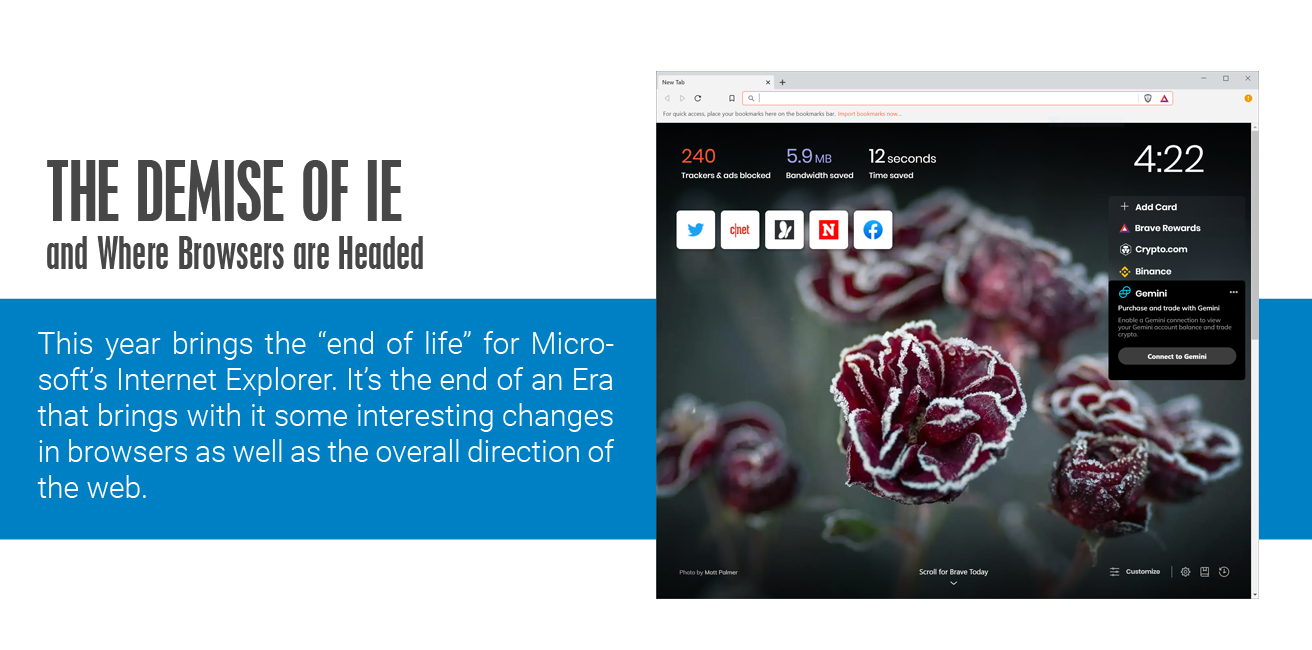In the next few months, we will see the end of life of two web browsers. One of these browsers has been around for about as long as the modern internet itself, and the other was supposed to be its Heir Apparent, poised to take its place.
In March and August, Microsoft is ending support for both Internet Explorer and "legacy" Edge. Yes, the IE age is (finally) ending. While I am sure it is no surprise to most people – IE has long been declining in usage, accounting for just over 1% of the browser market worldwide as of November 2020 – it does mark the end of an Era and brings with it some questions as well as some interesting insight into the future of browsers, as well as the web itself.
Work to be Done
IE was THE browser for quite some time, installed by default with every version of Windows since it was introduced in 1995. (As an aside, here is an interesting history of Internet Explorer and web standards.) Early web-based applications even required its use, and that fact makes a future without IE an interesting one.
You see, there are STILL applications being used today that require the use of IE. This is especially true in the worlds of finance, government, healthcare, and education. Legacy applications require legacy software to work properly, and that is going to cause problems and cost money to solve. These applications need to be updated to eliminate the need for IE and to accommodate how far web standards, and web browsers, have come. As it will not be receiving any more updates, IE will present immense security risks to businesses that require its use. In addition, as time has passed it by, IE is ridiculously slower than more modern browsers, and its performance on the most basic web tasks, such as rendering modern web pages, suffers immensely. As for the applications that rely on IE, they will suffer from security issues and performance issues if they are not able to be updated.
Now, Edge does offer an "IE compatibility" mode, so some of these application developers have some time to upgrade their products. However, compatibility mode isn't a full-fledged IE experience – it's a wrapper that offers some IE functionality. So, there's no guarantee these legacy apps continue to work. For our part, we deprecated support for IE, and fixing IE-specific issues, some time ago.
Edge and the "New" Edge
The Edge browser was meant to be the successor to Internet Explorer. Originally announced in 2014, its development used the same engine that IE used but it would eventually extend its reach beyond the Windows desktop and be compatible on Android, iOS and even macOS and Linux, something IE could not claim.
Edge initially released using a fork of the engine behind IE but was written to accommodate the standards implemented in Chrome and Safari, which used a different engine: WebKit. While offering significant improvements over IE, it still relied on what was essentially a re-built version of IE's engine. Therefore, while there were improvements, there were not enough improvements to satisfy Microsoft. As a result, the decision was made in 2018 to re-release an updated version of Edge using the Chromium engine, but with Microsoft's deft touch and enhancements.
The result is a more standards-friendly browser that combines the "delighters" of Chrome with improvements in stability and security as implemented by Microsoft. It is safe to say that the "new" Edge is a simpler, more robust and better performing browser than any else Microsoft has built. Can it start eating into the overall browser market and take market share from Chrome and Safari, the two Kings of the Hill? It is too early to tell, but Microsoft is doing their best.
Moving Forward
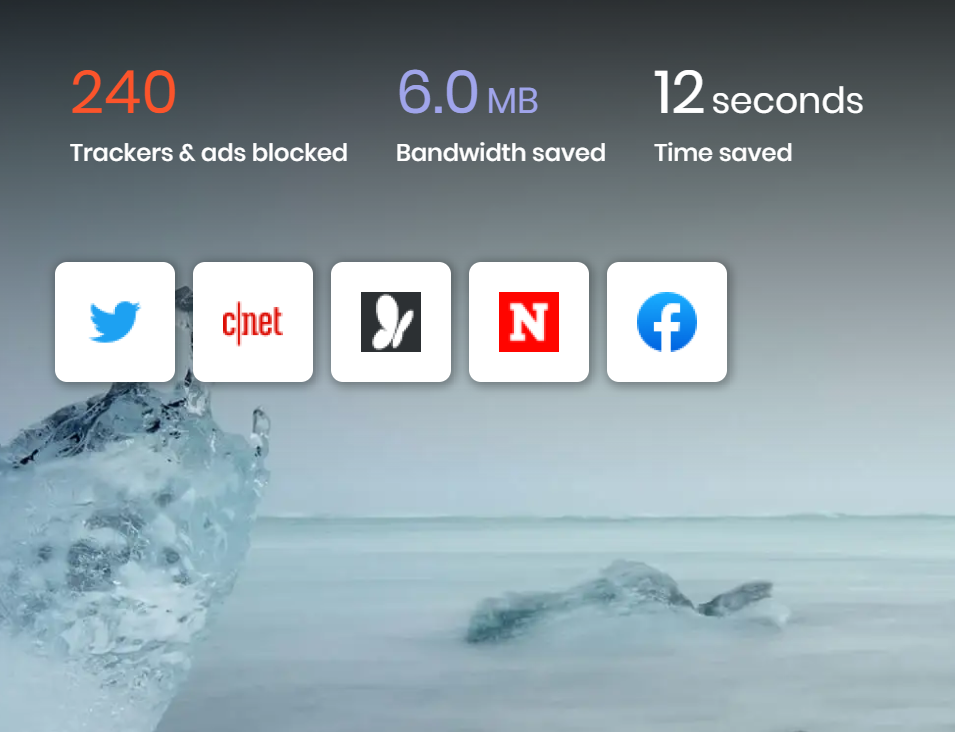
With the demise of Internet Explorer and legacy Edge, what does that mean for where browsers are headed? We've all seen the exponential rise of Chrome, and the persistence of Safari as the market leaders. But where does the new Edge fit in? What about Firefox? What about Opera, Brave other known, but smaller, browsers?
Well, one thing they are all trying to do is protect their users without sacrificing performance and the overall web experience. Safari is pushing new privacy standards, and one of the things the new Edge touted was its ability to protect user information, reduce online tracking and prevent unwanted applications from running in the background. Opera and Firefox both tout their own security features, and even tie in Virtual Private Network settings to further protect user information. The Brave browser was built with a focus on security and performance as its focus.
Then there is the direction of the web: the improvements in web technologies, the development and implementation of new platforms and frameworks, and everything that goes along with it: Web Assembly and Progressive Web Apps are basically websites that act like applications – they use web technologies but install like applications; artificial intelligence is taking shape on the web in the form of chatbots that help customers navigate through everything from sales to technical support; the ever-increasing use of mobile devices is also driving changes in how websites work, how they are designed and the technologies behind them. Then there is the maturation and "mutation" of the building blocks of the web, like JavaScript, PHP, Ruby and more. Each of these technologies continue to grow, improve and transform as the web continues its own growth as an integral part of everyday life.
The constant improvements and changes to the web are a driving force behind SmarterTools as well. It would be very easy for us to sit on our code, to build something and then sit on its structure and bide our time. However, that's not in our DNA. We want to build the best, most reliable and most up-to-date products that are available, leveraging modern technologies while we do that. We stay on top of the trends and plan the changes we need to make to at least stay in line with where things are headed. In hockey, they call that "skating to where the puck is going".
It is safe to say that the days of the World "Wild" Web are long gone. Individuals are focusing on safety, security and privacy, and browser companies are following suit. One could even say they are leading the charge. Companies will be forced to adapt, improving their applications, whether web-based or not, to accommodate this shift. While many factors have brought us to this point, with the shift Microsoft has made to the new Edge, and its decision to end-of-life Internet Explorer, one of the largest and most profitable technology companies in the world IS making that change. It is time for the rest of us to make sure we follow suit.
How to Uninstall Internet Explorer
For anyone who wants to get a jump on things and uninstall Internet Explorer, it's not like uninstalling a regular program. IE is an integral part of Windows -- a Feature, in fact -- and it's treated as such. Therefore, you don't "uninstall" it as much as turn it off. Here's how to do that:
- Hit the Windows key on your keyboard. (Alternatively, you can use the Search bar.)
- Type "Control Panel".
- Under "Adjust your computer's settings", click on Programs.
- Under "Programs and Features", click on "Turn Windows features on or off".
- The Windows Features modal will open.
- Scroll down the list until you see "Internet Explorer 11" (or your associated IE version). It should have a checkbox next to it.
- Clear the checkbox, then hit the OK button.
- You may get a warning about how turning it off may affect other features and programs. Click on Yes.
- Click the OK button again and windows will go through and apply the change.
- You'll need to restart your computer for the changes to take effect.
And that's it. IE is now removed from your computer.
Is the "New" Edge Better Than Internet Explorer?
By most accounts, the short answer is a resounding "YES!" The new Edge is faster, more standards-compliant and offers a number of features that will allow it to keep up with how the web is changing. It offers more protections for users in terms of ad blocking and protecting personal information, and that's a primary focus as they continue adding improvements. In a Reddit Ask Me Anything from last year, a member of the Edge team and Microsoft said as much: "As a web browser we have the responsibility to protect our users safety which includes online privacy. We are committed to building features that give users control and transparency over their privacy on the web.". As it's built using the same engine as Chrome, many Chrome extensions will carry over to Edge and work just the same. That said, Edge is NOT Chrome: Microsoft has vowed to keep improving Edge without copying Chrome. They have big plans for Edge, and seem committed to continuing improvement and innovation. They even have a site set up to track their progress and announce "What's Next".