When Microsoft acquired LinkedIn back in 2016 there was a lot of talk about what would happen to LinkedIn. How would Microsoft change it? To be fair, Microsoft has really taken a hands-off approach to LinkedIn. Sure, there are integrations with Microsoft products, such as Outlook and Teams, but Microsoft is really letting LinkedIn grow and mature on its own, and that seems to have paid off: LinkedIn's popularity, user base and revenue have all increased steadily over the last few years. The hands-off approach Microsoft has taken is, in large part, why LinkedIn remains a popular social network for professionals.
Recently, LinkedIn announced some initiatives that really got us looking at it as a viable solution for us, both in terms of how we market SmarterTools and our products, but also how we market ourselves. For example, Product Pages.
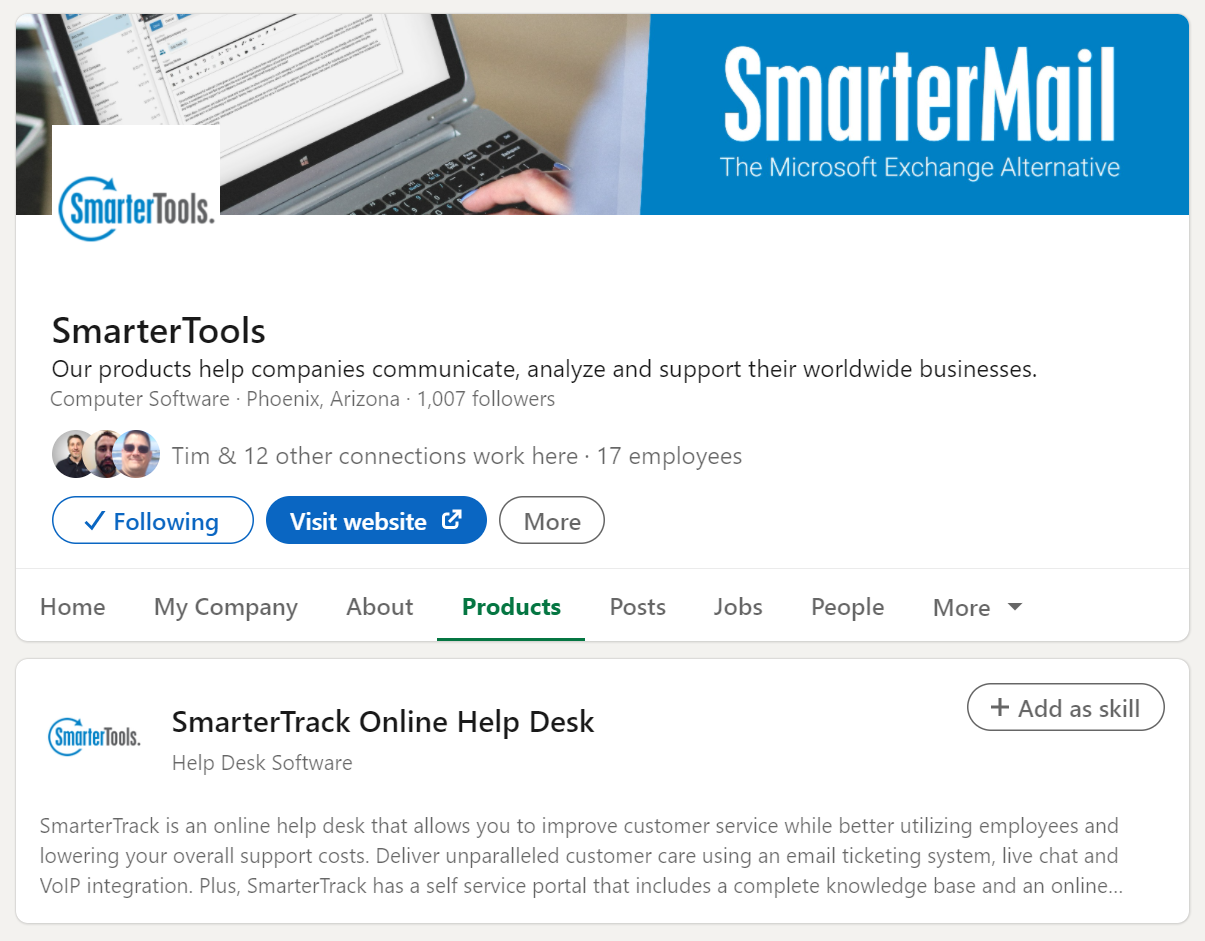
The aim of Product Pages is to create a trusted overview for products and to provide some legitimacy to the products that are listed since they're directly related to the company offering them. Services and business divisions are already featured on Showcase pages, so having product pages makes perfect sense. We were lucky enough to get into the pilot of the program, and started with SmarterTrack on the SmarterTools LinkedIn company page, and the pages for SmarterMail and SmarterStats are currently being reviewed. (The COVID-19 pandemic has made product page reviews take much, MUCH longer than usual.)
But our products aren't the only things we wanted to showcase. So, a few of us took some time to review our personal LinkedIn profiles and look at ways to make them more informative and, to be honest, how to market ourselves more. LinkedIn is, after all, more of a showcase for YOU and YOUR talents as much as it is for a company. In fact, the company focus is something that came much later for LinkedIn users – it was primarily a site for marketing individuals.
Below is a short breakdown of what we looked at how we improved our profiles. Hopefully, the information is useful for others. You are a brand, don't forget, and LinkedIn is the perfect place to market your brand.
Create Your Header
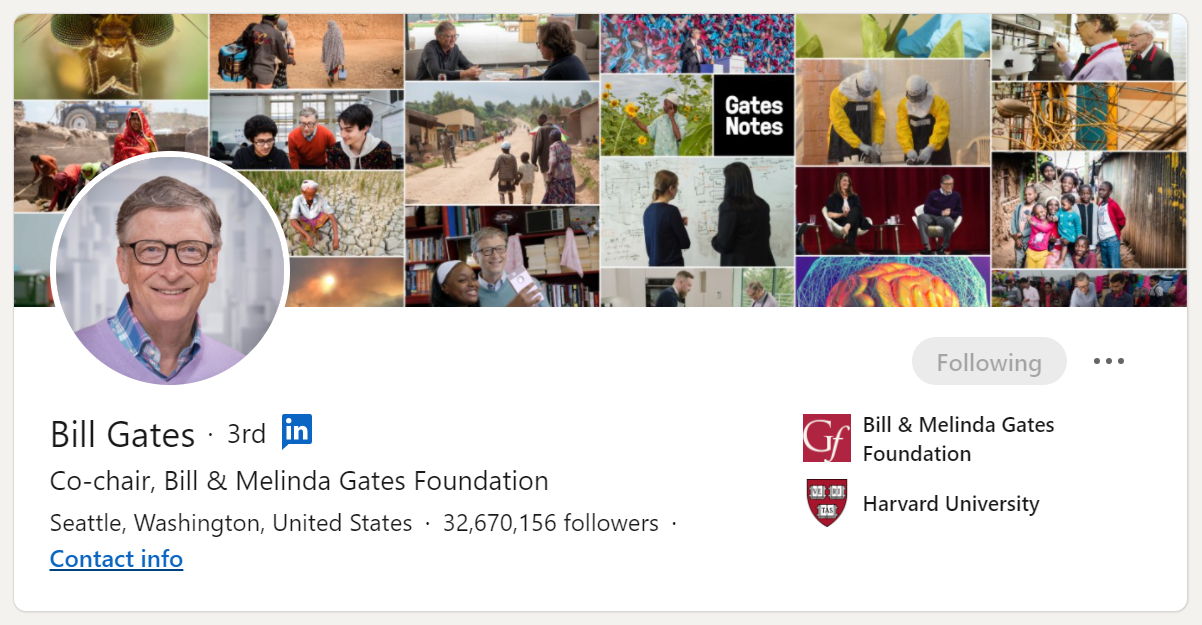
The top part of your LinkedIn profile is the first thing people see when they visit your page. It consists of 3 things that allow you to personalize your page and that can really help you stand out:
- Your background image
- Your profile image
- Your headline
Your Background Image
Your background image can be whatever you want, but it should be something that showcases you. It can be as personal or professional as you like, and it should give visitors to your profile an idea of what you're like. You can use things such as:
- Company logos or other branding.
- Company photos.
- Pictures of your office.
- Pictures of your favorite pastime.
- An abstract representation of you or who you are.
Your background can help separate your personal and professional life, or it can be something that is unique to your skillset. It could, like in the image above, be a more abstract representation of what you do. For example, one of our developers uses a screenshot of some code he's written as his background, since he's a software developer. Another uses an image of a golf course as he's an avid golfer.
Your Profile Image
Studies have shown that people with a good, high quality profile photo see the following benefits when compared to users who do NOT have a profile photo:
- 9 TIMES more connection requests,
- 21 TIMES more profile views, and
- 36 TIMES more InMail messages.
People want to know what you look like, believe it or not, so your profile image is extremely important. It should be a good, high-quality and recent photo of just you. Including things like pets, kids and family, while important, aren't ideal, as the focus should be on you.
Your Headline
Your headline is a short, 1 line representation of who you are, what you do, and why you matter. It appears under your photo and is the FIRST thing people see after your photo.
If you don't add a headline, the text under your photo defaults to your most recent job title. This may be what you want, which is fine. However, crafting a short explanation of you and your skillset is much, much better. Anyone can be a "Web Designer", but doesn't a headline that says "Turning pixels into profits" just sound much more intriguing?
Craft Your History
Your profile summary, which includes the About, Featured and Experience sections, is someone's introduction to you. Education is included here, too, but that is pretty cut-and-dry, to be honest. Your profile summary is the number 1 thing recruiters look at when viewing a profile, so if you're in the market for a new job, really focus on your profile summary as you can showcase your skills, your experience and your accomplishments.
Let's take a quick look at each.
About
This is where you add your "elevator pitch". It allows you to clearly and concisely lay out what makes you YOU. It allows you to answer some simple, yet vital questions:
- Who are you?
- What's your motivation? What do you want to contribute?
- What skills do you have? What do you do REALLY well?
- Why does your work matter?
Featured
Another area to look at is the Featured section. Here, you can link to blog posts, papers, articles, videos, websites, presentations and more. The Featured section allows you to show off things you've done.
- Are you published? Link to your articles, papers or books.
- Recently give a talk? Link to a video of it.
- Have a blog post you're particularly proud of? Link to it!
The Featured area is just that: a way to Feature the work you've done. So be sure to use it and really showcase the work you're doing!
Experience
Your Experience is just that: a review of your work experience. That said, LinkedIn is NOT your resume. You should use short, concise paragraphs, preferably in story format. Only use bullet points to highlight key insights and/or metrics that correspond to your story. Keeping your experience current is extremely important, however, as:
- You get 8 TIMES more profile views when you add a Current Position,
- 5 TIMES more connection requests when updating your experience, and
- 10 TIMES more messages.
Skills & Endorsements
You can highlight your skills as well. Showcasing your abilities and expertise builds credibility. Having industry-based skills listed also gain you 27 TIMES more discoveries and 17 TIMES more profile views. They also can lead in to Endorsements. The nice thing about Endorsements is that only 1st degree connections can endorse you, so these are the people who know you best. Endorsements also strengthen your profile and can bring you more opportunities.
Miscellaneous Tips
Below are a few more tips for you to follow.
- Always write in the first person. You're writing about you, so it should sound like it.
- Be concise and to the point, as much as possible.
- This is you marketing you…selling you. LinkedIn is not your resume.
- When you make changes to your profile, SHARE IT! This is especially true if you add a new job, add a new skill, have a new Featured item, etc.
- Keep updating. Keep adding things to your profile.
- Interact on LinkedIn whenever possible: comment on the posts of your Connections, respond to Groups, etc. LinkedIn is a social platform so BE social.
Hopefully, some of this helps you out. If you don't have a LinkedIn profile already, it really is a great platform, and it's only getting better. So we'd highly recommend you set one up. In addition, there are a lot of resources on the web about how you can help build your connections, improve your own profile, create a company page or even add showcase and product pages. It's a worthwhile investment to help boost your image as well as the image of your company and business.
Feel free to visit our company page and take a look at the profiles of our executive team. We'd appreciate a follow of our company page, and you can always connect with our executives!
In addition, LinkedIn provides a number of training courses on how to best optimize your page for better connections, better discovery and better job opportunities. One that is particularly good is Rock Your LinkedIn Profile. This is a quick, informative course taught by Lauren Jolda, a Program Manager at LinkedIn. There is also plenty of information about LinkedIn Product Pages and Showcase Pages.
