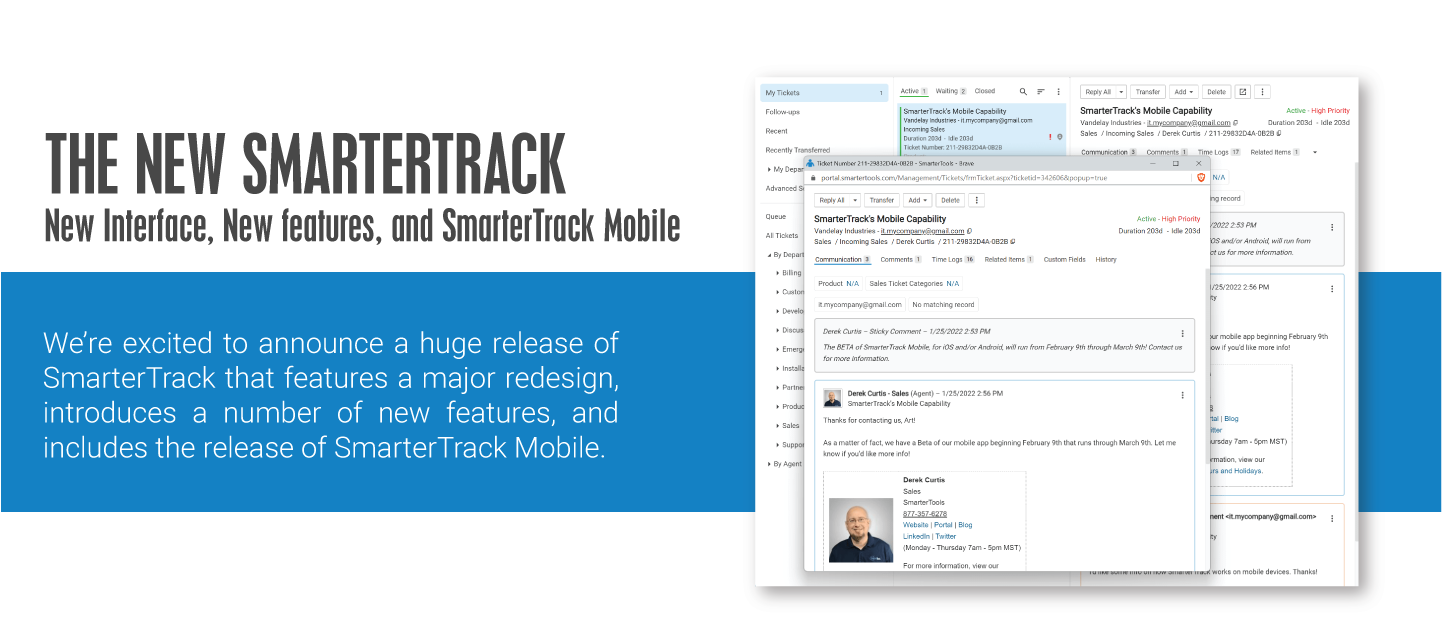This year is shaping up to be a BIG one for SmarterTrack customers. We're VERY excited to announce a huge release of SmarterTrack that features a major redesign, many new features, and introduces the SmarterTrack Mobile app.
This is one of our largest announcements in years for SmarterTrack and we hope customers are as excited as we are about it!
This is also the first mobile app we've made available to the public for a SmarterTools product, and it is a perfect complement to the browser version of SmarterTrack. SmarterTrack Mobile is available on both iOS and Android.
Customers with active Maintenance and Support can enjoy everything beginning today! If you need to renew or reinstate Maintenance and Support, NOW is the time.
Here are some highlights and what they mean for SmarterTrack users.
Updated SmarterTrack - New Interface
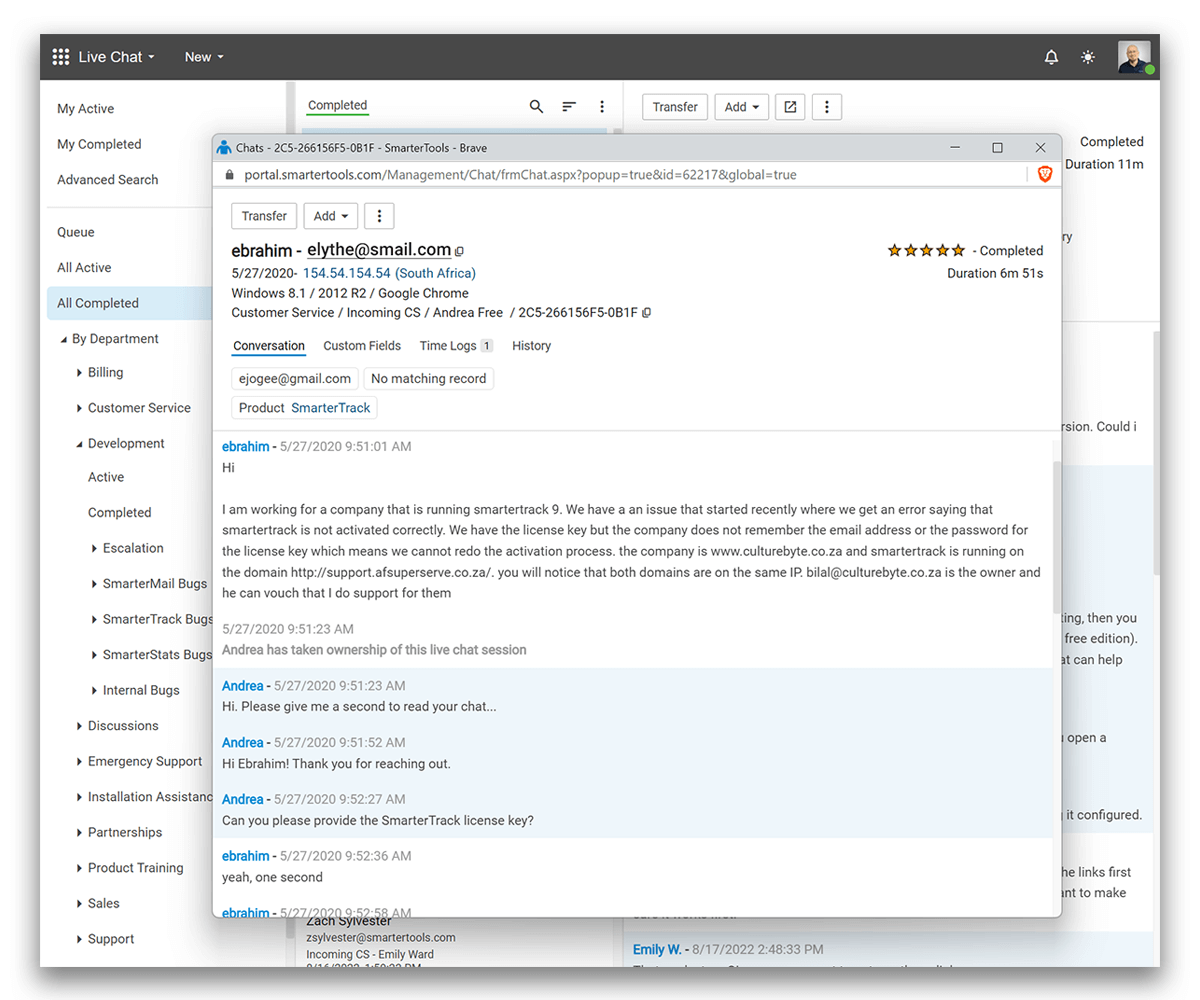
The first thing you'll notice is that we've refined the interface, and these changes, and their impact, will soon appear in our other products
The updated interface is much cleaner and more modern and also aligns with the design of the mobile app so there's a sense of continuity and consistency when moving between SmarterTrack in a browser and SmarterTrack on your phone.
We've gone over every page, and every feature, and streamlined how users interact with the interface.
Feature Enhancements and Changes
We also released several exciting changes and feature enhancements. For example:
- There are now tabs throughout the application that are contextually aware. That means they won't show unless they have an item associated to them. For example, on a ticket, the Attachments tab won't show unless there are attachments related to the ticket.
- The navigation areas, for virtually every feature, are much leaner. For example, instead of having options for each ticket status in the navigation pane of the Tickets area, each status now has its own tab: Active, Waiting, Closed. Clicking the tab will display the items with that status.
- All text was reviewed for consistency and usage, which includes both labels and tip text as well as default text used in new installations. (I.e., default tickets, news items, etc. that appear when the product is first installed.)
- Numerous other interface changes, from improving spacing to removing borders where they aren't needed and where they interfered with the display of data. This is most noticeable in the Reports area.
Apart from the above, some of the BIGGEST changes revolve around live chat.
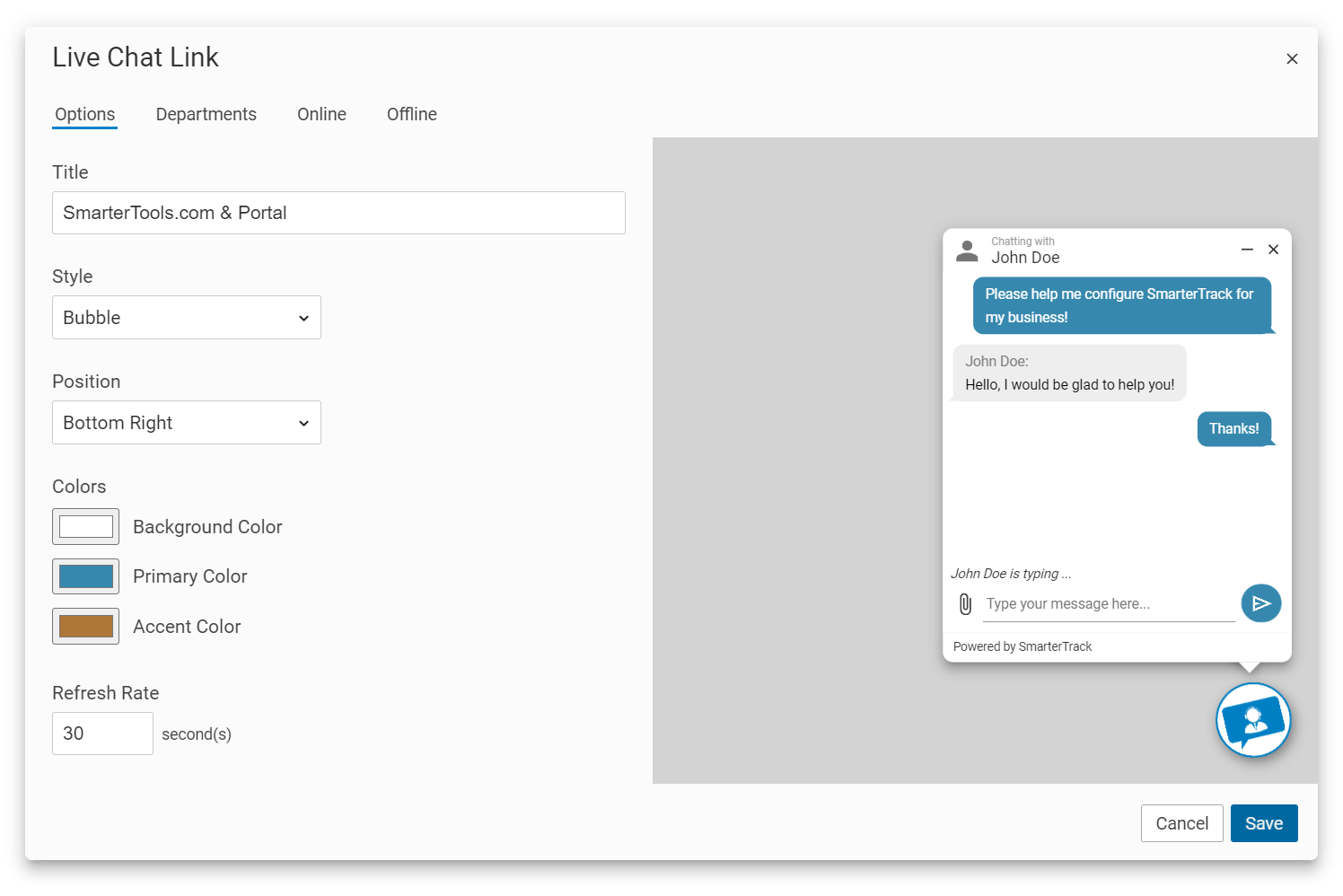
First, we completely overhauled the live chat area, essentially re-writing it from scratch. This simplified the back end as well as greatly improved performance and resource usage on the management and end-user side.
In addition, it's now possible to customize the color of the live chat window, including the text bubbles, header, and footer. This, along with the ability to upload custom live chat icons, allows administrators to better align the chat icons, and the live chat window, with the branding of the websites displaying the live chat option.
OAuth 2 and Back-End Improvements
For customers using Microsoft email products as part of ticket importing, we also implemented OAuth 2 for use with services like Microsoft (Office) 365 as well as on-prem Exchange installations. This is a major change as Microsoft is starting to deprecate standard authentication methods for importing email from their services into third-party products. Customers using Microsoft email products or services should begin converting their email settings over to using OAuth 2 as Microsoft will require OAuth beginning this October. (We'll be sending out a separate email with more information on this change and what you will need to do.)
As far as other things you can't see, we improved the efficiency when storing attachments for live chats. Previously, attachments were "linked" to their associated live chat. Now, they're stored with their associated item.
Saving the Best for Last: SmarterTrack Mobile
We introduced the BETA of our new SmarterTrack Mobile app for iOS and Android earlier this year, and we're happy to announce that it is NOW AVAILABLE to the public.
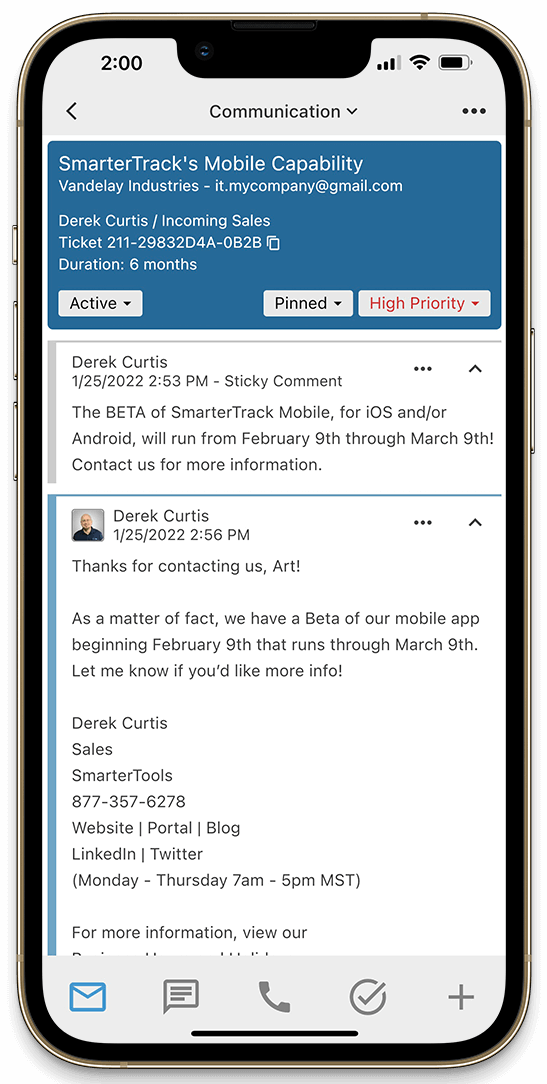
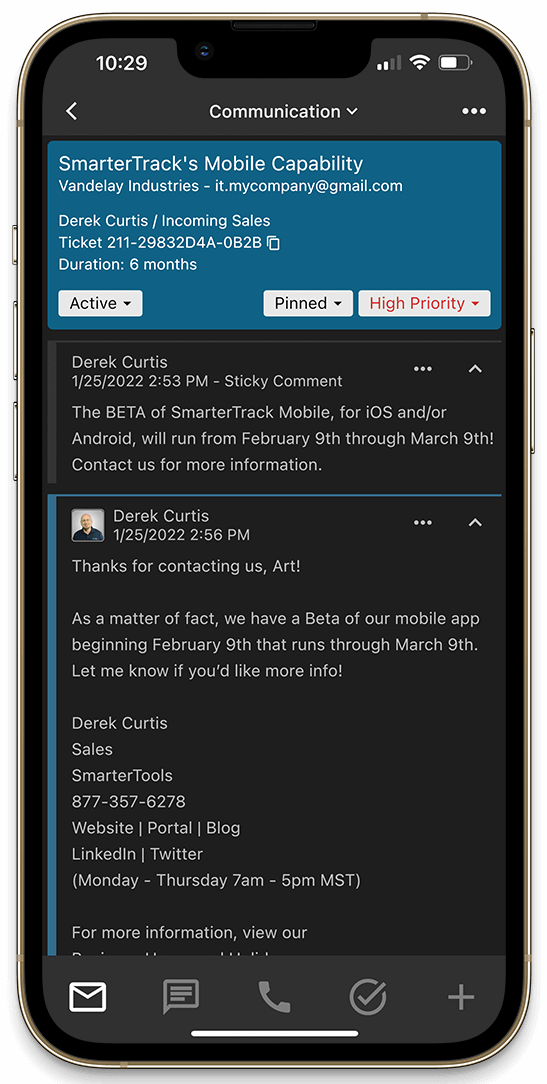
- Take, reply to, comment on, and transfer tickets.
- Take, reply to, and transfer live chats.
- Coach agents during live chats.
- Real-time live chat translation.
- Pin items, change statuses, set follow-ups and more.
- Log calls on your mobile phone.
- Completely manage and maintain tasks.
- Manage agents and their Group assignments.
- Light and dark theme.
- Face ID support/biometrics for logging in.
- Works with on-premises and Hosted SmarterTrack.
- Available for Professional AND Enterprise licenses.
And all of this is available, and much more, within one single app -- and it's available for FREE!


Get Started Today!
We're extremely excited about all these changes, and hope customers are as well. As mentioned, customers with active Maintenance and Support can download it today, and hosted customers can expect to be upgraded to it very soon. If you need to renew or reinstate Maintenance and Support, there isn't a better time to do it. Just contact us at sales@smartertools.com, or give us a call at (877) 357-6278 and we can get you on your way to enjoying all the new features available with this latest release, including the use of SmarterTrack Mobile!