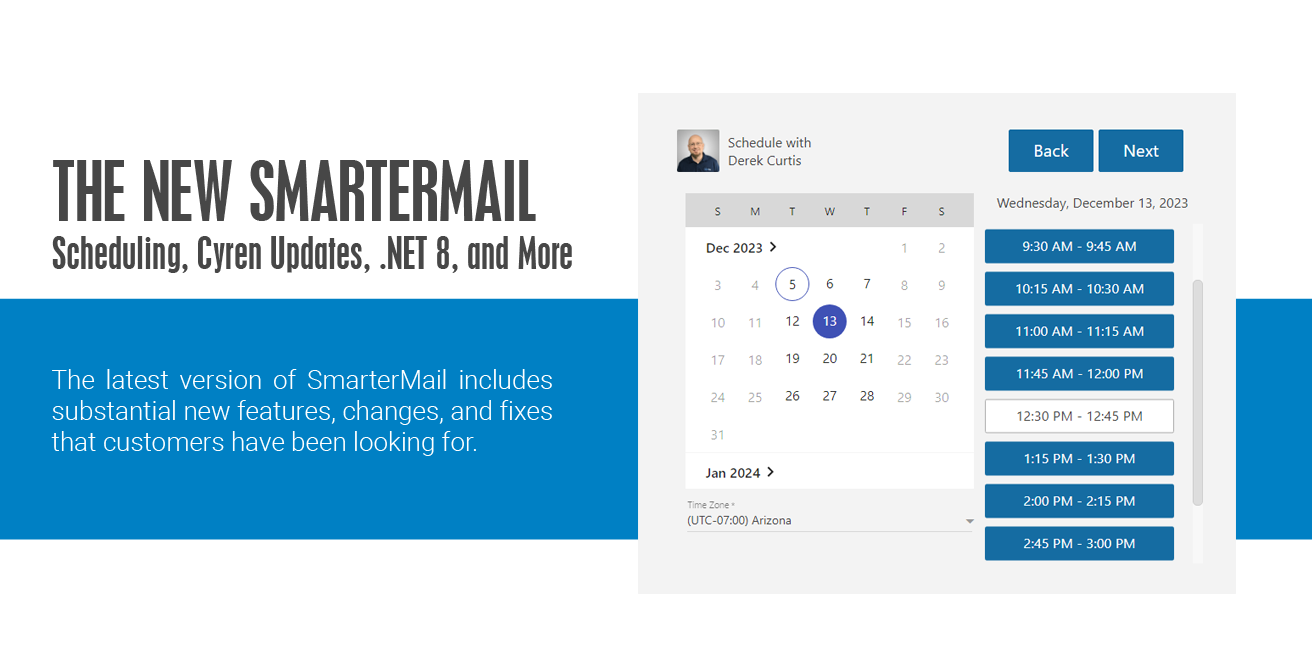Updated 11/28/2023
We are very pleased to announce that the latest release of SmarterMail is now available for all customers. This new version includes substantial new features, changes, and fixes that many customers have been looking for. Utilizing all that is new in .NET 8, the latest and greatest version of .NET, has expanded our opportunities as a software company.
Take a look below at what you can expect.
SmarterMail Scheduling
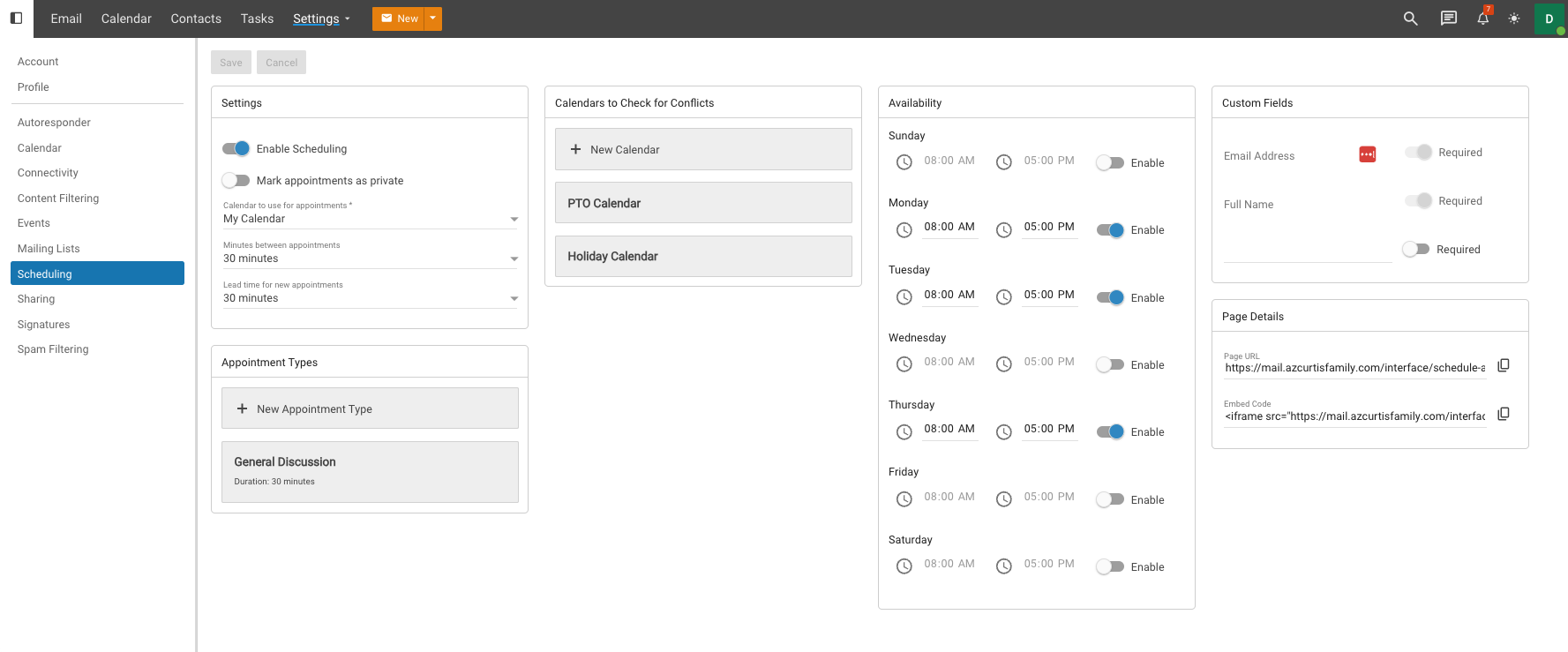
Do you use something like Harmonizely or Calendly for scheduling appointments? Well, we did too. Then we thought: "Why isn't a feature like this in SmarterMail?" So, we're bringing scheduling to SmarterMail.
Just like those services, you'll be able to set up appointment types, set the calendar you want to use for scheduled appointments, the calendars you want to check for conflicts, and more. Then, you'll have a public page you can point people to who want to schedule something with you. You'll even be able to grab code and insert that public page into your OWN page, to preserve your branding and identity.
When a user schedules an appointment with you, it's automatically added to your calendar and an appointment is sent to the scheduler as well. Both appointments are "accepted" by default, so they appear on both the scheduler's calendar as well as your own.
Antispam Improvements
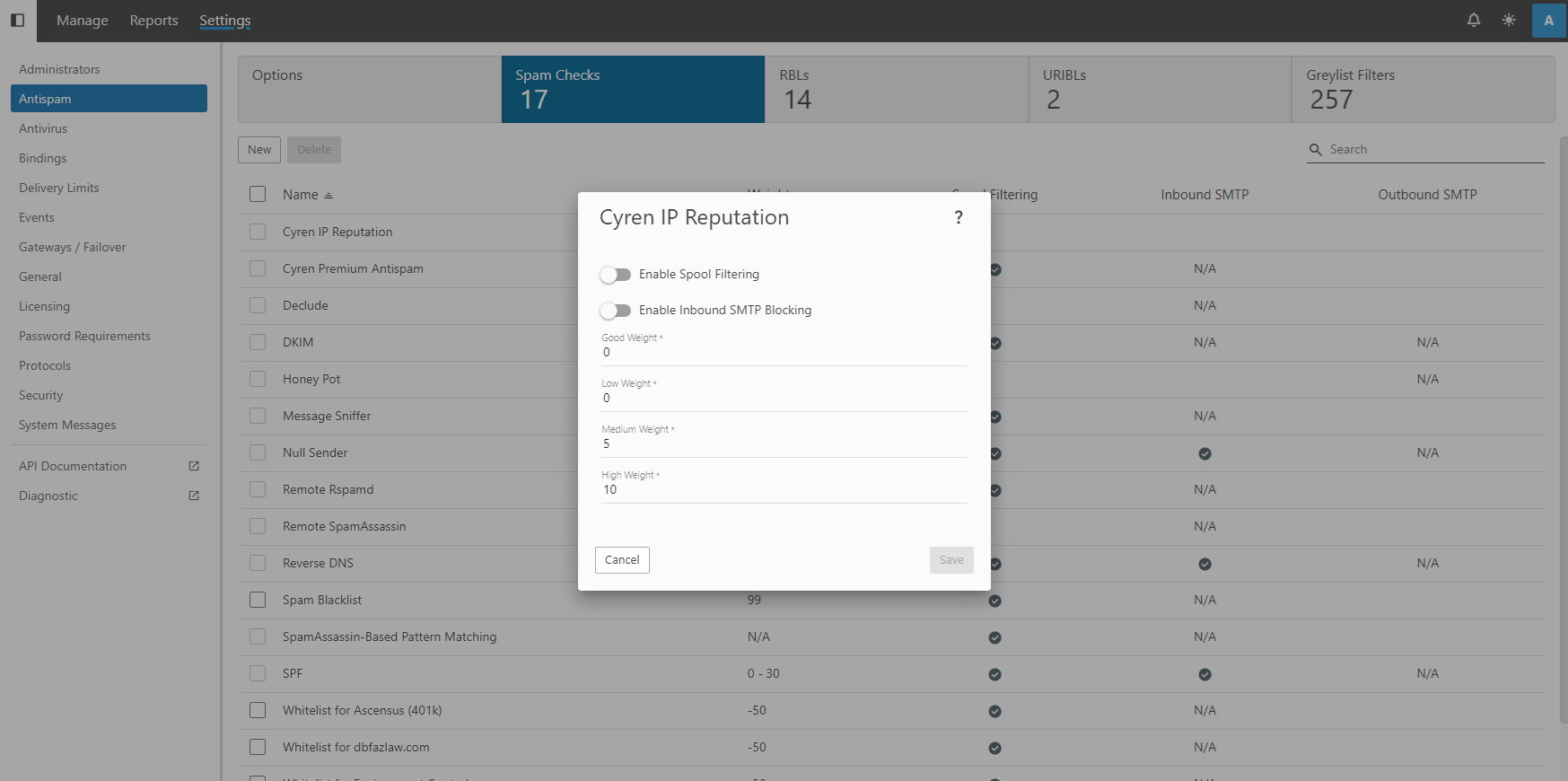
The battle against spam is, unfortunately, never ending. To that end, we've improved many areas of SmarterMail's antispam capabilities.
- Added spam checks as a qualification field for the Sender Verification Shield.
- Improved the efficiency of DKIM and SPF checks, making them more reliable.
- Added the ability for domain administrators to disable spam checks for unverified trusted senders. When enabled, this adds an area to a user's Trusted Senders card where they can manually enter email addresses they want to skip spam checks used with the Sender Verification Shield. HOWEVER, when this is enabled, we warn users that this could open them up to more spam and phishing attempts. As such, we do NOT recommend enabling this setting.
- Greatly improved HAM/SPAM training, giving the Move to Junk button more power.
- Added Cyren IP Reputation as an additional spam check as part of the Cyren Premium Antispam add-on.
Expanded File Storage
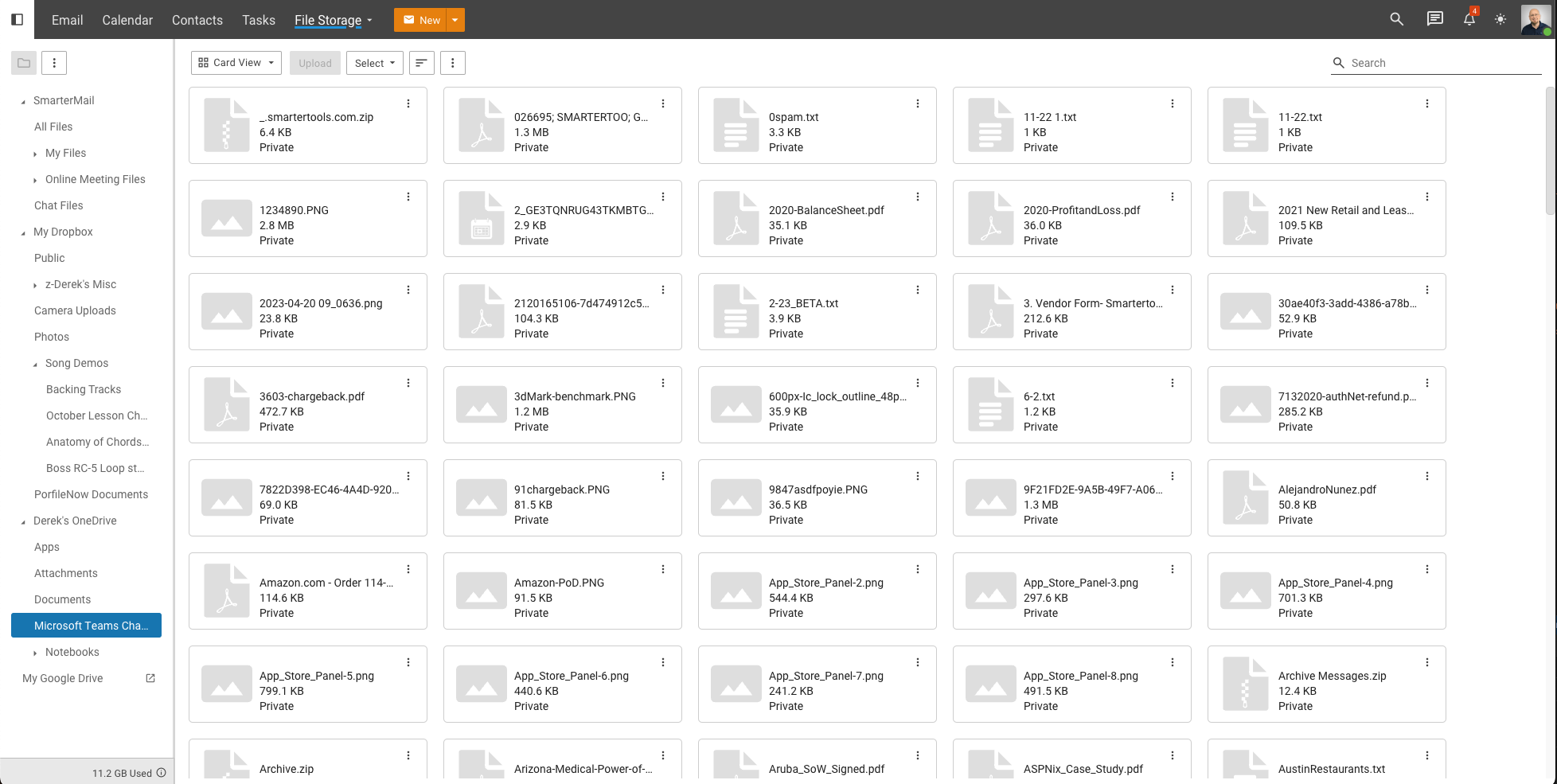
If you weren't aware, SmarterMail gives users the ability to share links to various files when composing email messages. The link replaces what would normally be an attachment to the message, thereby eliminating the potential for messages being delayed, or even bounced, due to file attachment restrictions (file type, size, etc.) that are set for the sender or even the message recipient.
Well, we've added Cloud Storage Connections to the File Storage area. That means that when you add a Cloud Provider such as Microsoft OneDrive, Dropbox, or newly-added providers like vBoxx and Leitzcloud, those providers appear in File Storage and are displayed in the tree view exactly like your local file storage does. So, you can expand the primary and secondary folders for each provider and see the files you have in the content pane. You also have the ability to interact with those files, meaning you can download them to your local machine and use them as needed.
We also added Google Drive back as a Cloud Storage Provider, and they prove to be a slight exception. Due to how Google has changed their security policies, you connect to Google Drive a bit differently than you do the others. Therefore, while Google Drive will appear within the File Storage area along with your other providers, clicking on it will actually open a new modal window, exposing Google Drive directly through Google. You can still interact with those files, such as downloading one or more to your local machine, however.
Evolving Webmail
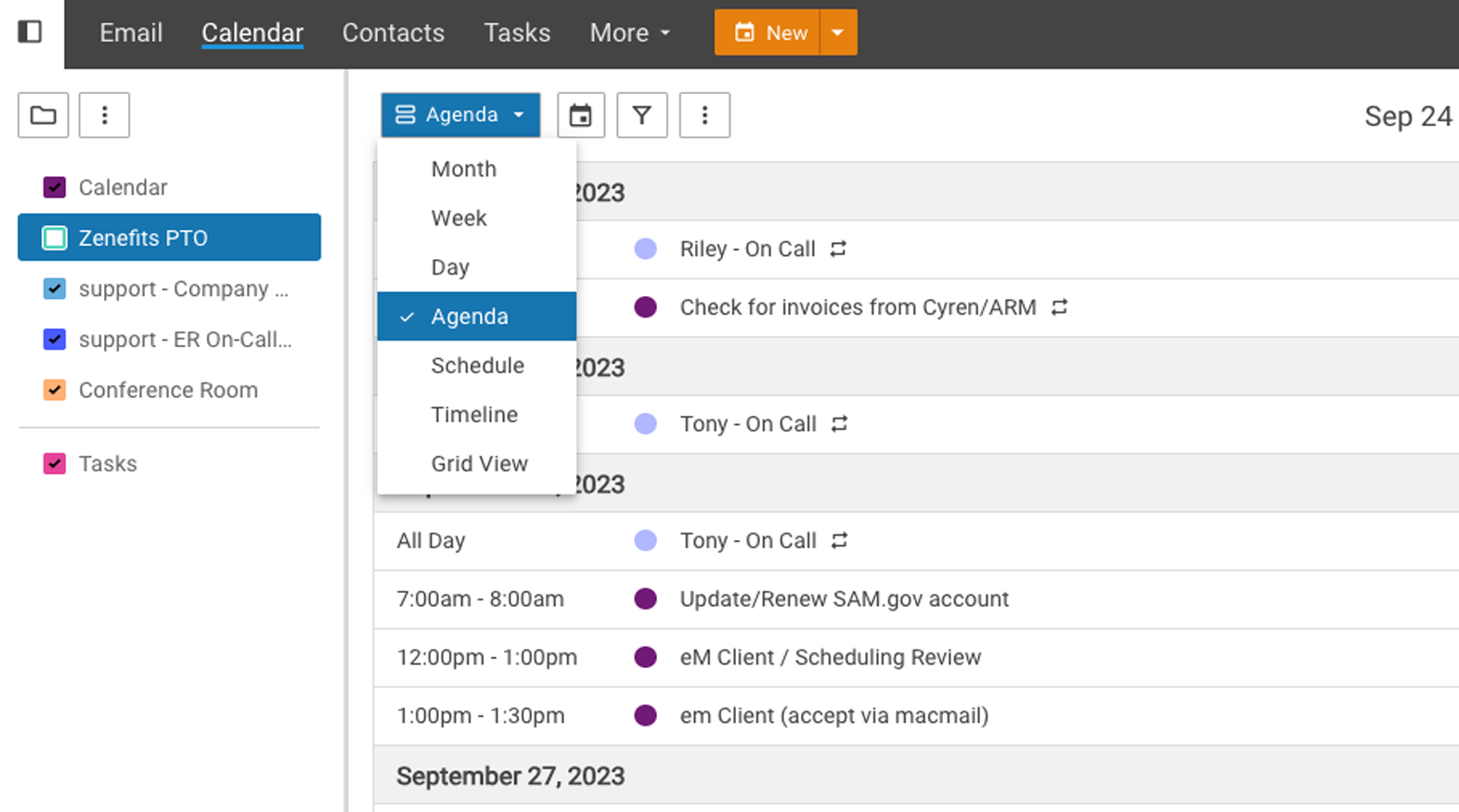
We have been listening to our customers who communicate with our Customer Service Team, or through our Community, and this release includes many of the small requests that have been asked for over the years. For example:
- We've made it easier to access various display types across calendars, contacts, tasks, and notes.
- We've moved the "folders" that appeared at the top of each section to a dropdown. This makes the interface cleaner without sacrificing usability when switching between views like Month, Week, Day, Agenda, Schedule, Timeline, and All Appointments on your calendar.
- We made menus and context menus consistent throughout SmarterMail.
- We have reduced padding in places and consolidated a variety of areas to show more information on smaller screens.
- We cleaned up our CSS and made a variety of areas perform much faster on both desktop and mobile.
- We added the ability to add and manage file attachments to Calendars, Contacts, Tasks and Notes.
Server Name Verification (SNI) and SSL Management
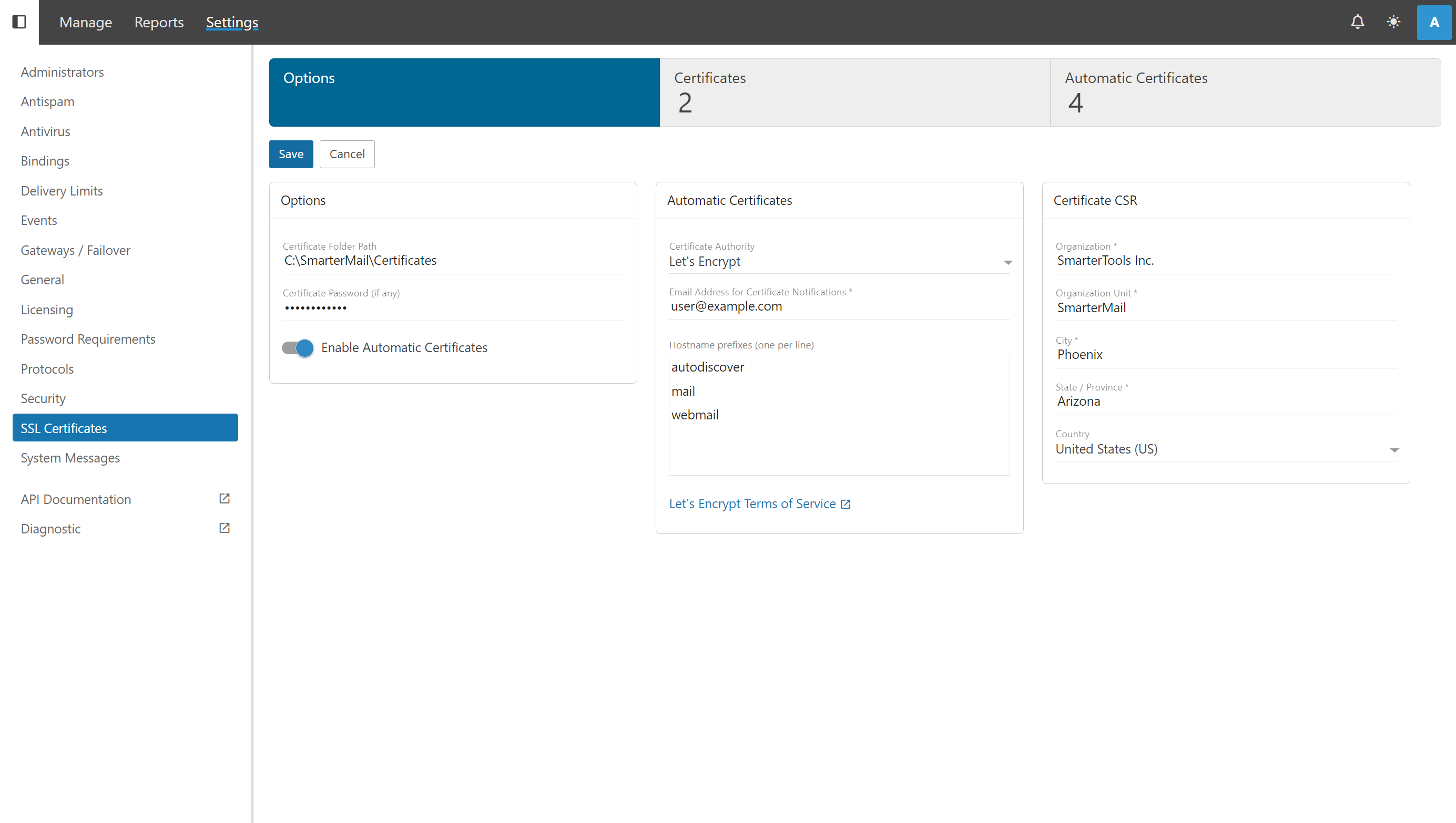
System administrators now have the ability to manage multiple SSL certificates for the various domains they're hosting on a SmarterMail server. Administrators can upload custom SSL certificates acquired from a certifying authority or have SmarterMail automatically generate certificates via Let's Encrypt. However it is done, having an SSL certificate ensures accurate and secure HTTPS traffic for your SmarterMail domains.
New "What's New" Prompts
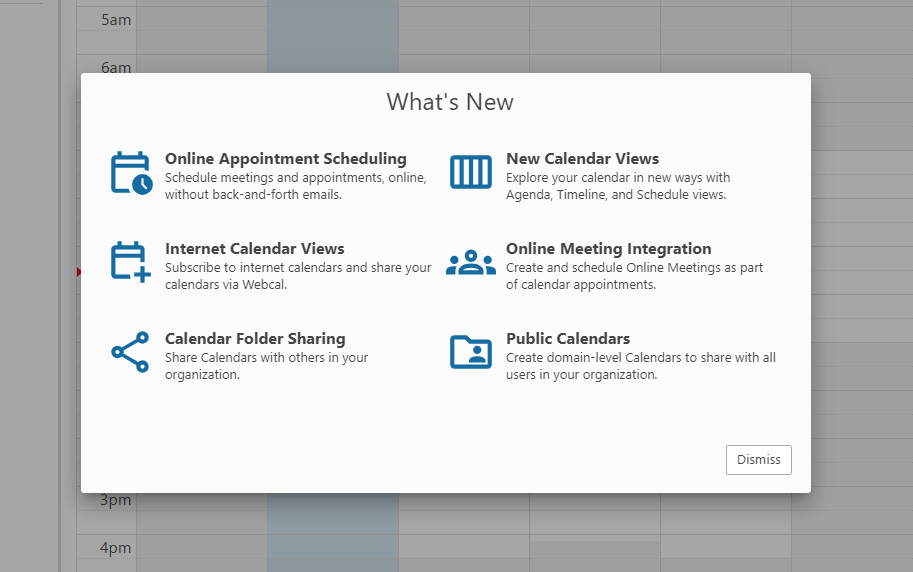
We're fans of how Apple lets you know what's new when you update your operating system: unobtrusive pop-ups that let you see the new features that were added or even changes to existing features. We've introduced something similar for SmarterMail end users and administrators.
Now, any changes and new features that are available since the last update to SmarterMail are displayed across various areas of SmarterMail: Email, Calendars, Contacts, Settings, etc. The modals are context-aware as well, so system administrators will see features and updates that apply to the systems area as well as other major features, domain administrators will see features that only apply to them, and end users will see the features that interest them. In addition, Enterprise vs Professional Edition features are displayed appropriately based on the type of license being used.
Revised eM Client Partnership
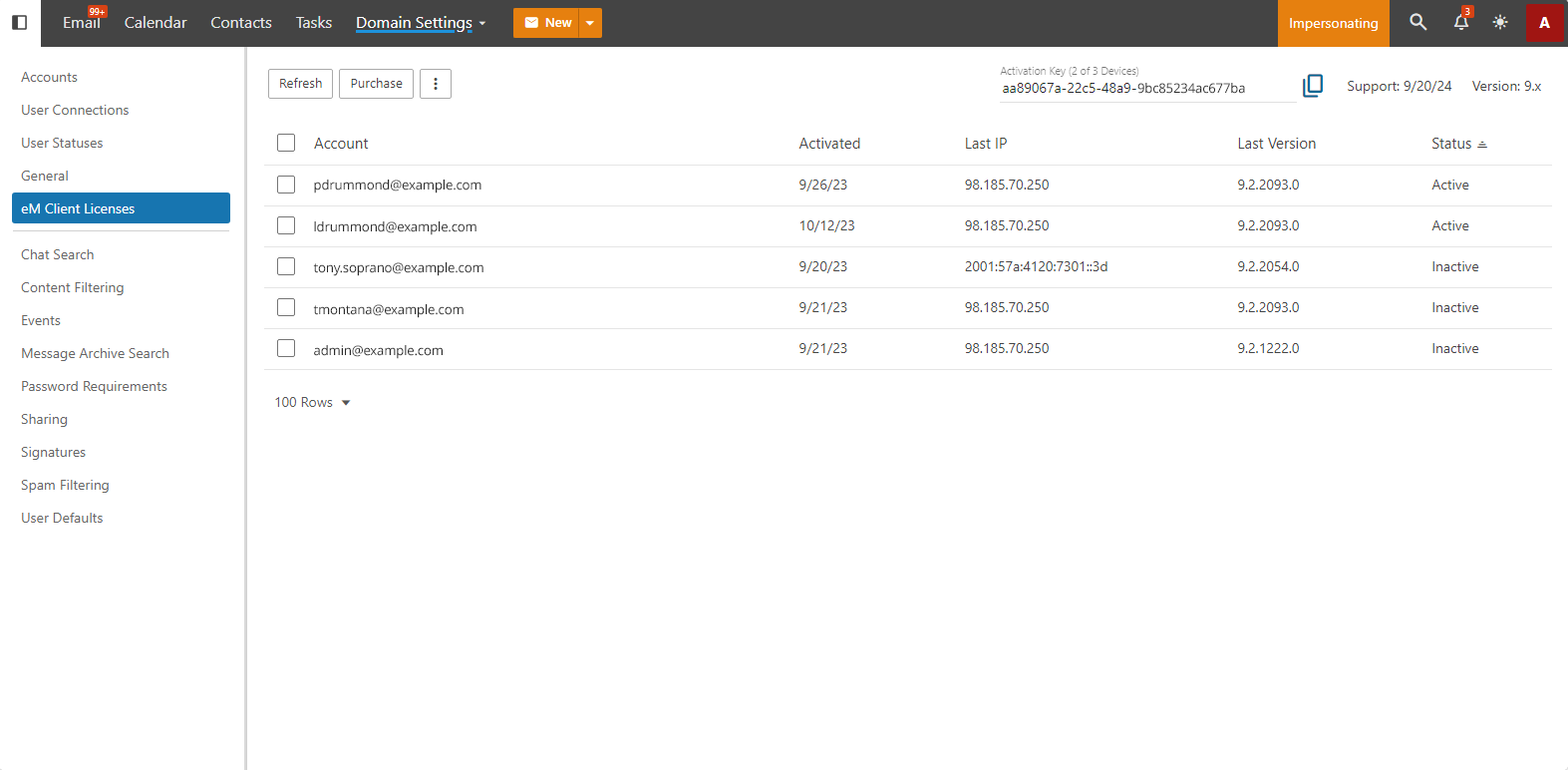
We initially rolled out the eM Client partnership and received some valuable feedback from users and administrators. The majority of that feedback was very positive: people LOVE the idea of SmarterMail and eM Client partnering. We also received feedback on how the partnership information was being delivered. All of this caused us to re-examine how the partnership was implemented and announced. As a result, we have re-introduced the partnership taking all of that feedback into account, giving system and domain administrators a bit more control over how the partnership is introduced to end users.
Overall Performance Improvements
Our initial performance tests of SmarterMail on .NET 8 showed substantial performance improvements across the board, but we didn't stop there. SmarterTools spent substantial time converting legacy code to new methods and approaches available in .NET 8 to further improve the overall performance of SmarterMail.
Many customers will notice the following:
- Protocols will perform faster.
- Webmail will perform faster.
- Startup and shutdown will occur faster.
- Memory will be reduced.
- CPU will be reduced.
- IIS is now a proxy to the SmarterMail service, saving significant memory.
In addition, here are some of the benefits of moving to .NET 8:
- Opens cross-platform capabilities, allowing products like SmarterMail to target multiple operating systems such as Windows, Linux, and macOS.
- The platform is open-source and is updated regularly with new contributions that expand its capabilities which we can integrate for our customers.
- It was built upon a mature framework that started almost 20 years ago. As early adopters of .NET, our experience has allowed us to transition rapidly to this latest version.
- Improves every aspect of software development while bringing improved security, stability, memory utilization, and CPU utilization that all SmarterMail customers will benefit from.
Various Changes and Additions
There are, of course, several other changes and additions beyond what was detailed above. This latest version of SmarterMail consists of over 1,820 code commits and almost 206,000 lines of code changes, and that's just what's been done up to now.
A short list (as there are too many to really mention) of these includes:
- XMPP supports several new RFC standards.
- Chat in the webmail client now uses SignalR instead of BOSH resulting in significant performance gains.
- When using the "External Sender" notification, we've added the ability to specify domains that won't trigger the "This message was sent from an external domain" warning on messages from those domains.
- Active Directory integration no longer requires the SmarterMail server to be on the same domain as the LDAP server.
- When adding a license for Cyren and Message Sniffer, these are enabled automatically.
- Antivirus settings now include the ability to scan all messages, only messages with attachments, or only messages without attachments.
- It's now possible to add attachments to calendar appointments, contacts, tasks, and notes from within webmail.
- Implementation of an Offline Address Book (OAB) that's supported across protocols.
- It's now possible to blacklist/whitelist an IP address across ALL protocols as we've added in Webmail, MAPI & EWS, EAS, WebDAV, and LDAP.
- It's now possible to configure the number of concurrent mailbox migration threads.
- Significant compatibility and integrations with eM Client offer a better experience than Outlook has with Exchange!
- Improved and optimized all DNS operations within SmarterMail.
- Hundreds more.