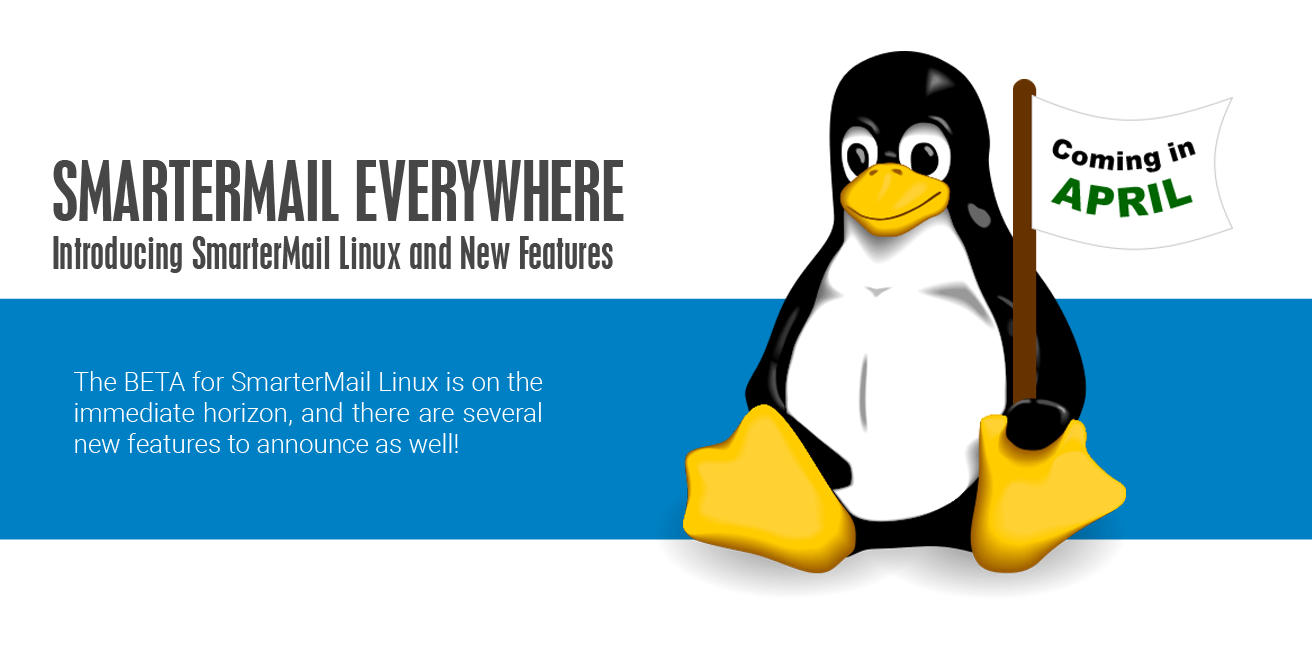SmarterMail has long been the industry standard as the only true alternative to Microsoft Exchange on the Windows platform. Well, the only true alternative to Microsoft Exchange is coming to Linux is coming very, VERY soon! We're almost ready for the Linux BETA, and we're throwing in some additional features and functionality as an added bonus.
First Windows, Now Linux

SmarterMail has always been the standard on Windows for a mail and collaboration server that offers the features and functionality of Microsoft Exchange, including the only mail server to fully support MAPI. Over the years, we've only added to our legacy, and now stand alone as the only Exchange alternative that offers true, server-level Exchange functionality. That means no Outlook plug-ins and no special chat, email, or calendar apps and clients. And now, we're bringing the same features and functionality to Linux users.
SmarterTools recently migrated SmarterMail to use the latest version of .NET, which made it possible for us to port SmarterMail to Linux. That means there will be virtually no difference in what you can do when running SmarterMail on Linux when compared to what you can do on Windows.
Unlike other applications that must be built separately, for each platform, we have the luxury of managing ONE codebase, regardless of platform. So SmarterMail on Linux will look almost identical to SmarterMail on Windows.
Linux Flexibility
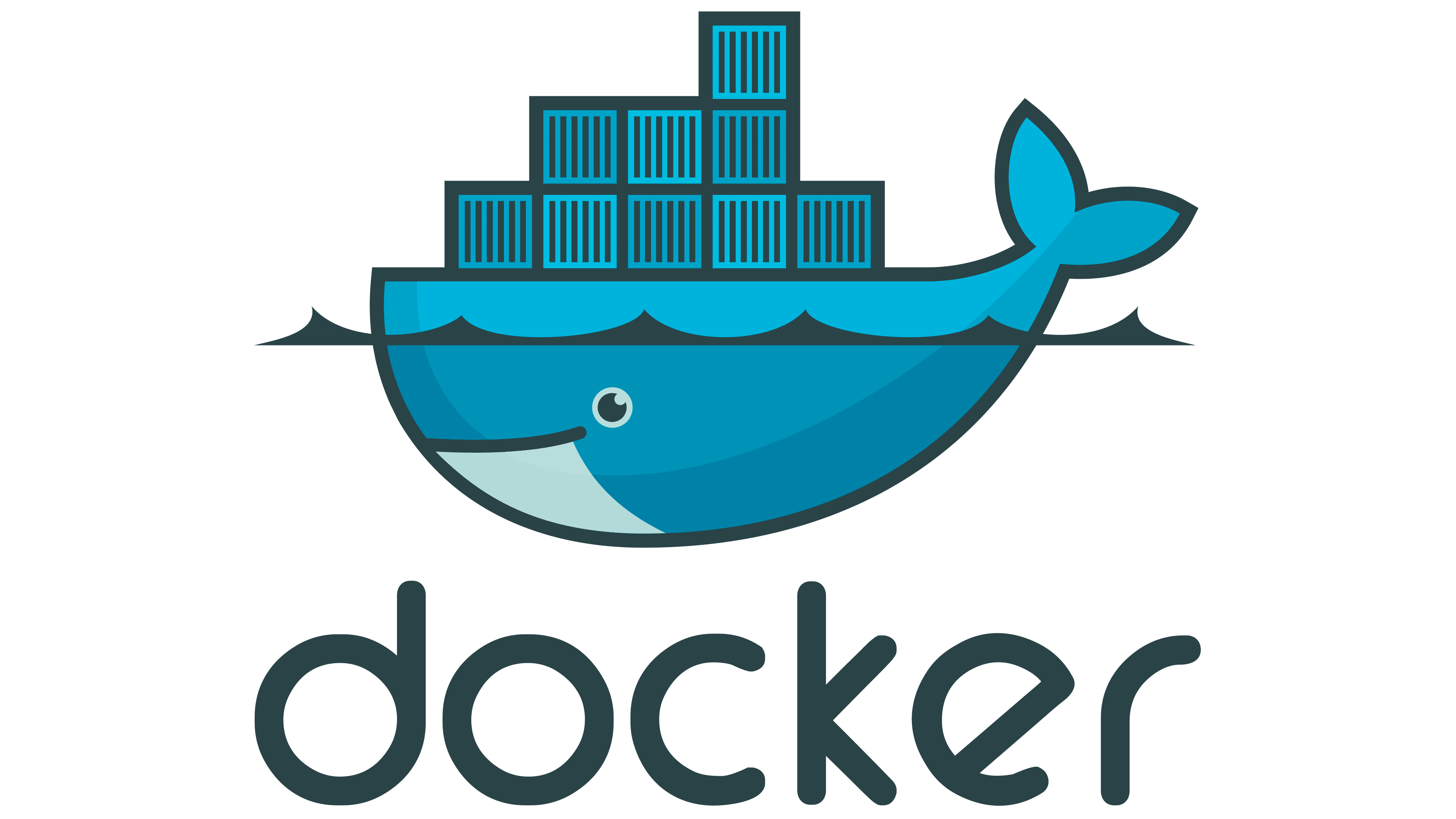
We didn't just bring SmarterMail to Linux, we FOCUSED on bringing the same features and management capabilities to Linux, including all add-ons like EWS & MAPI, EAS, Cyren, and more. That's one of the many benefits of using the .NET framework: it makes it easy for us to seamlessly create SmarterMail installations for multiple platforms
We're also introducing Docker support for SmarterMail. Docker containers allows you to run SmarterMail in its own isolated space on Linux, separate from other applications. This secure, self-contained installation means you don't need to worry about what's installed on the host.
Docker and containers offer a number of benefits on Linux. One is that they're independent of what's available on the OS. They're their own little island. Another is that containers can be shared between complementary Linux distros. So, if you have one container for Debian, and want to move SmarterMail to a different Debian server, all you do is move the container.
Simple Installation and Migration
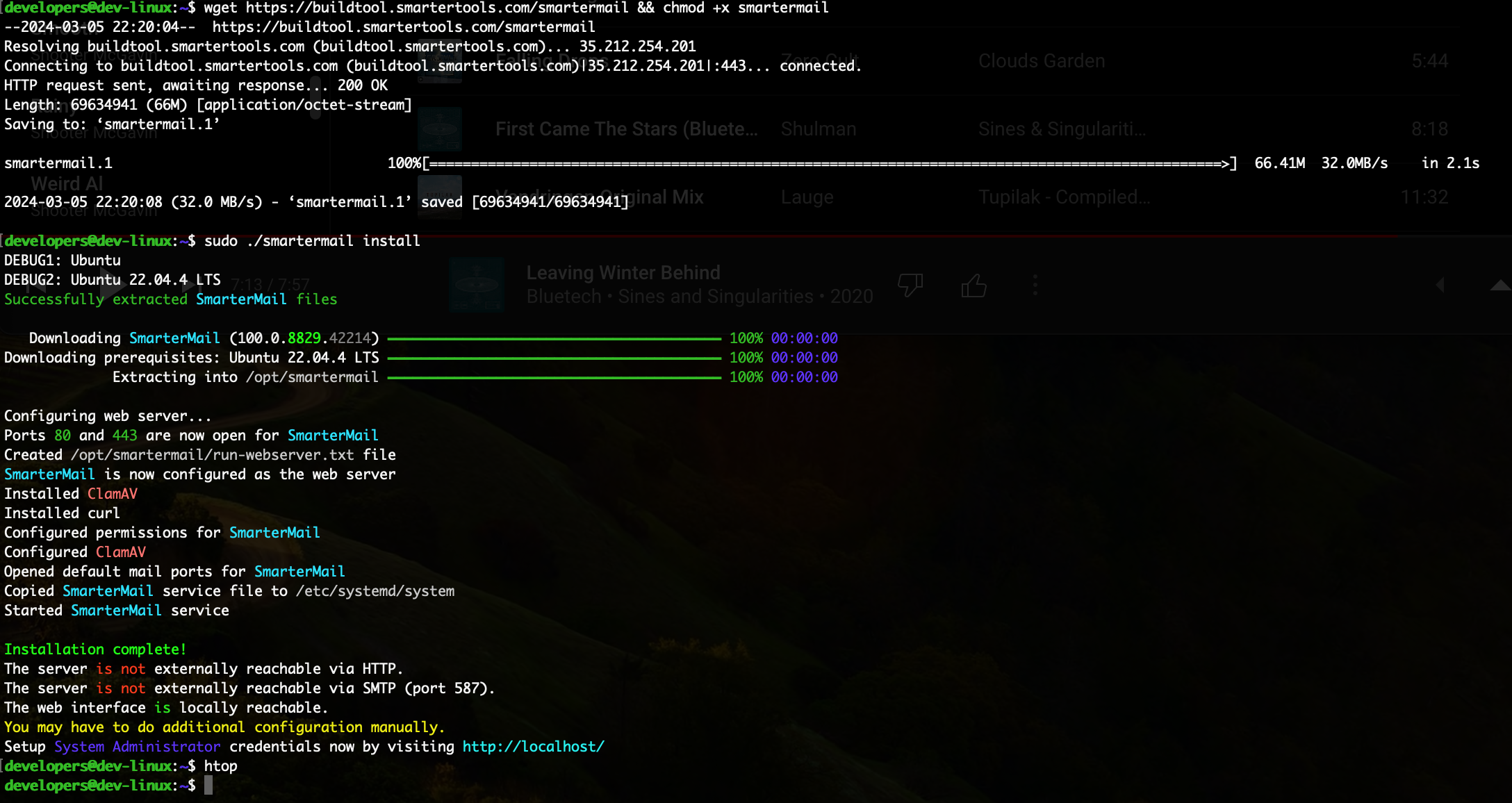
As is our custom, we've made the installation of SmarterMail on Linux extremely simple, and very familiar for those who've installed it on Windows. We have an install tool that is called from the command line that detects the Linux distro, then downloads the appropriate installer. From there, SmarterMail and ClamAV are installed, and permissions are set. Once done, administrators simply log in to SmarterMail using a browser and complete the setup! Simple!
Upgrades are just as simple. Just run an updated command and Voilà! Your SmarterMail installation is upgraded!
If you're migrating from Windows to Linux, we've also streamlined and simplified that process. You just move your system settings folder over to the Linux installation path, then the domain folders over to the SmarterMail data directory. When you log in as the system administrator, we have an "operating system conversion wizard" that allows you to convert Windows directory paths over to the new Linux paths. From there, the rest is just as it is on Windows!
As you can see, we focused on removing the hassle of changing platforms, making it simple, fast, efficient, and as seamless as possible.
Linux vs Windows
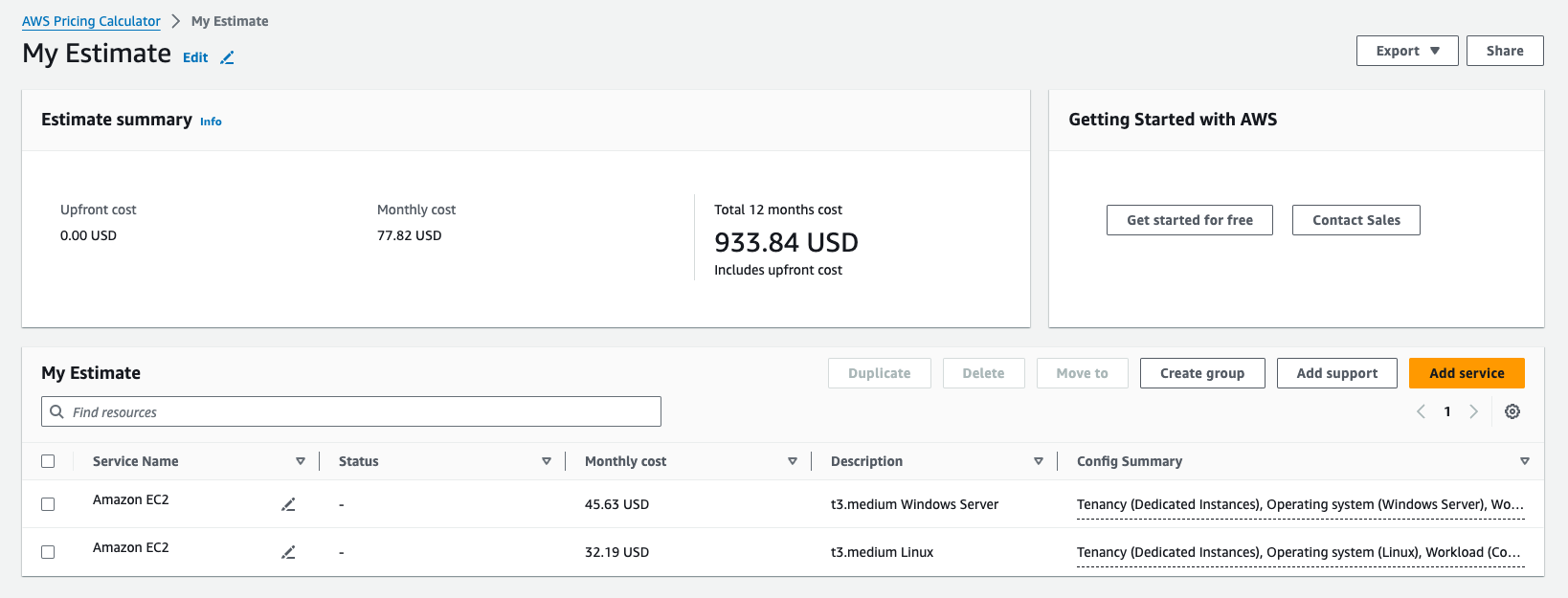
There's a LOT that's been said about the differences between Windows and Linux. Those who prefer Windows like the ease-of-use and relative simplicity of the Windows OS. Those who prefer Linux like the flexibility and Open Source aspects of Linux and the Linux ecosystem. Arguments have raged for decades, and relationships won and lost over these two building blocks of the internet.
One thing that is hard to argue, however, is the cost difference. Regardless of how you feel about the debate, from a licensing standpoint, Windows is simply more expensive. There's no arguing that, at all.
For example, look at building up some very basic instances of Linux vs Windows on the most popular cloud platforms. Using the same hardware specs (e.g., 2 vCPUs and 4GB of RAM), here's how they stack up (as of the writing of this post):
Google Cloud
- Windows: $63.04/month
- Linux: $25.46/month
Azure
- Windows: $30.37/month
- Linux: $24.53/month
Amazon AWS
- Windows: $45.63/month
- Linux: $32.19/month
As you can see, in each case, Windows is more expensive. When you look it from an on-premises standpoint, it's even more expensive, and that's just Windows Server licensing. If you add in something like Exchange, you need to factor in Client Access Licensing (CAL), which can triple the cost, or more, depending on the number of CALs required.
Sure, there are Microsoft Partner discounts, like Service Provider Licensing (SPLA) which can help, but even then, you're still paying a monthly or yearly fee for the operating system alone whereas with Linux that added cost is greatly reduced, if not completely gone.
New Features and Functionality
More Internationalization
While SmarterMail has supported various languages and international time zones for years, we've expanding that support to domains and usernames. That means if you can register a domain, regardless of what it is or where it was registered, you can add it to SmarterMail. Japanese characters, Cyrillic, emojis – it doesn't matter. SmarterMail will allow it and it's fully supported.
But what if the receiving server doesn't support these types of domains? Well, we take care of that as well. If a server doesn't support Unicode domain names, the domain names in the email headers (and in meeting messages) will automatically be converted to ASCII-compatible encoding (ACE) so the receiving server can handle it.
As for usernames, we'll allow some Unicode characters there as well. For example, most diacritics (umlauts, tildes, macrons, etc.) are allowed. What SmarterMail will do is allow those users to be created, but we'll also store another with bare ASCII characters so any server will accept them.
Support for OpenTelemetry

Having access to data is important for any system administrator. With that in mind, SmarterMail will support OpenTelemetry, an "observability platform" that allows systems to be viewed in unique ways. It offers a collection of APIs, SDKs, and tools that can be used to collect and export metrics, logs, traces, etc. that can then be used to help analyze SmarterMail's performance.
For example, OpenTelemetry data can be pulled into something like Grafana or BetterStack to create a dashboard that displays information such as SMTP calls, CPU data, memory usage, and much, much more. Support for OpenTelemetry will allow system administrators to "see" the health of SmarterMail and potentially trace the causes of issues quickly and efficiently.
Tentative/Propose Newt Time Responses in Webmail
When you get a meeting invite, you don't always know whether you'll be available. Perhaps another event could be scheduled at the same time, or you're waiting to hear back from someone with a more pressing engagement. If you used webmail instead of an email client, your options were limited.
However, the ability to tentatively accept an invitation, or to propose a new day and/or time for a meeting, is coming for webmail users. Long supported when using a desktop or mobile client, we're expanding the functionality of our webmail client, giving users more options when it comes to managing their calendars.
Password Requirements for System Administrators
They say leadership starts at the top, and when it comes to managing servers, there's not much higher that you can go than system administrators. With that in mind, we're adding an extra layer of security for system administrators by introducing password requirements.
Just as with user password requirements, the primary system administrator will be able to set password requirements for any other system administrator, or for any additional system admin that's added to SmarterMail.
Performance Improvements for Windows and Linux
As with any release, we've spent a great deal of time looking for areas where we can further tune and refine SmarterMail. One of the nice things about moving SmarterMail to Linux has been the performance improvements we've been able to make for the Linux version. In addition, it's revealed some additional ways we can improve the performance of SmarterMail on Windows. It's kind of amazing what you can find when you port a product from one OS to another. The best part is, everyone wins!
Linux BETA Timeline
BETA for SmarterMail Linux is currently scheduled to begin in early April. We'll treat it just like any other BETA: we'll set up a Community topic where you'll be able to share your impressions and interact with the developers who worked on the migration, the Linux port, etc. Once we get closer to an actual release date, we'll be sure to notify everyone.