This is the last part of a small series of posts about lean customer service and the role of helpdesks in helping businesses move towards a leaner and more efficient customer service model. Part 1 of this series dealt with identifying and creating value in the customer service channel while Part 2 dealt with eliminating waste once the channel was created. This final post deals with the third lean concept:
Continual Improvement
A stagnant business plan can mean the end of your business, but a stagnant customer service model can be worse. Therefore, being able to "adopt, adapt and improve" should be a key feature of your customer service plan and your helpdesk software should help with that flexibility. You should always look for areas to improve and then act upon those findings, continually adjusting your customer service model so that you provide the highest levels of service possible.
Measurement and Metrics
There are two main ways to use a helpdesk to see what is going on within your customer service department:
- Using a thorough set of reports and report items
- Using a customizable survey system.
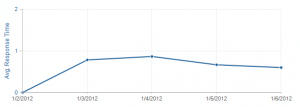 For example, using reports can indicate where your agents are spending
their time and where you're spending your money. If you're able to assign a cost to the various agent roles within
your organization, you can see if your front-line agents are accounting for the majority of your expenses or if your
support costs are consumed by escalation departments, development staff or even management. In addition, if emphasis
is on "one-reply resolution," being able to see if customers are averaging two or more responses per ticket is a
good indication that this metric isn't being met. Of course, the reason could simply be that agents need to be able
to start new tickets for those customers who continually reply to a single ticket for multiple issues. If you don't
have a report to show you that information, you can't refocus the agents (and the customers) so that your metrics
are met.
For example, using reports can indicate where your agents are spending
their time and where you're spending your money. If you're able to assign a cost to the various agent roles within
your organization, you can see if your front-line agents are accounting for the majority of your expenses or if your
support costs are consumed by escalation departments, development staff or even management. In addition, if emphasis
is on "one-reply resolution," being able to see if customers are averaging two or more responses per ticket is a
good indication that this metric isn't being met. Of course, the reason could simply be that agents need to be able
to start new tickets for those customers who continually reply to a single ticket for multiple issues. If you don't
have a report to show you that information, you can't refocus the agents (and the customers) so that your metrics
are met.
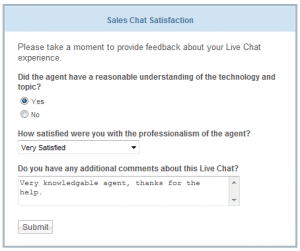 Another good way to gather metrics is using customer satisfaction surveys.
Your helpdesk should have a flexible and customizable survey engine that allows you to customize surveys based on
the types of interaction between agents and customers. For example, a survey that is offered when live chat ends
should be worded differently than one that appears after an email ticket is closed. In addition, if you want to move
beyond response ratings, you should have the ability to build custom surveys, that is offered after all customer
interaction. Then factor in things like being able to schedule
surveys, have events and alerts attached to substandard scores, etc., and you see how you can get a real handle on
how your agents (and ultimately your entire company) is perceived by your customers.
Another good way to gather metrics is using customer satisfaction surveys.
Your helpdesk should have a flexible and customizable survey engine that allows you to customize surveys based on
the types of interaction between agents and customers. For example, a survey that is offered when live chat ends
should be worded differently than one that appears after an email ticket is closed. In addition, if you want to move
beyond response ratings, you should have the ability to build custom surveys, that is offered after all customer
interaction. Then factor in things like being able to schedule
surveys, have events and alerts attached to substandard scores, etc., and you see how you can get a real handle on
how your agents (and ultimately your entire company) is perceived by your customers.
Of course, this is just the tip of the iceberg. Being able to capture and report on all aspects of the customer service process (phone calls, live chats, email tickets, time spent resolving issues, etc.) is crucial for the health of your customer service initiatives and for your company as a whole.
Use Coaching and QA Tools
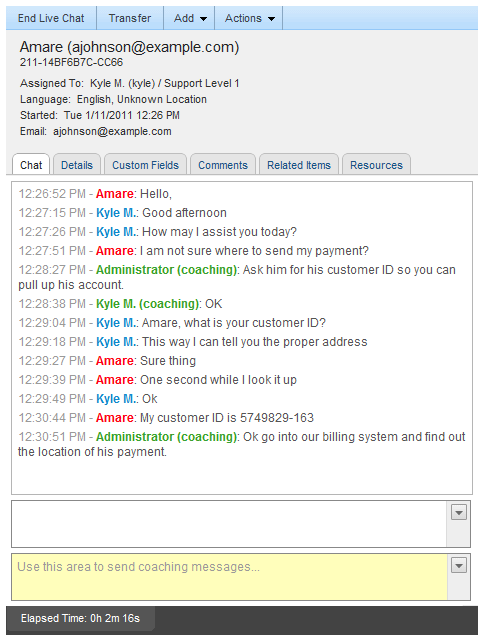 Reports and surveys give an understanding of what goes on post-contact
with a customer, but you need to be able to use that information and monitor what is going on in real time. A good
helpdesk will offer supervisors and managers a number of ways to monitor what's going on throughout the day, as well
as offer ways to assist agents when they run into trouble, when they need help properly answering questions, or when
a specific customer interaction needs to be reviewed. This all can be accomplished a number of ways:
Reports and surveys give an understanding of what goes on post-contact
with a customer, but you need to be able to use that information and monitor what is going on in real time. A good
helpdesk will offer supervisors and managers a number of ways to monitor what's going on throughout the day, as well
as offer ways to assist agents when they run into trouble, when they need help properly answering questions, or when
a specific customer interaction needs to be reviewed. This all can be accomplished a number of ways:
- Being able to coach an agent during a support live chat session is a great way to assist agents that are interacting with your customers. Having a supervisor sit in on"a chat as it occurs allows them to lead the agent through the process. The supervisor can sit back and simply watch how the agent performs or offer the agent suggestions on how to guide the customer to the answer that customer is looking for. In addition, a coach can take over the chat to further assist the agent. This is especially handy if customers get upset or are having difficulty understanding what the front-line agent is telling them.
- Logging phone calls and the ability to monitor and/or record calls for use in weekly meetings are great ways to help improve agents' phone skills. This is especially handy when you can integrate your help desk with a legacy or VoIP system, or even when the helpdesk has a VoIP softphone as part of its installation. In either case, being able to automatically start a call log when the phone rings, then record a call – either automatically or on an as-needed basis – gives supervisors ample opportunity to ensure agents' phone skills are top-notch. If a supervisor can actively monitor calls in progress, that's just icing on the cake.
- Offering quality assurance of support email tickets for new agents or those who need some extra assistance. Sometimes, especially during a new agent's training period, it's nice for a supervisor to be able to act as a middle man for outgoing email tickets or to receive a copy of tickets from agents as they go out. This gives the supervisor the ability to keep tabs on agents' writing skills and determine whether they're actively answering tickets with an eye towards first response resolutions and if they're reading the entire issued prior to offering a response.
Events and Notifications Round Out the Process
An event and notification system can be just as rewarding as surveys or thorough reporting. Say you have a customer who starts a live chat with an agent. Initially, the customer may be calm while relating their issues, but over time the customer may become a bit unruly. Perhaps the customer doesn't like the answer. Perhaps he/she has had a bad day overall and this interaction is just the icing on the cake. Regardless, the customer begins getting a bit…verbose in their dealing with your agent. An event can be set up so that, should the customer use a word or two they shouldn't, the live chat is automatically escalated to a supervisor or manager. In addition, if the chat goes on for more than 10 minutes, or over a certain number of lines, it can (and should) be escalated to Level 2 support or an alert sent to a supervisor so that they can then take a look at what's going on and assist the front-line agent. Having that event and notification system is key to being able to see what is going on with your support agents and then being able to act upon that information.
Conclusions
So this ends the three-part series on lean customer service and how helpdesks factor into a lean customer service model. I won't go into a recap of all three parts, but I will ask for some feedback. What do you think a helpdesk needs in order to fit into a lean customer service model? Obviously I didn't hit everything, just items I felt were important and that could be quantified. Others will have their own thoughts and ideas, so feel free to comment. Thanks for reading!